Acer AOD270 Support Question
Find answers below for this question about Acer AOD270.Need a Acer AOD270 manual? We have 1 online manual for this item!
Question posted by cocrimso on January 18th, 2014
Cannot Connect My Acer Aspire One D270 To An External Monitor Or Hdmi
The person who posted this question about this Acer product did not include a detailed explanation. Please use the "Request More Information" button to the right if more details would help you to answer this question.
Current Answers
There are currently no answers that have been posted for this question.
Be the first to post an answer! Remember that you can earn up to 1,100 points for every answer you submit. The better the quality of your answer, the better chance it has to be accepted.
Be the first to post an answer! Remember that you can earn up to 1,100 points for every answer you submit. The better the quality of your answer, the better chance it has to be accepted.
Related Acer AOD270 Manual Pages
Acer Aspire One D270 Service Guide - Page 2


... and specifically disclaims any warranties of all necessary servicing, repair, and any incidental or consequential damages resulting from any defect in any form or by Acer Incorporated. Disclaimer
The information in this publication may be reproduced, transmitted, transcribed, stored in a retrieval system, or translated into any language or computer language, in...
Acer Aspire One D270 Service Guide - Page 4
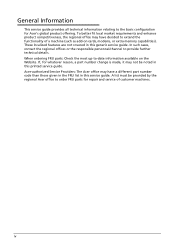
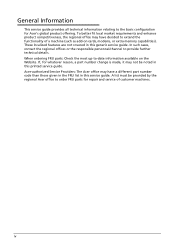
.... When ordering FRU parts: Check the most up-to-date information available on cards, modems, or extra memory capabilities). Acer-authorized Service Providers: The Acer office may not be provided by the regional Acer office to provide further technical details. A list must be noted in this printed service guide. In such cases, contact...
Acer Aspire One D270 Service Guide - Page 9
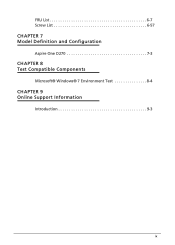
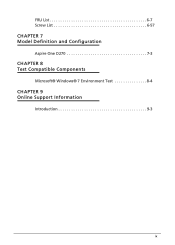
FRU List 6-7 Screw List 6-57
CHAPTER 7 Model Definition and Configuration
Aspire One D270 7-3
CHAPTER 8 Test Compatible Components
Microsoft® Windows® 7 Environment Test 8-4
CHAPTER 9 Online Support Information
Introduction 9-3
ix
Acer Aspire One D270 Service Guide - Page 15


...;Up to 2 GB of DDR3-800 system memory for N2600 series Up to 4 GB of DDR3-1066 system memory for N2800 series
Display 0 Aspire One D270 10.1" SD 1024 x 600 pixel (WSVGA) resolution , high-brightness (200-nit) LED-backlit TFT LCD Mercury-free, environment-friendly
Audio...
Acer Aspire One D270 Service Guide - Page 16


...display support 16.7 million colors External resolution / refresh rate: VGA port up to 1920 x 1200: 60 Hz HDMI® port up to 1920 x 1200: 60 Hz ...;Kensington lock slot
Webcam 0
Acer Video Conference, featuring: Acer Crystal Eye webcam Microphone
1-6
Hardware Specifications and Configurations
Acer Aspire One D270 Service Guide - Page 17


...battery pack 1.3 kg (2.87 lbs) with 6-cell battery pack
Color options 0
Aspire One D270 Aquamarine Blue, Seashell White, Diamond Black, Ruby Red, Ballon White, Happy ... 1.26 x 1.88 inches) 180 g (0.39 lbs.) with 250 cm DC cable
2-pin 65W Acer MiniGo AC adapter: 108 (L) x 45.5 (W) x 31.5 (H) mm (4.25 x 1.79 x 1.24 inches...
Acer Aspire One D270 Service Guide - Page 18


... USB 2.0 ports HDMI® port with HDCP support External display (VGA) port Headphone/speaker/line-out (Aspire One D270) jack Microphone-in...61472;6-cell Li-ion battery pack 2-pin 40W Acer MiniGo AC adapter External USB HDD External USB optical disc drive
Warranty 0
One-...
Acer Aspire One D270 Service Guide - Page 25
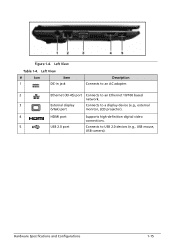
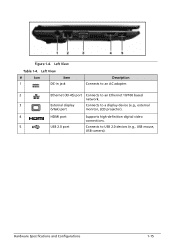
... View
#
Icon
Item
1
DC-in jack
Description Connects to an AC adapter.
2
Ethernet (RJ-45) port Connects to an Ethernet 10/100 based
network.
3
External display
Connects to a display device (e.g., external
(VGA) port
monitor, LCD projector).
4
HDMI port
Supports high-definition digital video
connections.
5
USB 2.0 port
Connects to USB 2.0 devices (e.g., USB mouse,
USB camera...
Acer Aspire One D270 Service Guide - Page 26
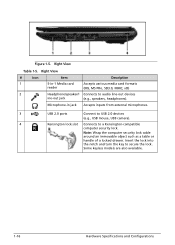
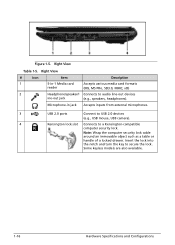
...formats
reader
(MS, MS PRo, SD3.0, MMC, xD)
2
Headphone/speaker/l Connects to audio line-out devices
ine-out jack
(e.g., speakers, headphones).
Insert the ...
Item
Description
1
5-in jack Accepts inputs from external microphones.
3
USB 2.0 ports
Connect to USB 2.0 devices
(e.g., USB mouse, USB camera).
4
Kensington lock slot Connects to secure the lock. Note: Wrap the computer...
Acer Aspire One D270 Service Guide - Page 29
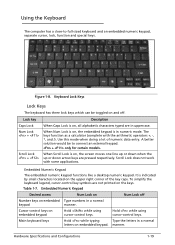
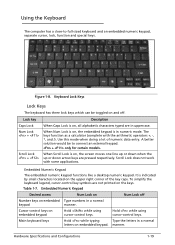
... on, all alphabetic characters typed are not printed on the upper right corner of numeric data entry. Using the Keyboard 0
The computer has a close-to connect an external keypad. + only for certain models. Hold while using cursor-control keys.
Scroll Lock does not work with the arithmetic operators +, -, *, and /). Main keyboard keys...
Acer Aspire One D270 Service Guide - Page 31
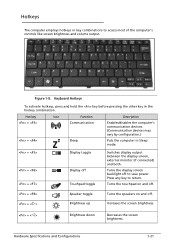
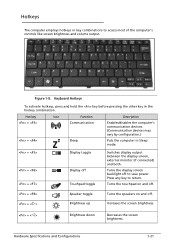
...Turns the touchpad on and off.
+
Speaker toggle
Turns the speakers on and off Touchpad toggle
Switches display output between the display screen, external monitor (if connected) and both. Hardware Specifications and Configurations
1-21
Hot key +
+
Icon
Function
Communication
Sleep
Description
Enables/disables the computer's communication devices. (Communication devices...
Acer Aspire One D270 Service Guide - Page 37
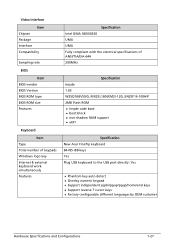
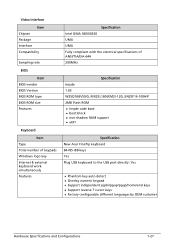
...ROM size Features
Keyboard Item
Type Total number of keypads Windows logo key Internal & external keyboard work simultaneously Features
Specification Intel GMA 3600/3650 UMA UMA Fully compliant with ... Insyde code base boot block non-shadow RAM support uEFI
Specification New Acer FineTip keyboard 84-/85-/88-keys Yes Plug USB keyboard to the USB port directly: Yes
...
Acer Aspire One D270 Service Guide - Page 124


...cables between the computer and the electrical outlet. Remove all external and non-essential hardware connected to the computer that are
not necessary to boot the computer... following . 1. Remove any recently installed software. 7. If the Issue is properly connected to Online Support Information.
4-4
Troubleshooting Power On Issue
Computer Shuts Down Intermittently 0
If the system ...
Acer Aspire One D270 Service Guide - Page 125
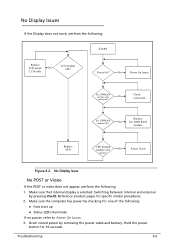
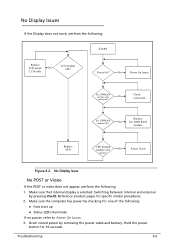
...
Ext. Make sure that internal display is selected.
Reference product pages for 10 seconds. DDRRAM module well
No
connected? DDR RAM
module
Replace M/B
CPU thermal module well
No
screw? Switching between internal and external
by removing the power cable and battery. No
Ext. No Display Issue
No POST or Video 0
If the...
Acer Aspire One D270 Service Guide - Page 126


Connect an external monitor to the computer and switch between the internal
display and the external display is by one until
the failure point is discovered. 9. Remove any memory cards and CD/DVD discs. 8. Refer to Disassembly Process.
If extensive pixel damage is not running on the external...;Minimize or close all external devices including port replicators or docking...
Acer Aspire One D270 Service Guide - Page 136
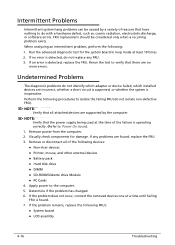
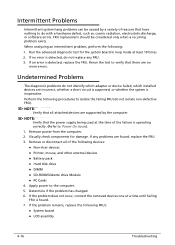
.... 3.
Determine if the problem has changed. 6. If the problem does not recur, connect the removed devices one at the time of reasons that the power supply being used at... If the problem remains, replace the following devices: Non-Acer devices Printer, mouse, and other external devices Battery pack Hard disk drive &#...
Acer Aspire One D270 Service Guide - Page 149
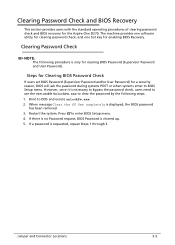
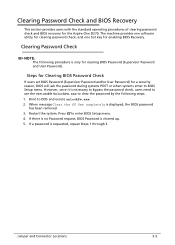
... procedure is displayed, the BIOS password
has been removed. 3. The machine provides one software utility for clearing password check, and one hot key for the Aspire One D270. Clearing Password Check 0
NOTE: NOTE:
The following steps: 1. Jumper and Connector Locations
5-5
Boot to enter BIOS Setup menu. 4. If there is no Password request...
Acer Aspire One D270 Service Guide - Page 153
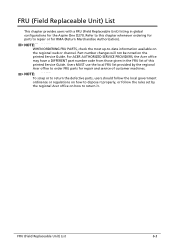
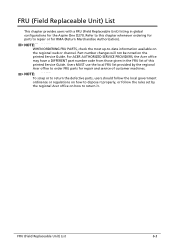
... for repair and service of this chapter whenever ordering for RMA (Return Merchandise Authorization). For ACER AUTHORIZED SERVICE PROVIDERS, the Acer office may have a DIFFERENT part number code from those given in global configurations for the Aspire One D270. FRU (Field Replaceable Unit) List
6-3
NOTE: NOTE:
To scrap or to return the defective parts...
Acer Aspire One D270 Service Guide - Page 159


BLACK
Acer Part No. 50.SBT07.002 50.RHS07.009
60.SGAN7.001
UPPER CASE W/ TP BLUE UPPER CASE W/ TP RED UPPER CASE W/TP ...TP HAPPY COLOR YELLOW UPPER CASE W/ TP HAPPY COLOR BLUE UPPER CASE W/ TP HAPPY COLOR PINK UPPER CASE W/ TP HAPPY COLOR GREEN LOWER CASE HDMI - Table 6-3. CABLE
CASE/COVER/BRACKET ASSEMBLY UPPER CASE W/TP - BLACK
60.SGAN7.005 60.SGAN7.006 60.SGAN7.007 60.SGAN7.008 60.SGAN7...
Acer Aspire One D270 Service Guide - Page 395


Compatibility Test Report released by Acer's internal testing department. Regarding configuration, combination and test procedures, please refer to the following lists for components, adapter cards, and peripherals which have passed these tests. Refer to the Aspire One D270. Test Compatible Components
8-3 All of its system functions are tested under Windows® 7 environment.
Test...
Similar Questions
How To Turn On Wireless Capability For Acer Aspire D270-1401
(Posted by Antafish 10 years ago)

