Acer AOD250 Support Question
Find answers below for this question about Acer AOD250.Need a Acer AOD250 manual? We have 2 online manuals for this item!
Question posted by leogreen on July 17th, 2012
How We Could Do If Forgot Windows Password?
How we could do if forgot password?
Current Answers
There are currently no answers that have been posted for this question.
Be the first to post an answer! Remember that you can earn up to 1,100 points for every answer you submit. The better the quality of your answer, the better chance it has to be accepted.
Be the first to post an answer! Remember that you can earn up to 1,100 points for every answer you submit. The better the quality of your answer, the better chance it has to be accepted.
Related Acer AOD250 Manual Pages
Acer Aspire One D150, Aspire One D250 Netbook Series Start Guide - Page 11
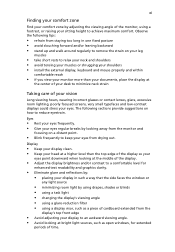
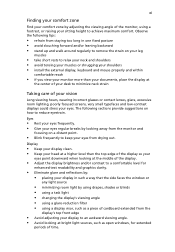
... tips:
• refrain from staying too long in such a way that the side faces the window or
any light source
• minimizing room light by using drapes, shades or blinds • using...display to an awkward viewing angle. • Avoid looking at bright light sources, such as open windows, for
enhanced text readability and graphics clarity.
• Eliminate glare and reflections by: • ...
Acer Aspire One D150, Aspire One D250 Netbook Series Start Guide - Page 14
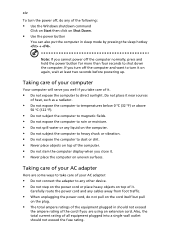
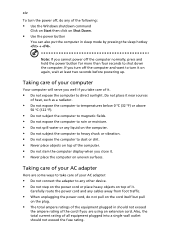
... hotkey + . xiv
To turn it on again, wait at least two seconds before powering up. If you take care of the following:
• Use the Windows shutdown command
Click on Start then click on uneven surfaces.
Taking care of your AC adapter:
• Do not connect the adapter to dust or...
Acer Aspire One D150, Aspire One D250 Netbook Series Start Guide - Page 17


... Acer eRecovery Management
2
Indicators
3
Touchpad
4
Touchpad basics (with two-click buttons)
4
Using a computer security lock
5
Using the keyboard
6
Lock keys and embedded numeric keypad
6
Windows keys
7
Hotkeys
8
Special keys (only for certain models)
9
Frequently asked questions
10
Requesting service
12
International Travelers Warranty (ITW)
12
Before you call
12...
Acer Aspire One D150, Aspire One D250 Netbook Series Start Guide - Page 18


...20
Securing your computer
21
Using a computer security lock
21
Using passwords
21
Entering passwords
22
Setting passwords
22
Expanding through options
23
Connectivity options
23
Built-in network ...24
BIOS utility
24
Boot sequence
24
Enable disk-to-disk recovery
24
Password
25
Power management
25
Troubleshooting
26
Troubleshooting tips
26
Error messages
26
Regulations...
Acer Aspire One D150, Aspire One D250 Netbook Series Start Guide - Page 23
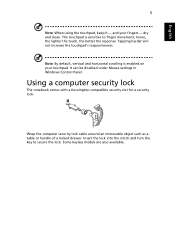
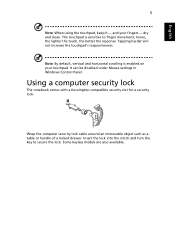
... notch and turn the key to finger movement; hence, the lighter the touch, the better the response. It can be disabled under Mouse settings in Windows Control Panel. Some keyless models are also available. dry and clean. Note: By default, vertical and horizontal scrolling is sensitive to secure the lock. English...
Acer Aspire One D150, Aspire One D250 Netbook Series Start Guide - Page 24
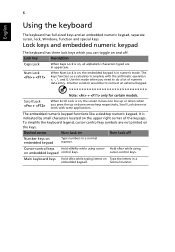
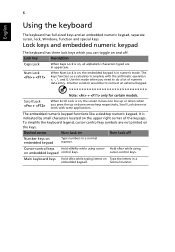
English
6
Using the keyboard
The keyboard has full-sized keys and an embedded numeric keypad, separate cursor, lock, Windows, function and special keys. Scroll Lock does not work with the arithmetic operators +, -, *, and /).
Lock keys and embedded numeric keypad
The keyboard has three lock ...
Acer Aspire One D150, Aspire One D250 Netbook Series Start Guide - Page 25
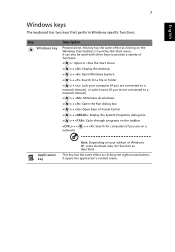
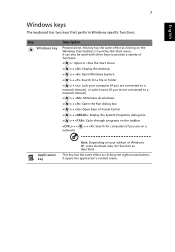
... as clicking on your computer (if you are connected to a network domain), or switch users (if you're not connected to a network domain)
< > + : Minimizes all windows
< > + : Open the Run dialog box
< > + : Open Ease of Access Center
< > + : Display the System Properties dialog box
< > + : Cycle through programs on the taskbar
+ < network)
> + : Search for...
Acer Aspire One D150, Aspire One D250 Netbook Series Start Guide - Page 28


...battery pack.
• Make sure that may be low and unable to restart the system.
In Windows, look at the volume control
(speaker) icon on the battery, it is heard from the computer...be too low.
English
10
Frequently asked questions
The following is a list of your computer. In Windows, look at the volume control
icon on the taskbar. Easy solutions are using on the taskbar.
...
Acer Aspire One D150, Aspire One D250 Netbook Series Start Guide - Page 33


... extra battery pack. • Use AC power whenever possible, reserving battery for on the taskbar to 30°C (86°F). Checking the battery level
The Windows power meter indicates the current battery level. Charging the battery
To charge the battery, first make sure that it will continue to release the battery...
Acer Aspire One D150, Aspire One D250 Netbook Series Start Guide - Page 39
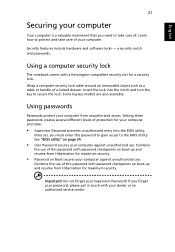
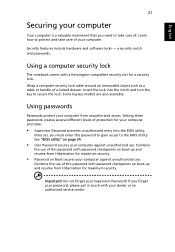
....
Important! Security features include hardware and software locks - Some keyless models are also available.
Using a computer security lock
The notebook comes with password checkpoints on page 24.
• User Password secures your computer against unauthorized use . Wrap a computer security lock cable around an immovable object such as a table or handle of your...
Acer Aspire One D150, Aspire One D250 Netbook Series Start Guide - Page 40


... turn on boot parameter is
enabled, a prompt appears at boot-up .
• Type the User Password and press to access the BIOS utility. You have three chances to shut down the computer.
English
22
Entering passwords
When a password is set, a password prompt appears in the center of the display screen.
• When the Supervisor...
Acer Aspire One D150, Aspire One D250 Netbook Series Start Guide - Page 43


... the computer, and video memory. Find Password on boot, activate the BIOS utility, then select Security from the categories listed at the same time. This computer employs a power management scheme that monitors system activity.
Power management
This computer has a built-in order to conserve energy. Windows handles all of the screen. If...
Acer Aspire One D150, Aspire One D250 Netbook Series Start Guide - Page 51


... mode hotkey 8
hotkeys 8
K
keyboard 6 embedded numeric keypad 6 hotkeys 8 lock keys 6 troubleshooting 11 Windows keys 7
M
media access on indicator 3
messages error 26
N
network 23 num lock 6
on local... traveling internationally 20 traveling on indicator 3 numeric keypad
embedded 6
P
password 21 types 21
ports 23 printer
troubleshooting 11 problems 10
display 10 keyboard 11 printer 11 startup ...
Acer Aspire One D150, Aspire One D250 Netbook Series Start Guide - Page 52
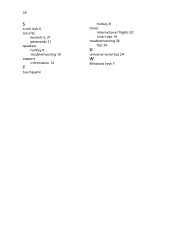
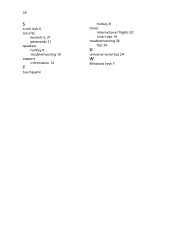
34
S
scroll lock 6 security
keylock 5, 21 passwords 21 speakers hotkey 8 troubleshooting 10 support information 12
T
touchpad 4
hotkey 8 travel
international flights 20 local trips 19 troubleshooting 26 tips 26
U
universal serial bus 24
W
Windows keys 7
Acer Aspire One D250 Netbook Series User Guide - Page 18


...20
Securing your computer
21
Using a computer security lock
21
Using passwords
21
Entering passwords
22
Setting passwords
22
Expanding through options
23
Connectivity options
23
Built-in network ...24
BIOS utility
24
Boot sequence
24
Enable disk-to-disk recovery
24
Password
25
Power management
25
Troubleshooting
26
Troubleshooting tips
26
Error messages
26
Regulations...
Acer Aspire One D250 Netbook Series User Guide - Page 39
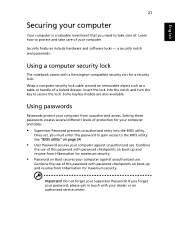
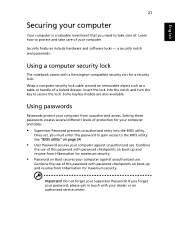
... the key to protect and take care of protection for a security lock. Using passwords
Passwords protect your Supervisor Password! Using a computer security lock
The notebook comes with password checkpoints on boot-up and resume from Hibernation for maximum security.
• Password on boot-up and resume from unauthorized access. Do not forget your computer from...
Acer Aspire One D250 Netbook Series User Guide - Page 40


... parameter is
enabled, a prompt appears at boot-up .
• Type the User Password and press to use the computer. English
22
Entering passwords
When a password is set, a password prompt appears in the center of the display screen.
• When the Supervisor Password is set, a prompt appears when you press
to enter the BIOS utility at...
Acer Aspire One D250 Netbook Series User Guide - Page 43


... keys to enable this feature.
This computer employs a power management scheme that monitors system activity. Windows handles all of the following devices: keyboard, mouse, hard disk, peripherals connected to the computer, and video memory. Find Password on boot, activate the BIOS utility, then select Security from the categories listed at the same...
Acer Aspire One D250 Netbook Series User Guide - Page 51


... taking home 18 traveling internationally 20 traveling on indicator 3 numeric keypad
embedded 6
P
password 21 types 21
ports 23 printer
troubleshooting 11 problems 10
display 10 keyboard 11 printer ...mode hotkey 8
hotkeys 8
K
keyboard 6 embedded numeric keypad 6 hotkeys 8 lock keys 6 troubleshooting 11 Windows keys 7
M
media access on indicator 3
messages error 26
N
network 23 num lock 6
on local...
Acer Aspire One D250 Netbook Series User Guide - Page 52
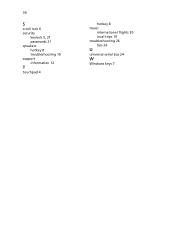
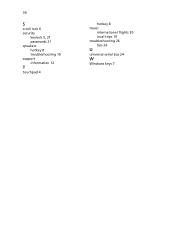
34
S
scroll lock 6 security
keylock 5, 21 passwords 21 speakers hotkey 8 troubleshooting 10 support information 12
T
touchpad 4
hotkey 8 travel
international flights 20 local trips 19 troubleshooting 26 tips 26
U
universal serial bus 24
W
Windows keys 7
Similar Questions
Aspire One 532h-2588 Netbook How To Lost Windows 7 Password At Start Up
(Posted by Castrai 10 years ago)
Forgot Windows 7 Password?
Forgot Windows 7 password? Don’t worry, it happens to most of us, and there are several ways to he...
Forgot Windows 7 password? Don’t worry, it happens to most of us, and there are several ways to he...
(Posted by jeansaed 11 years ago)
How We Could Do If Forgot Password?
How we could do if forgot password? In my opinion, the best answer is to find reliable Windows passw...
How we could do if forgot password? In my opinion, the best answer is to find reliable Windows passw...
(Posted by leogreen 11 years ago)
Were Can I Find The Bios Password For Acer Aspire One
when I turn on the pc just give me in the screen to enter current password and i don't haved
when I turn on the pc just give me in the screen to enter current password and i don't haved
(Posted by solrac567 12 years ago)

