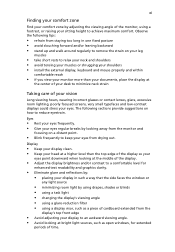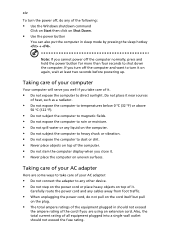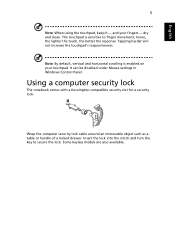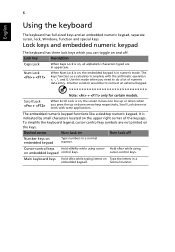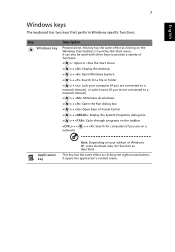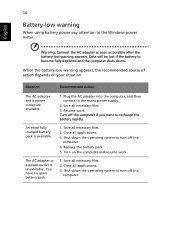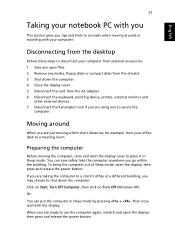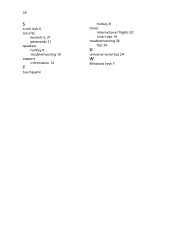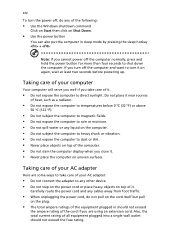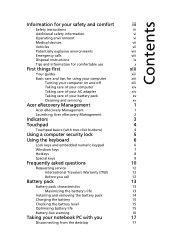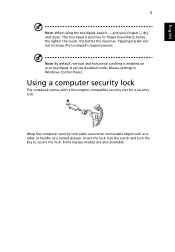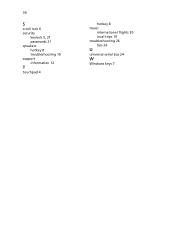Acer AOD250 Support Question
Find answers below for this question about Acer AOD250.Need a Acer AOD250 manual? We have 2 online manuals for this item!
Question posted by jeansaed on July 30th, 2012
Forgot Windows 7 Password?
Forgot Windows 7 password? Don’t worry, it happens to most of us, and there are several ways to help you bypass Windows 7 password, just like use Windows 7 password reset disk or use the third party software to reset Windows password. You can get more information from Asus Official Website.
Current Answers
Related Acer AOD250 Manual Pages
Similar Questions
Aspire One 532h-2588 Netbook How To Lost Windows 7 Password At Start Up
(Posted by Castrai 10 years ago)
How We Could Do If Forgot Windows Password?
How we could do if forgot password?
How we could do if forgot password?
(Posted by leogreen 11 years ago)
How We Could Do If Forgot Password?
How we could do if forgot password? In my opinion, the best answer is to find reliable Windows passw...
How we could do if forgot password? In my opinion, the best answer is to find reliable Windows passw...
(Posted by leogreen 11 years ago)
Reset Forgotten Acer Windows 7 Password
How do I reset Acer Windows 7 passwordefficiently?
How do I reset Acer Windows 7 passwordefficiently?
(Posted by leogreen 11 years ago)
Were Can I Find The Bios Password For Acer Aspire One
when I turn on the pc just give me in the screen to enter current password and i don't haved
when I turn on the pc just give me in the screen to enter current password and i don't haved
(Posted by solrac567 12 years ago)