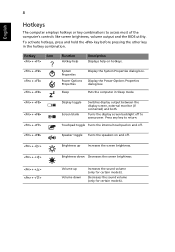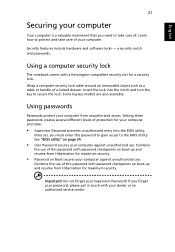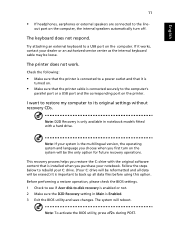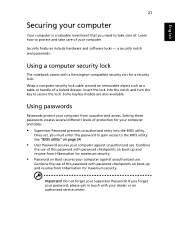Acer AOD250 Support Question
Find answers below for this question about Acer AOD250.Need a Acer AOD250 manual? We have 2 online manuals for this item!
Question posted by solrac567 on May 24th, 2011
Were Can I Find The Bios Password For Acer Aspire One
Current Answers
Answer #1: Posted by bpshbp on May 27th, 2011 6:51 AM
-
- 1
Turn the Acer Aspire 8930G on. Restart the system if it is already turned on.
- 2
Press the "F2" key immediately after the "Acer" logo appears on the screen.
- 3
Type the current password in the prompt that appears. Press "Enter."
- 4
Press the arrow keys to navigate to the "Security" category. Press "Enter."
- 5
Press the arrow keys to highlight "Set Supervisor Password." Press "Enter."
- 6
Type the current password in the "Enter current password" field. Type the new password in the "Enter New Password" and "Confirm New Password" fields. Press "Enter."
- 7
Press the "F10" key to save the changes and exit the BIOS.
- 1
Related Acer AOD250 Manual Pages
Similar Questions
I am using the num pad figures 0 to 9 of my Acer Aspire 5732Z a lot. Is there a way to use the PgUp...
my aspire one d250-1197 has a black screen and i cant see the display properly