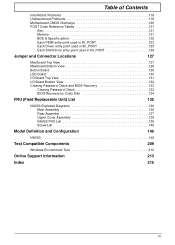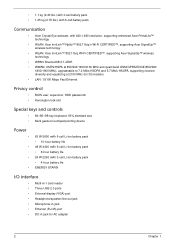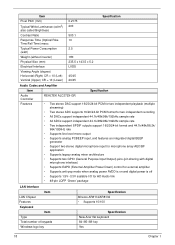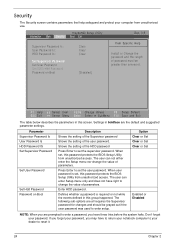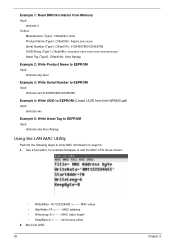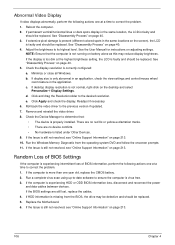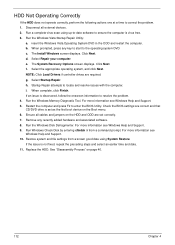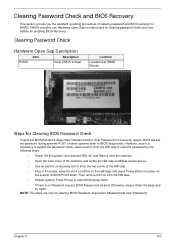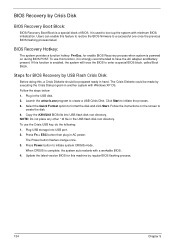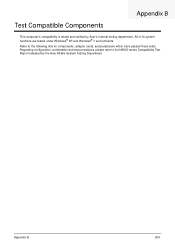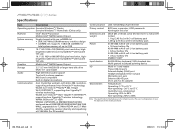Acer Aspire One AO532h Support Question
Find answers below for this question about Acer Aspire One AO532h.Need a Acer Aspire One AO532h manual? We have 2 online manuals for this item!
Question posted by Castrai on January 24th, 2014
Aspire One 532h-2588 Netbook How To Lost Windows 7 Password At Start Up
Current Answers
Answer #1: Posted by cooltechagent on January 24th, 2014 11:12 AM
If there is only one admin and password for that got lost, reset password using password reset disk.
If you dont have password reset disk installing windows again is the only option.
Microsoft does not support any other way which you may find and I also do not recommend.
Thanks,
CoolAgent
Related Acer Aspire One AO532h Manual Pages
Similar Questions
Forgot Windows 7 password? Don’t worry, it happens to most of us, and there are several ways to he...
How do I reset Acer Windows 7 passwordefficiently?