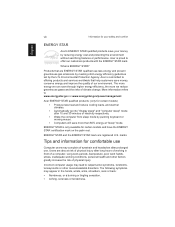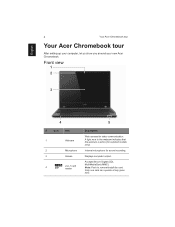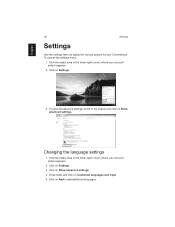Acer C710 Support and Manuals
Get Help and Manuals for this Acer Computers item

Most Recent Acer C710 Questions
What Printer Will Work With This Netbook?
(Posted by janiew1968 9 years ago)
Acer C710-2856 Chromebook Won,t Turn-on Automatically ,with Manual On Button Onl
(Posted by terryleroyguthrie 9 years ago)
Need Acer Technical Manual For Acer E470p-6649
Need to located mainboard BIOS reset link
Need to located mainboard BIOS reset link
(Posted by sodit 9 years ago)
Login Problem
I have a login problem, why is it when i typed in my password it doesnt want to indicate in the spac...
I have a login problem, why is it when i typed in my password it doesnt want to indicate in the spac...
(Posted by martinwitbooi05 9 years ago)
Which Wifi Driver For Acer Aspire 4750z
which wifi driver for acer aspire 4750z . plese help me. plese send me wifi driver link my acer aspi...
which wifi driver for acer aspire 4750z . plese help me. plese send me wifi driver link my acer aspi...
(Posted by pankajror000 9 years ago)
Acer C710 Videos
Popular Acer C710 Manual Pages
Acer C710 Reviews
We have not received any reviews for Acer yet.