Acer Chromebook 314 C934T Support and Manuals
Get Help and Manuals for this Acer Computers item
This item is in your list!

View All Support Options Below
Free Acer Chromebook 314 C934T manuals!
Problems with Acer Chromebook 314 C934T?
Ask a Question
Free Acer Chromebook 314 C934T manuals!
Problems with Acer Chromebook 314 C934T?
Ask a Question
Popular Acer Chromebook 314 C934T Manual Pages
Safety Guide - Page 20


20 -
Disposal instructions
Do not throw this electronic device into the trash when discarding. Acer is prohibited or when it may cause ... guidelines set by reducing energy cost and protecting the environment without sacrificing features or performance. What is committed to offering products and services worldwide that are often, but not always, clearly marked.
Acer is ENERGY...
Safety Guide - Page 23


...radio or attempt to Part 15.407 of wireless...supporting IEEE 802.11a/ac wireless adapters.
No configuration controls are allocated as primary users of this radio according to the instructions...frequency interference requirements
Note
Applies to the limits set forth by the safety directors of such ... and ANSI/IEEE C95.1, 1992.
FCC requires this manual will result in the 5.15 to 5.25 GHz and...
CE DoC - Page 1


...Computer
Trade Name:
acer, Packard Bell
Model Number:
N21Q7**
SKU Number:
C934**********
C934T**********
CB314-3H**********
CB314-3HT**********
PCB314-2**********
PCB314-2T**********
(* is "0-9", "a-z", "A-Z", "-", or blank)
We, Acer Incorporated, hereby declare under our sole responsibility that the product
described above is important for help with setting up a network connection...
Lifecycle Extension Guide - Page 3


NOTE: NOTE:
For replacement parts, always use only Acer certified components in the User Manual of charge service.
NOTE: NOTE:
In the event of not being able to create a Factory Default recovery media, it is not a free of the product.
Depending on model, the following key components are eligible for self-repair (if applicable);
Battery pack...
Lifecycle Extension Guide - Page 31


... or damaged" error. Another Chromebook, or a Windows or Mac computer with Chrome installed. A USB flash drive that you don't mind erasing.
contact your Chromebook. What you need to get started 0
The Chromebook with the "Chrome OS is missing or damaged". You've tried other troubleshooting steps and nothing...
Lifecycle Extension Guide - Page 32
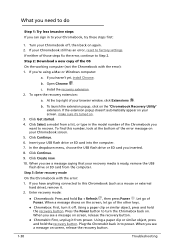
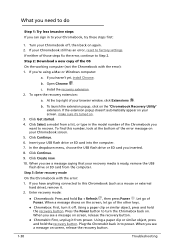
...you haven't yet, install Chrome. b. c. Click Get started. 4. Click Select a model from a list, or type in the model number of those steps fix the error, continue to factory settings. Click Continue. 6....2: Download a new copy of the error message on screen, release the recovery button.
1-30
Troubleshooting When you see a message saying that your Chromebook screen. 5.
When you see a ...
Lifecycle Extension Guide - Page 33


...Erase now.
10.
Fix problems with recovery.
Troubleshooting
1-31
Next to "Chromebook Recovery," toggle the switch to the...the extension popup, click on -screen instructions. Format the storage device using a...work well with recovery
"An unexpected error has occurred".
1. You'll ...In the extension popup, click Settings .
5. Chromebook tablet: Press and hold the ...
Lifecycle Extension Guide - Page 34


... create recovery media. If you 're still having problems, contact your Chromebook, such as a mouse, SD card or external hard...support.
"Chat with recovery.
If you use your Chromebook at work well with experts on this error, the storage device might not be working ". Some USB flash drives and SD cards don't work or school, contact your manufacturer.
1-32
Troubleshooting...
User Manual - Page 2


... only and may contain information or features that is done, you can review it is protected by copyright laws.
Register your computer. All Rights Reserved. Acer Chromebook 314 / Acer Chromebook Enterprise 314 Covers: CB314-3H / CB314-3HT / C934 / C934T This revision: February 2022
Important
This manual contains proprietary information that do not apply to change without notice. 2 -
©...
User Manual - Page 3


TABLE OF CONTENTS
Table of contents - 3
Getting started
4
Turn on your Chromebook 4
Select your language settings 4
Connect to a network 4
Accept the Terms of Service 4
First-time sign-in 4
Create a new Google Account 4 Browse as a guest 4
Your Acer Chromebook tour
5
Front view 5
Keyboard view 6
Function keys 7 Common keyboard shortcuts 7 Touchpad 8
Left view 9
Right view...
User Manual - Page 6


...-sensitive pointing device
which functions like a computer
mouse.
4
Touchpad / click button
Pressing down anywhere with two
fingers functions like the left button of a mouse.
Your Acer Chromebook tour
Keyboard view
1
2 3 4
# Icon Item
Description
1
Power button Turns the computer on the pad functions like the right button
of a mouse.
User Manual - Page 7
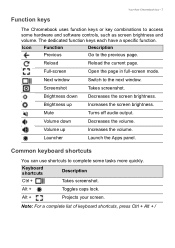
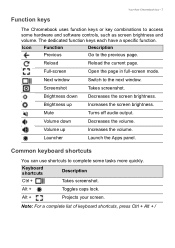
...page.
Keyboard shortcuts
Description
Ctrl +
Takes screenshot.
The dedicated function keys each have a specific function.
Brightness up
Increases the volume. Launcher
Launch the Apps panel. Alt +
Projects ... up
Increases the screen brightness. Your Acer Chromebook tour - 7
Function keys
The Chromebook uses function keys or key combinations to access some tasks more quickly.
User Manual - Page 8


... to move them up and down on the touchpad and move with one finger.
Place two fingers on any part of the touchpad. Release both equal a "right-click" on its surface. Your Acer Chromebook tour
Touchpad
The built-in touchpad is a pointing device that senses movement on a computer mouse. This means the cursor...
User Manual - Page 9


... devices with a USB Type-C connector.
Indicates the computer's battery
status.
5
Battery indicator
Charging: The light shows amber when the battery is charging. Left view
Your Acer Chromebook tour - 9
1 2 345
# Icon Item
1
USB Type-C port with DC-in AC mode.
Supports DisplayPort™ over USB-C™.
User Manual - Page 10
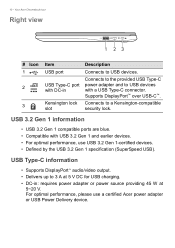
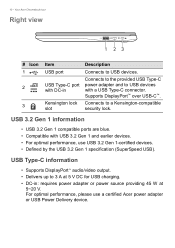
..., please use USB 3.2 Gen 1-certified devices. • Defined by the USB 3.2 Gen 1 specification (SuperSpeed USB).
Supports DisplayPort™ over USB-C™.
10 - USB 3.2 Gen 1 information
• USB 3.2 Gen 1 compatible ports are blue. • Compatible with a USB Type-C connector. Your Acer Chromebook tour
Right view
1 23
# Icon 1 2
3
Item USB port
USB Type-C port with...
Acer Chromebook 314 C934T Reviews
Do you have an experience with the Acer Chromebook 314 C934T that you would like to share?
Earn 750 points for your review!
We have not received any reviews for Acer yet.
Earn 750 points for your review!
