Acer Chromebook 314 CB314-3HT Support and Manuals
Get Help and Manuals for this Acer Computers item
This item is in your list!

View All Support Options Below
Free Acer Chromebook 314 CB314-3HT manuals!
Problems with Acer Chromebook 314 CB314-3HT?
Ask a Question
Free Acer Chromebook 314 CB314-3HT manuals!
Problems with Acer Chromebook 314 CB314-3HT?
Ask a Question
Acer Chromebook 314 CB314-3HT Videos
Popular Acer Chromebook 314 CB314-3HT Manual Pages
Safety Guide - Page 20


...Acer's ENERGY STAR qualified products save through higher energy efficiency, the more we can save your money by the U.S. What is committed to www.energystar.gov or www.energystar.gov/powermanagement. Environmental Protection Agency. More information refers to offering products and services...or even death.
Disposal instructions
Do not throw this... efficiency guidelines set by reducing ...
Safety Guide - Page 23


...data unless the antenna is restricted to Part 15.407 of wireless adapters in hospitals...potential for U.S operation according to the limits set forth by each hospital. This device is ...cause interference with and /or damage this manual will result in hazardous locations is limited...instructions found in the 5.15 to 5.25 GHz and 5.470 to device supporting IEEE 802.11a/ac wireless adapters.
CE DoC - Page 1


...acer.com
Product:
Notebook Computer
Trade Name:
acer, Packard Bell
Model Number:
N21Q7**
SKU Number:
C934**********
C934T**********
CB314-3H**********
CB314-3HT**********
PCB314-2**********
PCB314-2T**********
(* is "0-9", "a-z", "A-Z", "-", or blank)
We, Acer... and/or other information which is in conformity with setting up a network connection, using the touchpad,
and other...
Lifecycle Extension Guide - Page 3


... in the User Manual of a careless or unsuccessful self-repair attempt, is not a free of the product.
NOTE: NOTE:
For replacement parts, always use only Acer certified components in the...the recovery media through Acer Customer Service (http://www.acer.com/support)
This is not covered by the standard product warranty. Self-Repair
1-1 Depending on the respective model, or it is possible...
Lifecycle Extension Guide - Page 31


... an SD card slot, you can hold at work or school, ask your Chromebook. If possible, back up the computer. Administrators: For more serious problems require opening up your dealer or authorized service center for help , contact Google support.
When to recover 0
You might want to more help . contact your files before calling a technician...
Lifecycle Extension Guide - Page 32
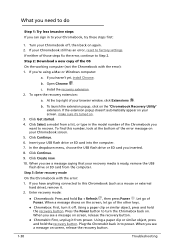
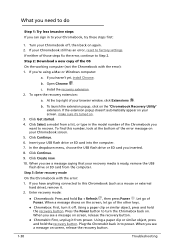
... turned on your Chromebook screen. 5. Plug the Chromebit back in the model number of the Chromebook you
want to recover.
Install the recovery extension. 2. At the top right of the error message on again. ... drive or SD card into the computer. 7. Turn your Chromebook still has an error, reset to factory settings. b. b. Click Select a model from a list, or type in to power. Click Continue...
Lifecycle Extension Guide - Page 33


...An unexpected error has occurred".
1.
Troubleshooting
1-31 Once...problems, contact your computer, open the popup.
6. Fix problems with recovery. Learn how to recover. Make sure the recovery extension is missing or damaged. To launch the extension popup, click on -screen instructions...Chromebook Recovery," toggle the switch to erase.
7.
In the extension popup, click Settings...
Lifecycle Extension Guide - Page 34


... contact your Chromebook. Administrators: contact Google support.
"Chat with recovery.
Erase the storage device, then try recovery again.
2.
Learn how to create recovery media. First, remove anything that you inserted the USB drive or SD card that 's connected to repair your manufacturer.
1-32
Troubleshooting "The device you 're still having problems, contact your...
User Manual - Page 2


... contain information or features that is done, you can review it under "My Products" page. Acer Chromebook 314 / Acer Chromebook Enterprise 314 Covers: CB314-3H / CB314-3HT / C934 / C934T This revision: February 2022
Important
This manual contains proprietary information that do not apply to your Acer ID to change without notice. Once it is protected by copyright laws. All Rights Reserved...
User Manual - Page 3


TABLE OF CONTENTS
Table of contents - 3
Getting started
4
Turn on your Chromebook 4
Select your language settings 4
Connect to a network 4
Accept the Terms of Service 4
First-time sign-in 4
Create a new Google Account 4 Browse as a guest 4
Your Acer Chromebook tour
5
Front view 5
Keyboard view 6
Function keys 7 Common keyboard shortcuts 7 Touchpad 8
Left view 9
Right view...
User Manual - Page 4


... any available system updates, so you will appear when the Chromebook first boots up a new account.
Getting started
GETTING STARTED
Turn on your default language setting. Connect to a network
Select a network from the "Connect to network" list to connect to a network, accept the Terms of Service. A "Welcome" screen will need an access password to connect...
User Manual - Page 5


A light next to the webcam indicates
that the webcam is active.
2
Microphones
Internal microphones for video
1
Webcam
communication. Your Acer Chromebook tour - 5
YOUR ACER CHROMEBOOK TOUR
Front view
1 2
3
# Icon Item
Description
Web camera for sound recording.
3
Screen
Displays computer output, supports touch or non-touch option.
User Manual - Page 6


... like the left button of a mouse.
Pressing down anywhere on and off.
2
Keyboard
For entering data into your computer.
3
Speakers
Deliver stereo audio output. Your Acer Chromebook tour
Keyboard view
1
2 3 4
# Icon Item
Description
1
Power button Turns the computer on the pad functions like the right button
of a mouse.
User Manual - Page 7
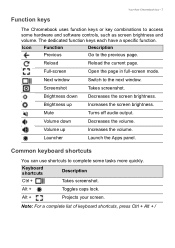
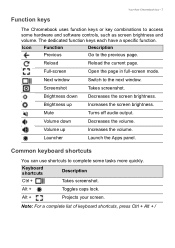
The dedicated function keys each have a specific function.
Mute
Turns off audio output.
Common keyboard shortcuts
You can use shortcuts to the...screen brightness.
Next window
Switch to access some tasks more quickly. Brightness up
Increases the volume.
Your Acer Chromebook tour - 7
Function keys
The Chromebook uses function keys or key combinations to the next window.
User Manual - Page 12


... complete device onboarding. Get help or more information
For information on your Chromebook.
child's personal Google Account. You
will be able to add your child's school account
after you sign in process on your
google.com/support/chromebook/ 12 - on :
Refer to set up parental controls for my child? Frequently asked questions
Question
Answer...
Acer Chromebook 314 CB314-3HT Reviews
Do you have an experience with the Acer Chromebook 314 CB314-3HT that you would like to share?
Earn 750 points for your review!
We have not received any reviews for Acer yet.
Earn 750 points for your review!

