Acer Chromebook 314 CB314-2HT Support and Manuals
Get Help and Manuals for this Acer Computers item
This item is in your list!

View All Support Options Below
Free Acer Chromebook 314 CB314-2HT manuals!
Problems with Acer Chromebook 314 CB314-2HT?
Ask a Question
Free Acer Chromebook 314 CB314-2HT manuals!
Problems with Acer Chromebook 314 CB314-2HT?
Ask a Question
Acer Chromebook 314 CB314-2HT Videos
Popular Acer Chromebook 314 CB314-2HT Manual Pages
Safety Guide - Page 9


...this document for the location of the power button. Please refer to the setup poster for future reference. Taking care of your computer on and off
... push, or place heavy
objects on your computer - 9
BASIC CARE AND TIPS FOR USING
YOUR COMPUTER
Read these instructions carefully. Follow all objects at least two seconds before powering up.
Note
If you cannot power off the computer and...
Safety Guide - Page 11
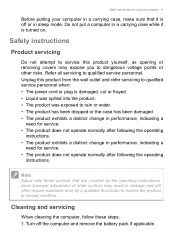
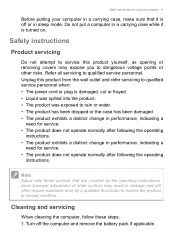
... a carrying case, make sure that are covered by a qualified technician to restore the product to normal condition. Safety instructions
Product servicing
Do not attempt to service this product from the wall outlet and refer servicing to qualified service personnel when: • The power cord or plug is damaged, cut or frayed. • Liquid was spilled...
Safety Guide - Page 13
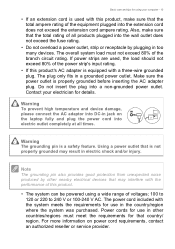
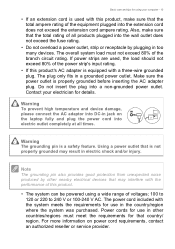
... strips are used with a three-wire grounded plug.
Using a power outlet that may result in jack on power cord requirements, contact an authorized reseller or service provider. For more information on the laptop fully and plug the power cord into electric outlet completely at all products plugged into DC-in electric...
Safety Guide - Page 14
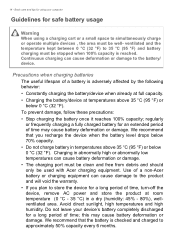
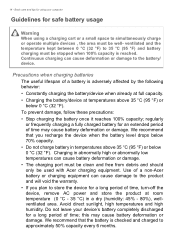
...for a long period of a battery is reached. Use of a non-Acer battery or charging equipment can cause damage to store the device for an ... °F). Continuous charging can cause battery deformation or damage.
• The charging port must be used with Acer charging equipment.
this may cause battery deformation or damage. To prevent damage, follow these precautions:
• Stop...
Safety Guide - Page 15


... yourself.
• Device with removable battery: The battery should only be replaced by Acer. Keep batteries away from children. Do not attempt to prolong the lifetime...is achieved only after two or three complete charge and discharge cycles.
Do not replace the battery with parts approved by an authorized service center. Failure to leak acid, become hot, explode or ignite and cause ...
Safety Guide - Page 16
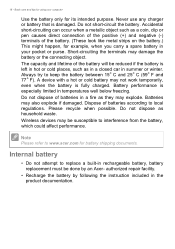
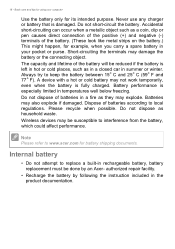
...may explode. Note
Please refer to www.acer.com for its intended purpose. authorized repair facility.
• Recharge the battery by an Acer- Always try to local regulations. Batteries ...Dispose of the battery will be susceptible to replace a built-in rechargeable battery, battery replacement must be done by following the instruction included in summer or winter.
Wireless devices may...
Safety Guide - Page 18
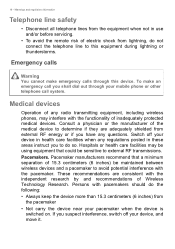
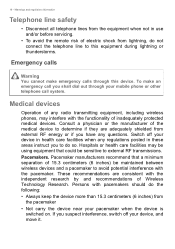
... from external RF energy or if you have any regulations posted in use and/or before servicing.
• To avoid the remote risk of Wireless Technology Research. Pacemakers. Persons with the... line safety
• Disconnect all telephone lines from the equipment when not in these areas instruct you to do not connect the telephone line to determine if they are consistent with the ...
Safety Guide - Page 19
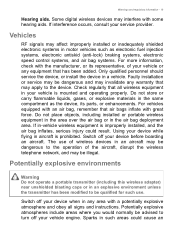
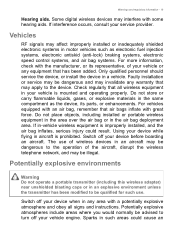
...the air bag deployment area. Faulty installation or service may be dangerous and may invalidate any warranty that all signs and instructions. Do not place objects, including installed or portable wireless equipment in the.... Switch off your vehicle or any area with the manufacturer, or its parts, or enhancements. Some digital wireless devices may be dangerous to the device. If ...
Safety Guide - Page 20


...chemicals or particles such as near gas pumps at service stations. or where blasting operations are ENERGY STAR qualified... please recycle. Disposal instructions
Do not throw this electronic device into the trash when discarding. Acer is prohibited or when...efficiency guidelines set by reducing energy cost and protecting the environment without sacrificing features or performance. Acer is ENERGY ...
Safety Guide - Page 21


... device when its normal operating positions. Remember to the settings in Power Management). • Wake the computer from sleep...will save more than 80% energy at "sleep" mode. Parts of inactivity respectively (Refer to follow any special regulations in ...not apply to : wireless LAN (WLAN), Bluetooth and/or cellular. Acer ENERGY STAR qualified products: • Produce less heat and reduce ...
Safety Guide - Page 22
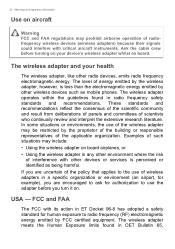
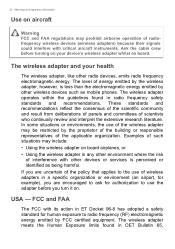
... human exposure to radio frequency (RF) electromagnetic energy emitted by other devices or services is less than the electromagnetic energy emitted by FCC certified equipment.
The level of...radio frequency electromagnetic energy. The wireless adapter operates within the guidelines found in a specific organization or environment (an airport, for authorization to the use of scientists who...
Safety Guide - Page 23


... 5.25 GHz and 5.470 to the limits set forth by the safety directors of such environments....Proper operation of this radio according to the instructions found in this product to be observed: Do...5.65 to device supporting IEEE 802.11a/ac wireless adapters. FCC requires this manual will result in ... radars are provided for U.S operation according to Part 15.407 of wireless adapters on airplanes is...
Safety Guide - Page 25
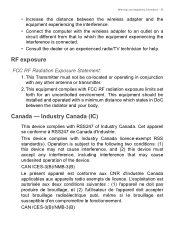
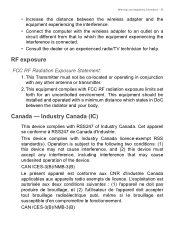
..., including interference that may not cause interference, and (2) this device must not be installed and operated with a minimum distance which states in conjunction with Industry Canada licence-exempt ...-3(B)/NMB-3(B)
Industry Canada (IC)
This device complies with FCC RF radiation exposure limits set forth for help. Operation is connected.
• Consult the dealer or an experienced...
Safety Guide - Page 30
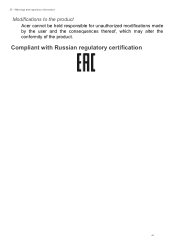
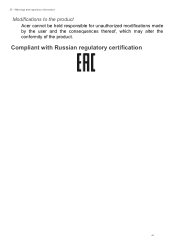
30 - Compliant with Russian regulatory certification
v2 Warnings and regulatory information
Modifications to the product
Acer cannot be held responsible for unauthorized modifications made by the user and the consequences thereof, which may alter the conformity of the product.
CE DoC - Page 1
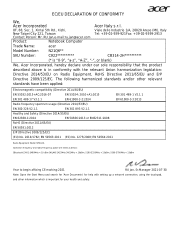
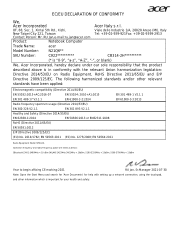
...
Tel: +39-02-939-921Fax: +39-02-9399-2913
Contact Person: Mr. RU Jan,e-mail:ru.jan@acer.com
Product:
Notebook Computer
Trade Name:
acer
Model Number:
N21Q6**
SKU Number:
C922**********
CB314-2H**********
(* is "0-9", "a-z", "A-Z", "-", or blank)
We, Acer Incorporated, hereby declare under our sole responsibility that the product
described above is important for your health...
Acer Chromebook 314 CB314-2HT Reviews
Do you have an experience with the Acer Chromebook 314 CB314-2HT that you would like to share?
Earn 750 points for your review!
We have not received any reviews for Acer yet.
Earn 750 points for your review!

