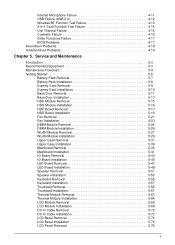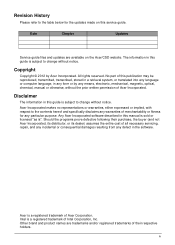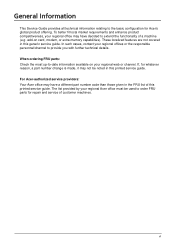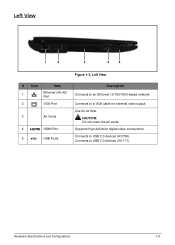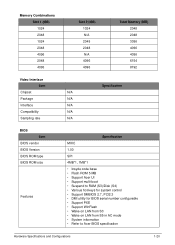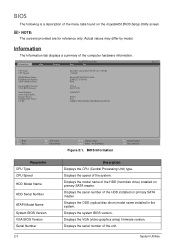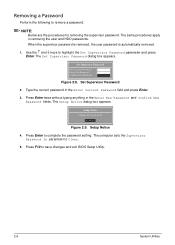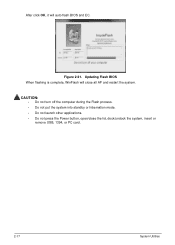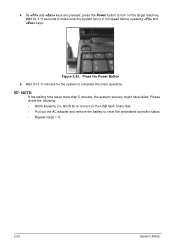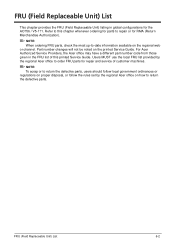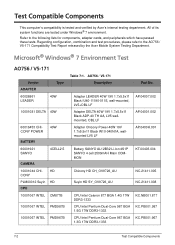Acer AO756 Support Question
Find answers below for this question about Acer AO756.Need a Acer AO756 manual? We have 1 online manual for this item!
Question posted by Dupwnwhamba on October 5th, 2014
How Do I Remove The Harddrive From A Acer Aspire One Ao756
The person who posted this question about this Acer product did not include a detailed explanation. Please use the "Request More Information" button to the right if more details would help you to answer this question.
Current Answers
Answer #1: Posted by bengirlxD on October 5th, 2014 2:05 PM
Here is a video showing how to:
Feel free to resubmit the question if you didn't find it useful.
Related Acer AO756 Manual Pages
Similar Questions
Acer Aspire Ao756-2641how To Put Backed Up Comp Info From External Back 2 Pc?
Hey I have a Acer Aspire One AO756-2641 it was acting all sorts of crazy so I backed the whole compu...
Hey I have a Acer Aspire One AO756-2641 it was acting all sorts of crazy so I backed the whole compu...
(Posted by turbobiotch4 9 years ago)
How Do I Remove The Battery On An Acer Aspire One Netbook A0756
(Posted by Captpooj 9 years ago)
Acer Aspire One Ao531h Webcam,microphone And Bluetooth Is Not Working.
Hi My acer aspire one AO531h built in web cam, microphone,and bluetooth is not working i have also i...
Hi My acer aspire one AO531h built in web cam, microphone,and bluetooth is not working i have also i...
(Posted by umershafique1991 11 years ago)