Acer AO756 Support Question
Find answers below for this question about Acer AO756.Need a Acer AO756 manual? We have 1 online manual for this item!
Question posted by turbobiotch4 on June 13th, 2014
Acer Aspire Ao756-2641how To Put Backed Up Comp Info From External Back 2 Pc?
Hey I have a Acer Aspire One AO756-2641 it was acting all sorts of crazy so I backed the whole computer up on a external hard drive and wiped it. Now it only goes to boot menu. I am not trying to restore the computer with the backed up files but dont know howits not as simple as with a repair disk.
Current Answers
There are currently no answers that have been posted for this question.
Be the first to post an answer! Remember that you can earn up to 1,100 points for every answer you submit. The better the quality of your answer, the better chance it has to be accepted.
Be the first to post an answer! Remember that you can earn up to 1,100 points for every answer you submit. The better the quality of your answer, the better chance it has to be accepted.
Related Acer AO756 Manual Pages
Acer Aspire One 756 Netbook Service Guide - Page 4


... (Main) Installation 5-94 WLAN Antenna (Auxiliary) Removal 5-96 WLAN Antenna (Auxiliary) Installation 5-97
Chapter 6. Test Compatible Components
Microsoft® Windows® 7 Environment Test 7-2 AO756 / V5-171 7-2
Chapter 8. FRU (Field Replaceable Unit) List
Exploded Diagram 6-3 Main Assembly 6-3 Lower Case Assembly 6-5 Upper Case Assembly 6-6 LCD Assembly 6-8 HDD Assembly 6-10...
Acer Aspire One 756 Netbook Service Guide - Page 5
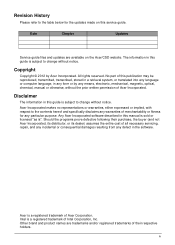
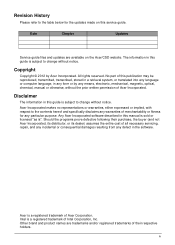
...Corporation, Inc. Should the programs prove defective following their purchase, the buyer (and not Acer Incorporated, its distributor, or its dealer) assumes the entire cost of their respective holders.... or computer language, in the software.
No part of this service guide. Acer Incorporated makes no representations or warranties, either expressed or implied, with respect to the contents...
Acer Aspire One 756 Netbook Service Guide - Page 7
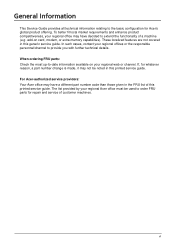
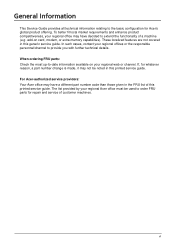
..., a part number change is made, it may have decided to order FRU parts for Acer's global product offering. add-on your regional offices or the responsible personnel/channel to -date... information available on card, modem, or extra memory capabilities).
For Acer-authorized service providers: Your Acer office may not be used to extend the functionality of customer machines. vi...
Acer Aspire One 756 Netbook Service Guide - Page 10


..., supervisor, HDD passwords • Kensington lock slot
Storage Subsystem
• Hard Disk Drive
320/500GB or larger
• 2-in-1 card reader, supporting:
Secure Digital™ (SD) Card, MultiMedia Card™ (MMC)
Graphics
• Dual independent display support • 16.7 million colors • External resolution / refresh rates:
HDMI® port up to 1920 x 1080...
Acer Aspire One 756 Netbook Service Guide - Page 11


... Standby and Hibernation
power-saving modes
Battery
• • •
37W 2500mAh 4-cell Li-Polymer battery pack Battery life: 5.2 hours for V5-171; 4.2 hours for AO756 @MM07 utility ENERGY STAR®
Power Adapter
• 40W / 19V AC adapter • Voltage range/frequency: 100 ~ 240V AC, 50/60 Hz
Hardware Specifications and...
Acer Aspire One 756 Netbook Service Guide - Page 12


...; One USB 3.0 port with Two USB 2.0 ports for V5-171 • Three USB 2.0 ports for AO756 • HDMI® port with HDCP support • Headphone/speaker jack, supporting 3.5 mm headset with built-in microphone for Acer
smart handhelds
• Ethernet (RJ-45) port • DC-in jack for AC adapter • One...
Acer Aspire One 756 Netbook Service Guide - Page 14
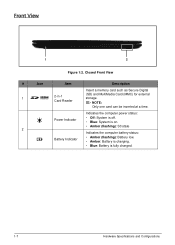
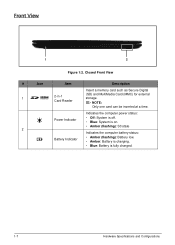
... fully charged.
1-7
Hardware Specifications and Configurations Closed Front View
#
Icon
Item
Description
Insert a memory card such as Secure Digital
(SD) and MultiMedia Card (MMC) for external
2-in-1
1
MULTIMEDIACARD
storage. Front View
1
2
Figure 1:2.
Acer Aspire One 756 Netbook Service Guide - Page 15
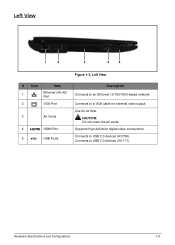
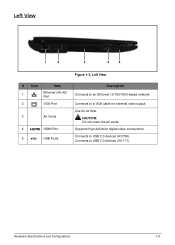
... Ethernet 10/100/1000-based network.
Use for external video output. Left View
# Icon
Item
1
Ethernet (RJ-45) Port
2
VGA Port
3
Air Vents
4
HDMI Port
5
USB Ports
Description
Connects to USB 3.0 devices (V5-171). Supports high-definition digital video connections. Connects to USB 2.0 devices (AO756). Connects to a VGA cable for air flow...
Acer Aspire One 756 Netbook Service Guide - Page 21


...Home End D2D Recovery
+ Left key + +
+
Decreases screen brightness. Goes to the start of a line. Goes to access computer control functions such as screen brightness, volume, and multimedia ...14 Display Toggle Screen Blank
+ +
Switches the display output between the display screen, external monitor (if connected), and both. Turns the display screen backlight off . Speaker Toggle...
Acer Aspire One 756 Netbook Service Guide - Page 27
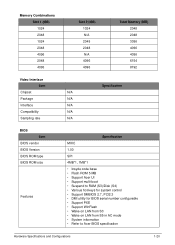
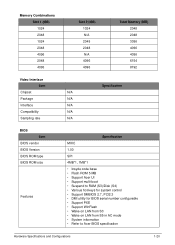
...Features
Specification
MXIC
1.00
SPI
4MB*1, 1MB*1
• Insyde code base • Flash ROM 5 MB • Support Acer UI • Support multi-boot • Suspend to RAM (S3)/Disk (S4) • Various hot-keys for system control • Support SMBIOS ... on LAN from S5 in AC mode • System information • Refer to Acer BIOS specification
Hardware Specifications and Configurations
1-20
Acer Aspire One 756 Netbook Service Guide - Page 28


... RJ45 on the left side Supports 10/100/1000BASE-T full-duplex/half-duplex MAC
Keyboard Item
Type Total number of keypads Windows logo key Internal & external keyboard work simultaneously
Features
AF1S 84-US/85-UK /88-JA Yes
Specification
Plug USB keyboard to the USB port directly: Yes
• Phantom key...
Acer Aspire One 756 Netbook Service Guide - Page 36
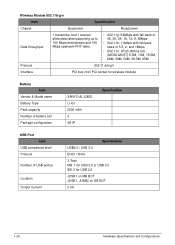
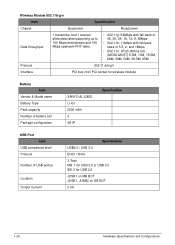
... rates supporting up to 150 Mbps downstream and 150 Mbps upstream PHY rates.
• 802.11g: 54Mbps with fall back of 48, 36, 24, 18, 12, 9, 6Mbps
• 802.11b: 11Mbps with fall back rates of 5.5, 2, and 1Mbps
• 802.11n: HT20 (800ns GI): (MCS0-MCS7) 6.5M, 13M, 19.5M, 26M, 39M...
Acer Aspire One 756 Netbook Service Guide - Page 44
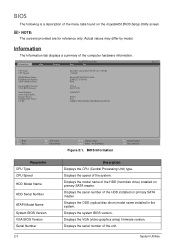
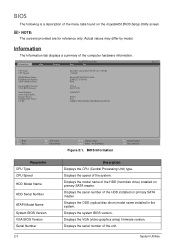
...displays a summary of the HDD (hard disk drive) installed on primary SATA master. ...menu tabs found on primary SATA master. System Utilities Displays the model name of the computer hardware information. Information
Main
Security
InsydeH20 Setup Utility
Boot...Acer A0BB1CDD23EF45G678HIJK9LM012NOP3
Rev. 3.7
F1 Help Esc Exit
Select Item Select Menu
F5/F6 Change Values Enter Select Sub-Menu...
Acer Aspire One 756 Netbook Service Guide - Page 48


...; keys to complete the password setting. Z 0 - 9
Alphabets A through Z (Not Case Sensitive) Numerical Characters Dash Equal Sign Left Bracket Right Bracket Period Comma Semi-colon Slash Back-slash
IMPORTANT:
Use care when typing a password.
Press Enter to highlight the Set Supervisor Password parameter and press
Enter.
Acer Aspire One 756 Netbook Service Guide - Page 60


... /ws 01234567890123456789
2-19
System Utilities Read DMI Information from DOS.
2. When the BIOS shows Verifying DMI pool data, it to the operating system (Windows, etc.). Boot from Memory: Input: dmitools /r Output: Manufacturer (Type1, Offset04h): Acer Product Name (Type1, Offset05h): V5-171 (for Core i CPU) AO756 (for hardware management.
Acer Aspire One 756 Netbook Service Guide - Page 61


4. Write UUID to make the new DMI data effective. System Utilities
2-20 Write Asset Tag to EEPROM Input: dmitools /wa Acer Asstag
NOTE:
When running examples 2 ~ 5, restart the system to EEPROM (Create UUID from Intel WFM20.pdf) Input: dmitools /wu
5.
Acer Aspire One 756 Netbook Service Guide - Page 79
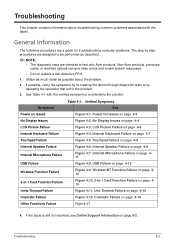
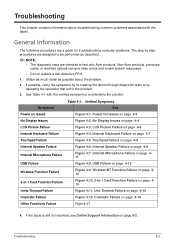
...11. Verified Symptoms See
Figure 4:1. No Display Issues on page 411 Figure 4:8. Internal Microphone Failure on page 4-4 Figure 4:3. Non-Acer products, prototype
cards, or modified options can give false errors and invalid system responses.
• Do not replace a non-... computer problems. The step by repeating the operation that led to test only Acer products. Troubleshooting
4-2
Acer Aspire One 756 Netbook Service Guide - Page 95


...no error is missing from the computer. 2.
Remove power from the BIOS, the drive may be defective and should be considered only when a recurring problem exists. Apply ...following devices:
• Non-Acer devices • Printer, mouse, and other external devices • Battery pack • Hard disk drive • DIMM • CD-ROM/Diskette drive Module • PC Cards 4. If an error ...
Acer Aspire One 756 Netbook Service Guide - Page 194
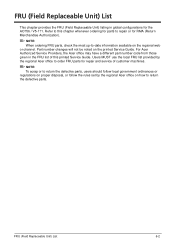
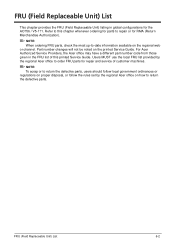
...the FRU (Field Replaceable Unit) listing in the FRU list of customer machines. For Acer Authorized Service Providers, the Acer office may have a different part number code from those given in global configurations for ... the rules set by the regional Acer office to order FRU parts for repair and service of this chapter whenever ordering for parts to repair or for the AO756 / V5-171. NOTE: To...
Acer Aspire One 756 Netbook Service Guide - Page 213
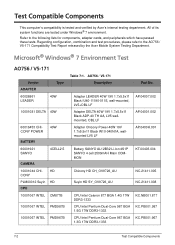
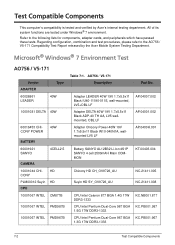
... KC.PB001.967
7-2
Test Compatible Components Microsoft® Windows® 7 Environment Test
AO756 / V5-171
Vendor ADAPTER
60026861 LEADER
Type 40W
10001081 DELTA 40W
60016453 CHICONY POWER
40W... No. Test Compatible Components
This computer's compatibility is tested and verified by the Acer Mobile System Testing Department. HD CONY PLM00012 Suyin HD CPU
10001067 INTEL CM877B
10001067...

