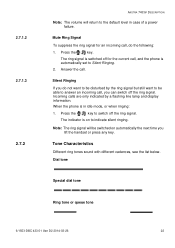Aastra 7433ip Support Question
Find answers below for this question about Aastra 7433ip.Need a Aastra 7433ip manual? We have 3 online manuals for this item!
Question posted by johnwatt on March 30th, 2015
Change Clock Time
The person who posted this question about this Aastra product did not include a detailed explanation. Please use the "Request More Information" button to the right if more details would help you to answer this question.
Current Answers
Answer #1: Posted by TheWiz on March 30th, 2015 4:45 AM
Refer to page 87 of the User's Manual for instructions on how to change the date and time.
Related Aastra 7433ip Manual Pages
Similar Questions
How To Change Time On Aastra 9316cw
Most instructions I find on web list hit "Options" button. This phone doesn't have an " Options" but...
Most instructions I find on web list hit "Options" button. This phone doesn't have an " Options" but...
(Posted by Karina6282 7 years ago)
Change Of Display Name - Aastra 4222
How to change the name which is displayed in the screen??
How to change the name which is displayed in the screen??
(Posted by radhakrishnanaravind 8 years ago)
Page 87 Only Seems To Refer To Formats For Date/time Not Instructions On How To
Change Time
Change Time
(Posted by johnwatt 9 years ago)