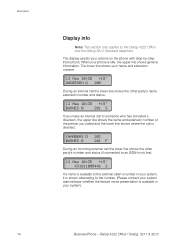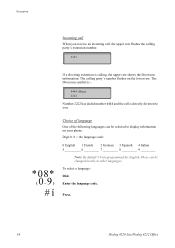Aastra Dialog 4222 Support Question
Find answers below for this question about Aastra Dialog 4222.Need a Aastra Dialog 4222 manual? We have 5 online manuals for this item!
Question posted by radhakrishnanaravind on February 15th, 2016
Change Of Display Name - Aastra 4222
How to change the name which is displayed in the screen??
Current Answers
Related Aastra Dialog 4222 Manual Pages
Similar Questions
How Can I Set Up My Mail Box?
Hello there, i've been trying to set up my mail box, but it's not working. Any chance i can get assi...
Hello there, i've been trying to set up my mail box, but it's not working. Any chance i can get assi...
(Posted by carlossarmiento 1 year ago)
Reset The Display Contrast.
reset the display contrast. I have by mistake clear the screen.
reset the display contrast. I have by mistake clear the screen.
(Posted by bnamar 4 years ago)
Lower Ringing Volume Of Dialog 4106
Hi, please advise how to lower the ringing volume of Dialog 4106 model? thank you
Hi, please advise how to lower the ringing volume of Dialog 4106 model? thank you
(Posted by dianahong 5 years ago)
Inverted Display On Aastra 612d
Hello,I possess a DECT 612d and the display of the screen is inverted. It's as if we saw in a mirror...
Hello,I possess a DECT 612d and the display of the screen is inverted. It's as if we saw in a mirror...
(Posted by pikpiedra 8 years ago)