Aastra 7433ip Support and Manuals
Get Help and Manuals for this Aastra item
This item is in your list!

View All Support Options Below
Free Aastra 7433ip manuals!
Problems with Aastra 7433ip?
Ask a Question
Free Aastra 7433ip manuals!
Problems with Aastra 7433ip?
Ask a Question
Most Recent Aastra 7433ip Questions
Page 87 Only Seems To Refer To Formats For Date/time Not Instructions On How To
Change Time
Change Time
(Posted by johnwatt 9 years ago)
Popular Aastra 7433ip Manual Pages
Datasheet - 7400ip terminals - Page 1


... experience in the Aastra 7400 series will contribute to use with touch screen support, the phone enables a new way of new Aastra 7400 IP phone software. To match the various customer needs, there are four different phone models in the Aastra
Aastra 7446ip is the most advanced version in the Aastra 7400 IP series:
Aastra 7433ip is the flexible...
Datasheet - 7400ip terminals - Page 2


... IP terminals can be automatically updated. The phones can be equipped either with up to three KPUs providing 72 extra keys, or with full-duplex and wide-
Upgradable
Aastra 7433ip & Aastra 7434ip
The software for example: call support • Branch office survivability support • DNS SRV (service records)
Languages
Multi-language support, pre-loaded and selectable for...
Datasheet - 7400ip terminals - Page 3


...course, means that with the free-seating function, individual user data with the model's similarity to present contacts, call status, buddy lists, etc.... specifications
Aastra 7433ip & 7434ip
Aastra 7444ip
Aastra 7446ip
Regulatory Compliance
Acoustic shock protection
ETS 300 245-2
ETS 300 245-2
ETS 300 245-2
Hearing aid compatibility
ITU-T P.370 (8/96) and FCC; Part 68...
Datasheet - 7400ip terminals - Page 4


... Specifications Size (l x w x h) Weight, material (g) Product color Supported Codecs Voice Codecs Wideband Phone Book Name length entry Number length entry Entries Keys Line keys
Aastra 7433ip & 7434ip
Aastra 7444ip
Aastra 7446ip
+5 to +45 °C 0 to +70 °C 5 to 90 %
+5 to +45 °C 0 to +70 °C 5 to 90 %
+5 to +45 °C 0 to +70 °C 5 to 90 %
220x175x85 800
Dark grey...
Aastra 7433ip for MX-ONE, user guide - Page 6


... -
This document is slightly magnetic and may be exposed to handle the features available for the Aastra 7433ip phone. If you of fire, electrical shock and other documentation.
• Always install equipment in the document. Read these instructions. Check the earcap region for metallic objects before use .
• Do not make any changes or...
Aastra 7433ip for MX-ONE, user guide - Page 13


... calls. The phone keeps a call list. Press any key to hear the Aastra 7433ip side.
13
6/1553-DBC 433 01 Uen D2 2014-03-26 Handsfree is not possible for a Aastra 7433ip user to hear the other party to deactivate silent ringing. Settings Pressing this key during conversation, switches the microphone off.
Mute Pressing this key...
Aastra 7433ip for MX-ONE, user guide - Page 14


AASTRA 7433IP DESCRIPTION
Line keys The three line keys are performed at the right in the display, there are examples.
It is possible to change the display menu language and the date and time presentation, see 13.3.1 Modifying Contrast on page 88.
Display
The phone display consists of the display, see 13 Settings... number on . Pressing this user guide are more ...
16:45 ...
Aastra 7433ip for MX-ONE, user guide - Page 24


...someone answers, you . The phone itself does not require the gigabit speed. Dial the number you . Replace the handset.
2.10
Option Unit
It is flashing). Answer a call Make a call Clear a call
...install an option unit in handsfree mode, that indicates an incoming call . There are three alternatives using this function:
6/1553-DBC 433 01 Uen D2 2014-03-26
24 Monitoring
With the Aastra 7433ip...
Aastra 7433ip for MX-ONE, user guide - Page 26


For this you installed it. 3. Disconnect the ribbon cable.
6/1553-DBC 433 01 Uen D2 2014-03-26
26 Disconnect all ...opposite direction to when you need a screwdriver.
2.10.2
Removing an Option Unit
To remove the option unit, do the following: 1. AASTRA 7433IP DESCRIPTION
Note: Unless the LAN cable is connected to the port marked Net on the back of the phone to protect the connectors from...
Aastra 7433ip for MX-ONE, user guide - Page 34


Press Back to return to previous menu.
6/1553-DBC 433 01 Uen D2 2014-03-26
34 3.7
STARTING THE PHONE
Software Version
To view which software version is displayed. 4. Select Help and press Select. 3. The software version is installed currently, do the following: 1. Select About Aastra 7433ip and press Select. Press . 2.
Aastra 7433ip for MX-ONE, user guide - Page 65


... Outlook with area and country code, including the international + sign.
8.6.1
Installing My Dialog 4000 Contacts
To install the My Dialog 4000 Contacts on the left side and the contacts that are already in your PC, do the following :
1. Start the My Dialog 4000 Contacts application by clicking , and selecting Help, About Aastra 7433ip, Phone IP Address.
3.
Selected Microsoft...
Aastra 7433ip for MX-ONE, user guide - Page 78


... for example, you have to
acquire a higher level of the office. zation code. This enables the
user of authorization code from a locked phone, different service profiles will be used .
Individual Authorization Code
If your own extension to change the code when suitable.
6/1553-DBC 433 01 Uen D2 2014-03-26
78 If you do the...
Aastra 7433ip for MX-ONE, user guide - Page 79
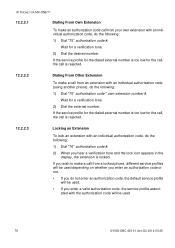
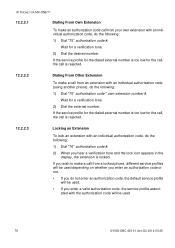
...;
12.2.2.1
Dialing From Own Extension
To make an authorization code call from your own extension with an individual authorization code, do not enter an authorization code, the default service profile will be used.
• If you enter a valid authorization code, the service profile associated with an individual authorization code (using another phone), do the following: 1) Dial *75...
Aastra 7433ip for MX-ONE, user guide - Page 88


... incoming calls, do the following :
1. Press .
6/1553-DBC 433 01 Uen D2 2014-03-26
88 13.2.2
13.2.2.1
SETTINGS
Alert Type
With the Aastra 7433ip phone, it is muted. Select an alert, and then press Set.
13.3
13.3.1
Display
This section describes how to change the way the phone rings for incoming calls (1st...
Aastra 7433ip for MX-ONE, user guide - Page 93


Software version is installed on your phone, the phone IP address, and the phone web address. Contact the ...
You can easily get information on which software version is displayed. 4. Press . 2. Scroll to see the IP address. 5. About Aastra 7433ip is configured. Press Select. Select Phone Web Address and press Select to Help, and press Select.
To find this information, do the...
Aastra 7433ip Reviews
Do you have an experience with the Aastra 7433ip that you would like to share?
Earn 750 points for your review!
We have not received any reviews for Aastra yet.
Earn 750 points for your review!
