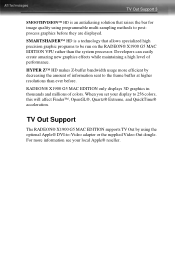ATI RADEONX1900 Support Question
Find answers below for this question about ATI RADEONX1900 - G5 Mac Edition ROHS/256MB Pcie.Need a ATI RADEONX1900 manual? We have 1 online manual for this item!
Question posted by detemon on May 14th, 2011
Overclocking Vga Card Ati Radeon X1600pro
How to overclocking VGA Ati Radeon X-1600 Pro
Current Answers
Related ATI RADEONX1900 Manual Pages
Similar Questions
How To Set The Ati Radeon 4650 Graphics Card In Hihg Performance Mode??
(Posted by mayankdundale 10 years ago)
Standard Vga Card Adapter Cannot Start (code 10),what To Do??
(Posted by muslehzaini 11 years ago)
Ati Radeon Hd 5450 Is Not Updating When I Updated It To 11.4-12.4 Please Help Me
How to update my graphic card to version 12.4 Please somebody help me
How to update my graphic card to version 12.4 Please somebody help me
(Posted by prashantmanchanda55 11 years ago)
6670 Card Compatibility Issue
I have an Intel motherboard DG33FB which has one PCIE X16 Revision 1.1 slot, I am planning to buy AT...
I have an Intel motherboard DG33FB which has one PCIE X16 Revision 1.1 slot, I am planning to buy AT...
(Posted by rajansingh 11 years ago)