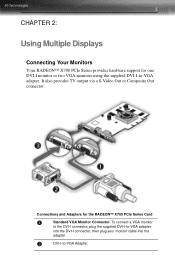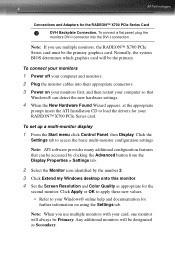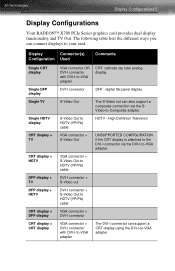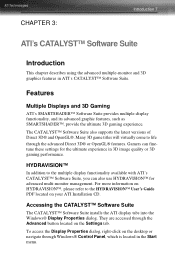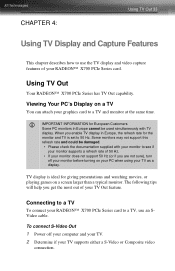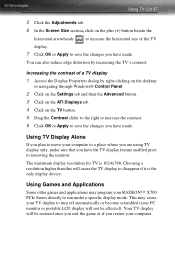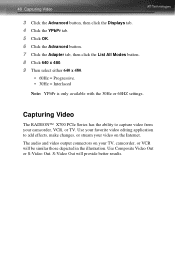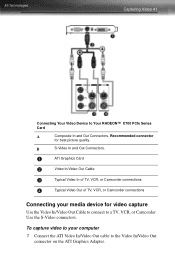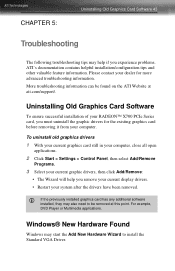ATI X700 - Radeon Pro 256 MB PCIe Support and Manuals
Get Help and Manuals for this ATI Technologies item

Most Recent ATI X700 Questions
How To Install Vga Card
(Posted by davidrey 12 years ago)
ATI X700 Videos
Popular ATI X700 Manual Pages
ATI X700 Reviews
We have not received any reviews for ATI yet.