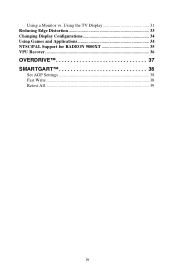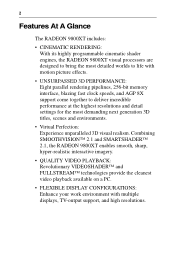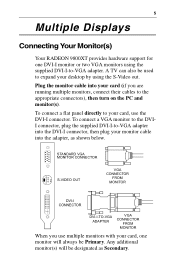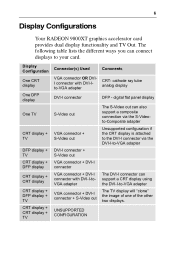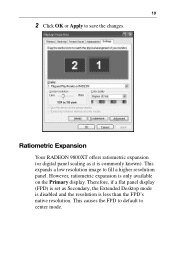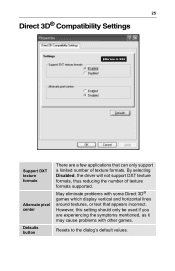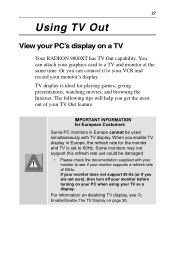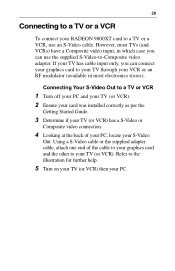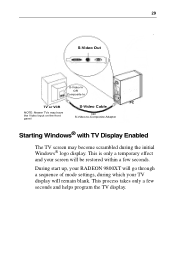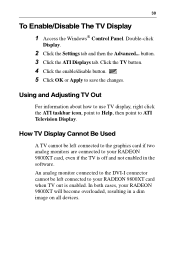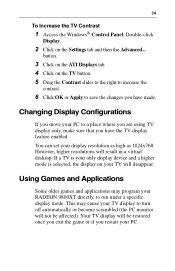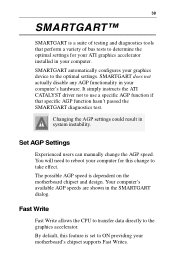ATI 9800XT - 100-505076 FireGL 256MB DDR SDRAM AGP 8x Graphics Card Support and Manuals
Get Help and Manuals for this ATI Technologies item

Most Recent ATI 9800XT Questions
Ati Radeon Hd 5450 Is Not Updating When I Updated It To 11.4-12.4 Please Help Me
How to update my graphic card to version 12.4 Please somebody help me
How to update my graphic card to version 12.4 Please somebody help me
(Posted by prashantmanchanda55 11 years ago)
6670 Card Compatibility Issue
I have an Intel motherboard DG33FB which has one PCIE X16 Revision 1.1 slot, I am planning to buy AT...
I have an Intel motherboard DG33FB which has one PCIE X16 Revision 1.1 slot, I am planning to buy AT...
(Posted by rajansingh 11 years ago)
ATI 9800XT Videos
Popular ATI 9800XT Manual Pages
ATI 9800XT Reviews
We have not received any reviews for ATI yet.