ATI 9800PRO - 128MB Dell - Radeon AGP 8x Vga DVI Tv-out DDR X2603 Support and Manuals
Popular ATI 9800PRO Manual Pages
User Guide - Page 6


... Requirements 36 Setting up your ATI HDTV Component Video Adapter 36 Installing your ATI HDTV Component Video Adapter 37 Using your HDTV Component Video Adapter 39 Windows® Control Panel Settings 39 Troubleshooting tips 41
Reference 43
Troubleshooting 43 Basic troubleshooting tips 44 Troubleshooting tips 45
Audio and Video Troubleshooting 46 Audio problems 46 Video problems 48
CD...
User Guide - Page 10


...com/online/accessories.
Getting Additional Accessories
Additional and replacement cables, installation CD-ROMs, manuals, and other accessories for more information about using ATI's enhanced drivers. 4 Getting Started
Other Sources of your CD-ROM
drive, then click User Guide. The Online Manual opens in this guide, see the following sources:
Online Help
If you require additional information...
User Guide - Page 11
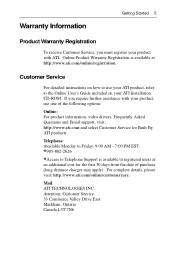
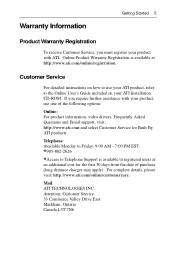
... information, video drivers, Frequently Asked Questions and Email support, visit: http://www.ati.com and select Customer Service for the first 30 days from the date of purchase (long distance charges may apply).
If you must register your product with your product, use your ATI product, refer to the Online User's Guide included on your ATI Installation CD-ROM...
User Guide - Page 12
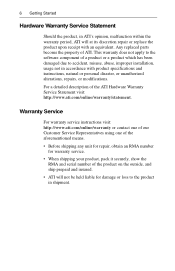
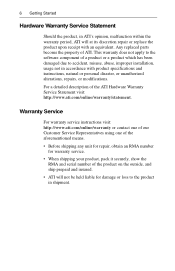
... and ship prepaid and insured.
• ATI will at its discretion repair or replace the product upon receipt with product specifications and instructions, natural or personal disaster, or unauthorized alterations, repairs, or modifications. Any replaced parts become the property of the ATI Hardware Warranty Service Statement visit: http://www.ati.com/online/warranty/statement. 6 Getting Started...
User Guide - Page 15
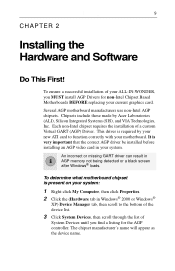
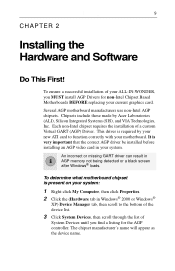
... motherboard chipset is very important that the correct AGP driver be installed before installing an AGP video card in your motherboard. The chipset manufacturer's name will appear as the device name.
Several AGP motherboard manufacturers use non-Intel AGP chipsets. Chipsets include those made by your new ATI card to the bottom of the device list.
3 Click...
User Guide - Page 20
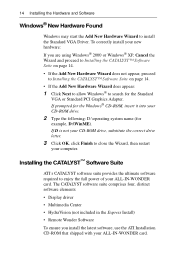
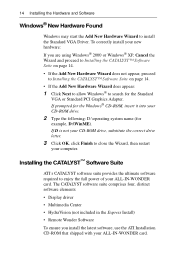
...IN-WONDER card.
The CATALYST software suite comprises four, distinct software elements:
• Display driver
• Multimedia Center
• HydraVision (not included in the Express Install)
&#...Next to allow Windows® to install the Standard VGA Driver. To correctly install your new hardware: If you install the latest software, use the ATI Installation CD-ROM that shipped with your ...
User Guide - Page 22
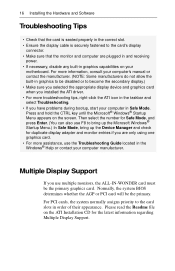
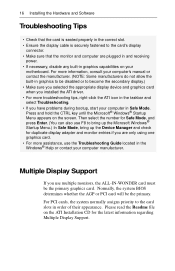
... for the latest information regarding Multiple Display Support. Normally, the system BIOS determines whether the AGP or PCI card will be the primary graphics card. Please read the Readme file on the ATI Installation CD for duplicate display adapter and monitor entries if you have problems during bootup, start your computer's manual or contact the manufacturer. (NOTE: Some...
User Guide - Page 24
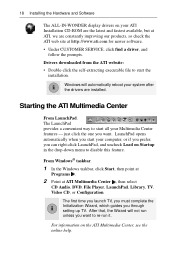
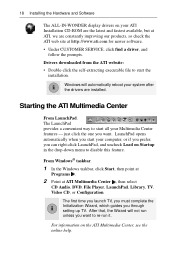
.... LaunchPad opens automatically when you start your computer, or if you prefer, you through setting up TV. 18 Installing the Hardware and Software
The ALL-IN-WONDER display drivers on your ATI Installation CD-ROM are the latest and fastest available, but at ATI, we are installed. For information on the ATI Multimedia Center, see the online help.
User Guide - Page 27
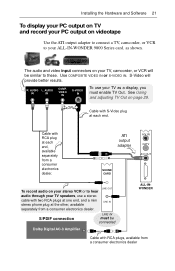
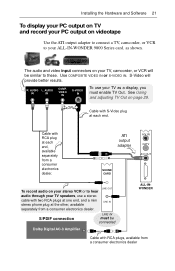
Installing the Hardware and Software 21
To display your PC output on TV and record your PC output on videotape
Use the ATI output adapter to connect a TV, camcorder, or VCR to...phone plug at each end. ATI output adapter
A/V IN CATV A/V OUT
SOUND CARD
To record audio on your stereo VCR or to your TV, camcorder, or VCR will provide better results. S-Video will be connected
Dolby Digital AC...
User Guide - Page 31
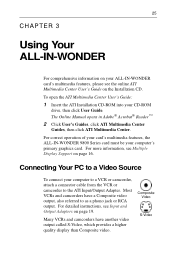
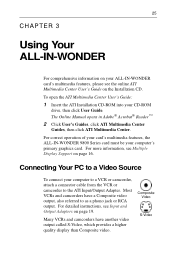
... Manual opens in Adobe® Acrobat® Reader™
2 Click User's Guides, click ATI Multimedia Center
Guides, then click ATI Multimedia Center. To open the ATI Multimedia Center User's Guide:
1 Insert the ATI Installation CD-ROM into your ALL-IN-WONDER card's multimedia features, please see Multiple Display Support on page 19. Many VCRs and camcorders have a Composite video output...
User Guide - Page 42
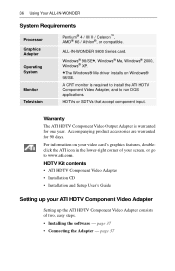
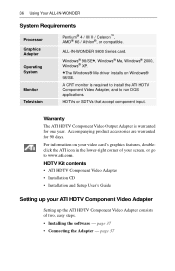
... driver installs on your video card's graphics features, doubleclick the ATI icon in the lower-right corner of two, easy steps. • Installing the software - HDTV Kit contents
• ATI HDTV Component Video Adapter • Installation CD • Installation and Setup User's Guide
Setting up the ATI HDTV Component Video Adapter consists of your ATI HDTV Component Video Adapter
Setting...
User Guide - Page 46


... settings.
To set 640 x 480 resolution, right-click your desktop, click Properties, click the Settings tab, click the Advanced button, click the
i Adapter tab, click List all modes, then select
640 x 480. • 60Hz = Progressive • 30Hz = Interlaced
The following tips may help if you experience problems. Please contact your dealer for more advanced troubleshooting...
User Guide - Page 47


...). this may take several minutes.
• Set your computer.
• Ensure that the HDTV Component Video Adapter is tilted Consult your component input device supports it, try 720p mode.
DVDs will not ...input.
• Ensure that the drivers in component output mode. There is in the ATI HDTV Component Video Adapter Kit have been installed. I can't see the entire display
If your...
User Guide - Page 50


..., and check the Audio Input setting. Place it as possible, to avoid interference.
• Splitting the cable or antenna input can reduce the signal quality. 44 Reference
Basic troubleshooting tips
Problem No video
Poor TV reception No sound
Possible Solution
• Check that the card is securely fastened to the card.
• Make sure that the...
User Guide - Page 51


... are using only one graphics card.
• Disable any programs that start automatically when you start your vendor.
In Safe Mode, open the Device Manager and check for the existence of CTRL to your technical support documentation or contact your computer in the root directory on the ATI Installation CD-ROM.
• For technical...
ATI 9800PRO Reviews
Do you have an experience with the ATI 9800PRO that you would like to share?
Earn 750 points for your review!
We have not received any reviews for ATI yet.
Earn 750 points for your review!

