ATI TV USB Edition - XCLAIM - TV Tuner Support and Manuals
Get Help and Manuals for this ATI Technologies item
This item is in your list!
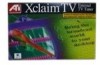
View All Support Options Below
Free ATI TV USB Edition manuals!
Problems with ATI TV USB Edition?
Ask a Question
Free ATI TV USB Edition manuals!
Problems with ATI TV USB Edition?
Ask a Question
Popular ATI TV USB Edition Manual Pages
User Guide - Page 1


... respective owners:
ATI TV WONDER USB Edition, RAGE PRO, LT PRO, RAGE XL, RAGE 128, RAGE 128 PRO, RAGE Mobility, Mobility 128 AGP, RADEON DDR/SDR -
Riva 128 and Riva TNT are subject to reproduce this guide or parts thereof, in the United States and/or other countries. CDDB - ATI Technologies Inc.; i
ATI TV Wonder™ USB Edition Installation and Setup User's Guide
Version...
User Guide - Page 3


... 7 Online Help...7 Setting up your TV WONDER USB Edition 8
Connecting video and audio devices 9 LaunchPad 10
Starting from Windows® taskbar 10 Attaching and Detaching Panels 11 TV ...12
Setting up TV 14 Sizing the TV display 15 TV Control menu 16 TV display settings 17 TV video settings 18 TV Tuner settings 19 TV Stills Gallery settings 22 TV Schedule settings 22 ATI TV Bar 23...
User Guide - Page 5


...-bit • S-Video or Composite video (via adapter) input for
external video sources • Full-motion video capture - 30 fps at 320x240 (NTSC),
352x288 (PAL) resolution • VGA (640 x 480) resolution still image capture • Powered by the USB port 5
Using Your ATI TV Wonder™ USB Edition
ATI TV WONDER USB Edition is an economical, external TV-tuner pod that your computer...
User Guide - Page 7


... tab (for an updated list of memory
• USB port
• Sound card and speakers
Windows 98®, Windows Me®, or Windows 2000®
16-bit, VGA, with the ATI TV Wonder USB Edition. (Please visit our web site, www.ati.com, for more information, see a description of its purpose.
The following graphics accelerators work with video overlay support. Tool Tips...
User Guide - Page 8


... prompted.
Method 2
1 Insert the Installation CD, and install the application software.
2 Reboot when prompted. 3 Using the supplied USB cable, connect the pod to search. Click Next. • Check the From a CD option. Click Next. • Check the From a CD option.
8 Using Your ATI TV Wonder™ USB Edition
Setting up your system. Using the supplied USB cable, connect the pod...
User Guide - Page 9
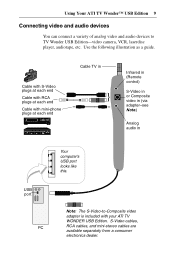
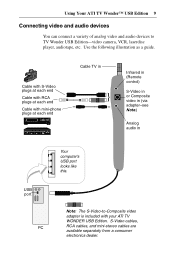
... with mini-phone plugs at each end
Cable with your ATI TV WONDER USB Edition. S-Video cables, RCA cables, and mini-stereo cables are available separately from a consumer electronics dealer. Note: The S-Video-to TV Wonder USB Edition-video camera, VCR, laserdisc player, audiotape, etc. Use the following illustration as a guide.
Cable with S-Video plugs at each end
Cable with...
User Guide - Page 11


... a panel
Drag a panel to the panel you want to the detach symbol. The panels will snap back together.
Using Your ATI TV Wonder™ USB Edition 11
Attaching and Detaching Panels
You can detach the TV control panel from the display panel, move it to any location on your screen, and re-attach it away. Click...
User Guide - Page 14


14 Using Your ATI TV Wonder™ USB Edition
Setting up TV
The first time you start TV, you quickly and easily through setting up TV channels. Click the Initialization Wizard... Click Finish to scan for active channels.
• If you have made the correct audio connections. button. The TV Channels Initialization Wizard appears.
The Initialization Wizard guides you must ...
User Guide - Page 16


...
Connector
Closed Captions About... Exit
Opens the TV setup page. See Hot Words™ on page 27 and TV Magazine on the video viewing area or the control panel.
16 Using Your ATI TV Wonder™ USB Edition
TV Control menu
You can also enable the Hot Words and TV Magazine features. Displays TV on top of other applications. Select zoom...
User Guide - Page 17


... not support resizing, the values are greyed-out.
Show Shortcut Show keyboard shortcuts when you resize or zoom the display. Video Desktop When TV is displayed in TV. Auto Hide Controls when in full screen Hide TV controls when displaying TV in the TV control panel, then click the Display tab. Using Your ATI TV Wonder™ USB Edition 17
TV display settings...
User Guide - Page 18


... or SECAM. Choose the broadcast standard: NTSC, PAL, or SECAM. Connector Broadcast Standard
Video Properties
Choose cable, composite or S-Video input. • If you choose Composite or S-Video, you choose a video connector and fine-tune video characteristics. 18 Using Your ATI TV Wonder™ USB Edition
TV video settings
The video settings page lets you must specify
the Broadcast...
User Guide - Page 19


... ATI TV Wonder™ USB Edition 19
TV Tuner settings
The tuner settings page lets you select a channel and then click the Details... button to open the Tuner settings page
Click the Setup button in the TV control panel, then click the TV Tuner tab. Channel Property Details
When you autoscan for active TV channels, choose cable or antenna input, name channels, and set...
User Guide - Page 20
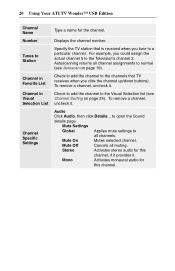
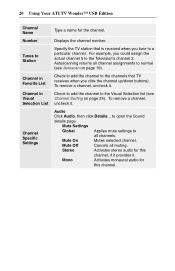
... (see Autoscan on page 24).
Mute Off
Cancels all channels. Mute Settings
Global
Applies mute settings to open the Sound
details page.
20 Using Your ATI TV Wonder™ USB Edition
Channel Name Number
Tunes to Station
Channel in Favorite List Channel in Visual Selection List
Channel Specific Settings
Type a name for
this
channel, if it provides it.
To...
User Guide - Page 21
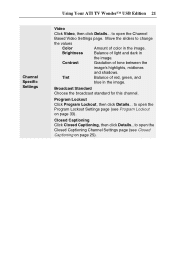
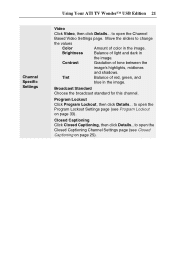
Channel Specific Settings
Using Your ATI TV Wonder™ USB Edition 21
Video
Click Video, then click Details... Brightness
Balance of red, green, and
blue in the image.
Closed Captioning Click Closed Captioning, then click Details...to open the Closed Captioning Channel Settings page (see Program Lockout on page 25).
Tint
Balance of light and dark in the image...
User Guide - Page 22
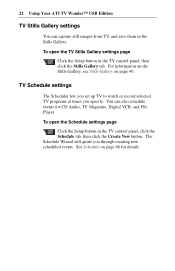
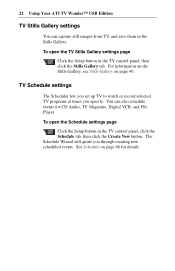
.... To open the TV Stills Gallery settings page
Click the Setup button in the TV control panel, click the Schedule tab, then click the Create New button. 22 Using Your ATI TV Wonder™ USB Edition
TV Stills Gallery settings
You can also schedule events for details. TV Schedule settings
The Scheduler lets you set up TV to watch or record selected TV programs at times...
ATI TV USB Edition Reviews
Do you have an experience with the ATI TV USB Edition that you would like to share?
Earn 750 points for your review!
We have not received any reviews for ATI yet.
Earn 750 points for your review!
