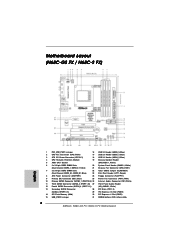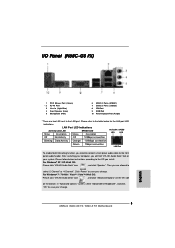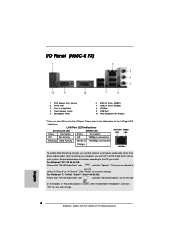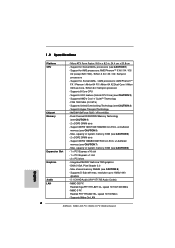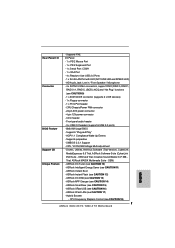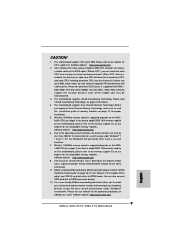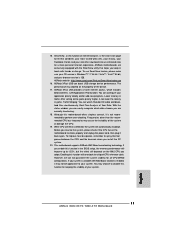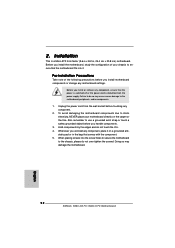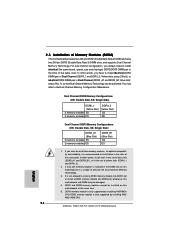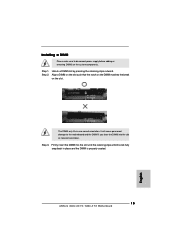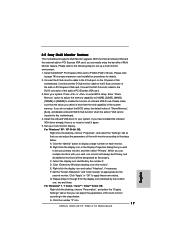ASRock N68C-GS FX Support Question
Find answers below for this question about ASRock N68C-GS FX.Need a ASRock N68C-GS FX manual? We have 3 online manuals for this item!
Current Answers
Related ASRock N68C-GS FX Manual Pages
Similar Questions
I Need To Find A Sound Card.
Hello,So my sound card on the motherboard is not working 100% and i have been trying to found a good...
Hello,So my sound card on the motherboard is not working 100% and i have been trying to found a good...
(Posted by elenatsoupa21et 2 years ago)
I Have Asrock 960gc-gs Fx Mother Board. My Front Usb Ports Are Not Working Prop
My FRONT USB Ports are not working properly. On my Intex Cabinet there are 8 connectors USB1+, USB1-...
My FRONT USB Ports are not working properly. On my Intex Cabinet there are 8 connectors USB1+, USB1-...
(Posted by keshav3024 9 years ago)
Asrock 960gc-gs Fx Window Install
just purchase this board, I am using and AMD Athlon 64 X2 processor 4000+ 2100Mhz... and a DDR2 1Gb ...
just purchase this board, I am using and AMD Athlon 64 X2 processor 4000+ 2100Mhz... and a DDR2 1Gb ...
(Posted by roshlow 10 years ago)
How Do I Get An Updated Bios Chip. Purchased New Motherboard And Bios Outdated
Purchased new Asrock MB an Bio is causing memory read failure
Purchased new Asrock MB an Bio is causing memory read failure
(Posted by liv4rc 11 years ago)
Sound Drivers
i have windows 8 on a N68C-Gs Fx mother bored and it says that there is not any sound drivers avalab...
i have windows 8 on a N68C-Gs Fx mother bored and it says that there is not any sound drivers avalab...
(Posted by darrelljr5 11 years ago)