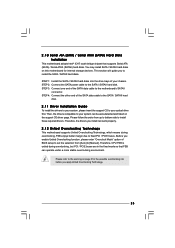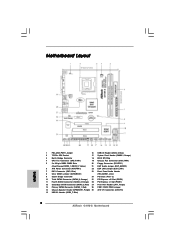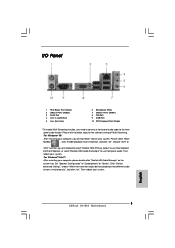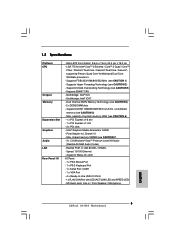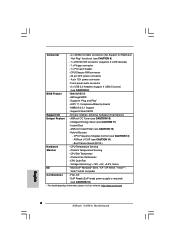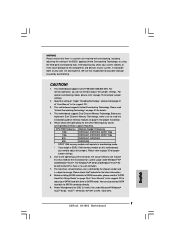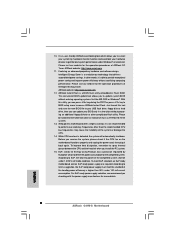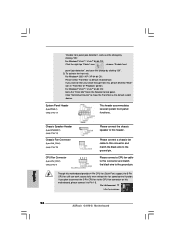ASRock G41M-S Support Question
Find answers below for this question about ASRock G41M-S.Need a ASRock G41M-S manual? We have 2 online manuals for this item!
Question posted by aboawfa85 on August 25th, 2020
No Data
my board work but no dataWhen i check short in north bredge
Current Answers
Answer #1: Posted by INIMITABLE on August 25th, 2020 7:12 AM
" respect to the contents of this manual, ASRock does not provide warranty of any kind ... loss of profits, loss of business, loss of data, interruption of business and the like), ... Northbridge: Intel® G41." ASRock policy
I'm sorry
I hope this is helpful? PLEASE "ACCEPT" and mark it "HELPFUL" to complement my little effort. Hope to bring you more detailed answers
-INIMITABLE
Related ASRock G41M-S Manual Pages
Similar Questions
My Asrock H61m-vg4.....one Of My Ram Slot Is Not Working...
My AsRock H61M-VG4.....One of my ram slot is not working...
My AsRock H61M-VG4.....One of my ram slot is not working...
(Posted by appiahroland55 3 years ago)
I Have Asrock 960gc-gs Fx Mother Board. My Front Usb Ports Are Not Working Prop
My FRONT USB Ports are not working properly. On my Intex Cabinet there are 8 connectors USB1+, USB1-...
My FRONT USB Ports are not working properly. On my Intex Cabinet there are 8 connectors USB1+, USB1-...
(Posted by keshav3024 9 years ago)
How To Get 8gb Ram To Work In A P45r200 Motherboard
i have been trying to get 2 ddr and 2 ddr3 to work togather in a asrock p45r20000 motherboard when i...
i have been trying to get 2 ddr and 2 ddr3 to work togather in a asrock p45r20000 motherboard when i...
(Posted by karennixon 9 years ago)
G41m-s3 Service Manual
hi to anyone ! i want service manual for find test points and rtc . anyone can help me for find this...
hi to anyone ! i want service manual for find test points and rtc . anyone can help me for find this...
(Posted by habibazadi 10 years ago)
Asrock G41m-gs3 Enters Bios In Every Boot.
Hello there, I would like to ask why in every boot i am entering into bios without pressing dell or...
Hello there, I would like to ask why in every boot i am entering into bios without pressing dell or...
(Posted by nkefaleas 12 years ago)