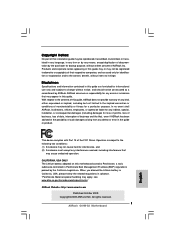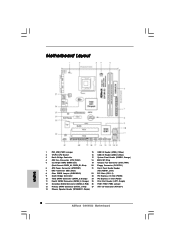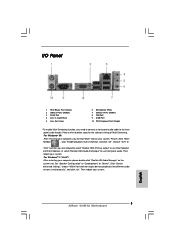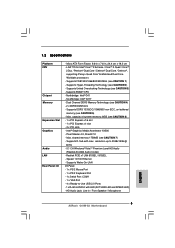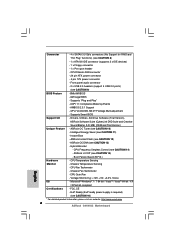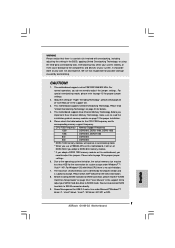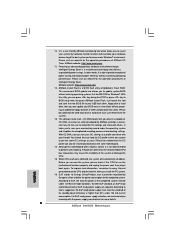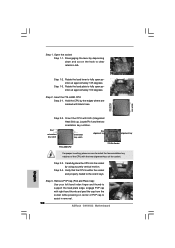ASRock G41M-S3 Support Question
Find answers below for this question about ASRock G41M-S3.Need a ASRock G41M-S3 manual? We have 2 online manuals for this item!
Question posted by habibazadi on January 23rd, 2014
G41m-s3 Service Manual
hi to anyone ! i want service manual for find test points and rtc . anyone can help me for find this?
Supporting Image
You can click the image below to enlargeCurrent Answers
Related ASRock G41M-S3 Manual Pages
Similar Questions
Installing Windows 10 On Asrock 775dual-880pro
How do I install windows 10 ver 1709? I have installed the OS on a WD 320 GB disk on an other comput...
How do I install windows 10 ver 1709? I have installed the OS on a WD 320 GB disk on an other comput...
(Posted by larsaketruedsson 6 years ago)
Overclock
i have e8500 processor in G41M-vs motherboard and 2 ram (2GB and 1GB) 800mhz. how to overclock pleas...
i have e8500 processor in G41M-vs motherboard and 2 ram (2GB and 1GB) 800mhz. how to overclock pleas...
(Posted by vemimi 8 years ago)
How To Get Display Adapter 's3 Trio64v ' Driver ?
(Posted by stelianpascanu 9 years ago)
Asrock 960gm Motherboard, No Post Shows Up
I want to know why the post do not show up on the monitor when I turn on the computer. I hear one be...
I want to know why the post do not show up on the monitor when I turn on the computer. I hear one be...
(Posted by Smozeson 9 years ago)
Asrock G41m-gs3 Enters Bios In Every Boot.
Hello there, I would like to ask why in every boot i am entering into bios without pressing dell or...
Hello there, I would like to ask why in every boot i am entering into bios without pressing dell or...
(Posted by nkefaleas 11 years ago)