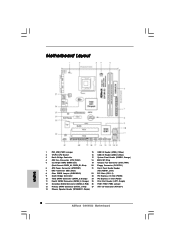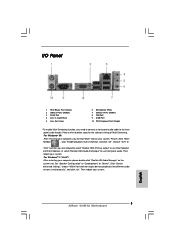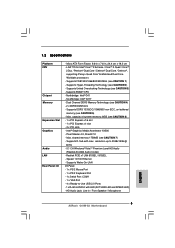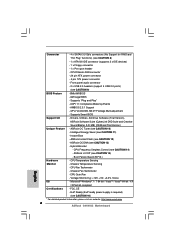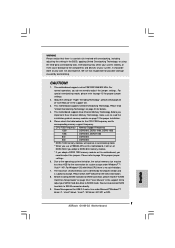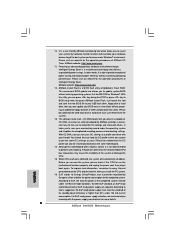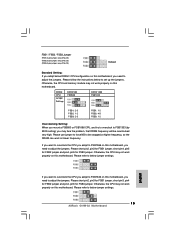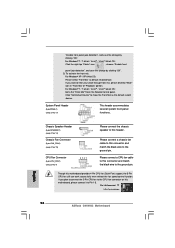ASRock G41M-S3 Support and Manuals
Get Help and Manuals for this ASRock item

View All Support Options Below
Free ASRock G41M-S3 manuals!
Problems with ASRock G41M-S3?
Ask a Question
Free ASRock G41M-S3 manuals!
Problems with ASRock G41M-S3?
Ask a Question
Most Recent ASRock G41M-S3 Questions
G41m-s3 Service Manual
hi to anyone ! i want service manual for find test points and rtc . anyone can help me for find this...
hi to anyone ! i want service manual for find test points and rtc . anyone can help me for find this...
(Posted by habibazadi 10 years ago)
When I Try To Convert 2 Avi Movies At The Same Time My Monitor Goes Crazy
is this my video card causing the problem? my monitor freezes up and a lot of colorful lines run acr...
is this my video card causing the problem? my monitor freezes up and a lot of colorful lines run acr...
(Posted by ds01862 10 years ago)
ASRock G41M-S3 Videos
Popular ASRock G41M-S3 Manual Pages
ASRock G41M-S3 Reviews
We have not received any reviews for ASRock yet.