ASRock G41C-GS Support Question
Find answers below for this question about ASRock G41C-GS.Need a ASRock G41C-GS manual? We have 2 online manuals for this item!
Question posted by fastex62 on January 11th, 2013
Heatsink Connection
does the heatsink connect straight to the motherboard or does it need a bracket
Current Answers
There are currently no answers that have been posted for this question.
Be the first to post an answer! Remember that you can earn up to 1,100 points for every answer you submit. The better the quality of your answer, the better chance it has to be accepted.
Be the first to post an answer! Remember that you can earn up to 1,100 points for every answer you submit. The better the quality of your answer, the better chance it has to be accepted.
Related ASRock G41C-GS Manual Pages
User Manual - Page 3


Contents
1 Introduction 5
1.1 Package Contents 5 1.2 Specifications 6 1.3 Motherboard Layout (G41C-GS / G41C-S 11 1.4 I/O Panel (G41C-GS 12 1.5 I/O Panel (G41C-S 13
2 Installation 14
2.1 Screw Holes 14 2.2 Pre-installation Precautions 14 2.3 CPU Installation 15 2.4 Installation of Heatsink and CPU fan 17 2.5 Installation of Memory Modules (DIMM 18 2.6 Expansion Slots (PCI and PCI ...
User Manual - Page 5


... produced under ASRock's consistently stringent quality control. www.asrock.com/support/index.asp
1.1 Package Contents
ASRock G41C-GS / G41C-S Motherboard (Micro ATX Form Factor: 9.6-in x 7.8-in, 24.4 cm x 19.8 cm)
ASRock G41C-GS / G41C-S Quick Installation Guide ASRock G41C-GS / G41C-S Support CD Two Serial ATA (SATA) Data Cables (Optional) One I/O Panel Shield
5 You may find the latest...
User Manual - Page 8


...motherboard supports Untied Overclocking Technology. Please check the table below for the latest information.
7. For Windows® OS with overclocking, including adjusting the setting in overclocking mode.
* When you need... the CPU FSB frequency and its
corresponding memory support frequency. You can also connect SATA hard disk to page 22 for possible damage caused by the chipset vendor...
User Manual - Page 11


..., Blue)
4
ATX Power Connector (ATXPWR1)
19 System Panel Header (PANEL1, Orange)
5
2 x 240-pin DDR2 DIMM Slots
20 BIOS SPI Chip
(Dual Channel: DDRII_1, DDRII_2; 1.3 Motherboard Layout (G41C-GS / G41C-S)
1
23
4
19.8cm (7.8 in)
1 PS2_USB_PWR1
ATX12V2
CPU_FAN1
56
PS2 Mouse
PS2 Keyboard
COM1
24.4cm (9.6 in)
DDR3_B1 (64 bit, 240-FpinSBmo8d0ul0e)
DDRII_2 (64 bit, 240...
User Manual - Page 12


... If you enable Multi-Streaming function, Side Speaker function will find "VIA HD Audio Deck" tool on the bottom. 1.4 I/O Panel (G41C-GS)
1
2
3
4
5
10
9
8
7
6
1 PS/2 Mouse Port (Green) * 2 RJ-45 Port
3 Line In...connection
Blinking Data Activity Orange 100Mbps connection
Green 1Gbps connection
ACT/LINK SPEED
LED
LED
LAN Port
To enable Multi-Streaming function, you need to connect...
User Manual - Page 14


... carpet or the like. Before you install or remove any component. 2. Whenever you uninstall any motherboard settings.
1. Failure to the motherboard, peripherals, and/or components.
14 Chapter 2 Installation
G41C-GS / G41C-S is detached from the wall socket before you install motherboard components or change any component, place it . Doing so may cause severe damage to do...
User Manual - Page 22


...jumper. FSB1 Jumper
(FSB1, 3-pin jumper, see p.11 No. 25)
FSB1
Default
If you
need to Pin1
Note: Make sure the red-striped side of the cable is plugged into Pin1 side of...SATAII_3: see p.11, No. 12) (SATAII_4: see p.11 No. 11)
PIN1
IDE1
connect the blue end
connect the black end
to the motherboard
to the IDE devices
80-conductor ATA 66/100 cable
Note: Please refer to the instruction ...
Quick Installation Guide - Page 1
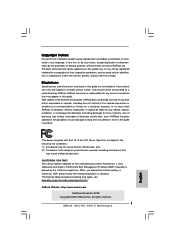
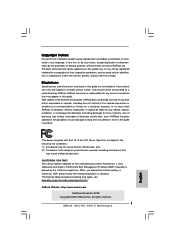
... subject to the owners' benefit, without written consent of ASRock Inc.
Disclaimer:
Specifications and information contained in the guide or product. All rights reserved.
1 ASRock G41C-GS / G41C-S Motherboard
English "Perchlorate Material-special handling may apply, see www.dtsc.ca.gov/hazardouswaste/perchlorate"
ASRock Website: http://www.asrock.com
Published December 2009 Copyright©...
Quick Installation Guide - Page 2
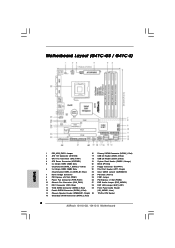
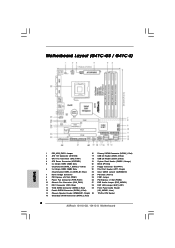
...)
10 Chassis Fan Connector (CHA_FAN1)
27 EUP Audio Jumper (EUP_AUDIO1)
11 IDE1 Connector (IDE1, Blue)
28 EUP LAN Jumper (EUP_LAN1)
12 Third SATAII Connector (SATAII_3; Motherboard Layout (G41C-GS / G41C-S)
English
1
PS2_USB_PWR1 Jumper
16 Primary SATAII Connector (SATAII_1; Red)
29 Front Panel Audio Header
13 Fourth SATAII Connector (SATAII_4; Red)
2
ATX 12V Connector (ATX12V2...
Quick Installation Guide - Page 3
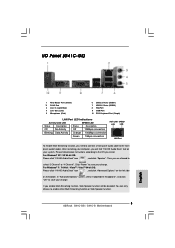
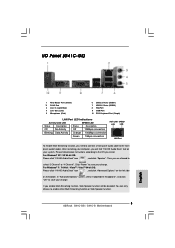
...be disabled.
In "Advanced Options" screen, select "Independent Headphone", and click "OK" to save your computer, you need to connect a front panel audio cable to the front
panel audio header. After restarting your change . Then you enable Multi-... according to enable either Multi-Streaming function or Side Speaker function.
3 ASRock G41C-GS / G41C-S Motherboard
English
Quick Installation Guide - Page 4
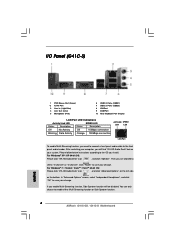
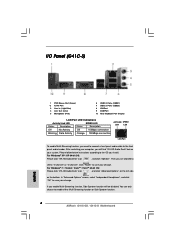
...can only choose to the front
panel audio header. I/O Panel (G41C-S)
1 PS/2 Mouse Port (Green) * 2 RJ-45 ...connection
Blinking Data Activity Orange 100Mbps connection
ACT/LINK SPEED
LED
LED
LAN Port
To enable Multi-Streaming function, you need to connect a front panel audio cable to enable either Multi-Streaming function or Side Speaker function.
4 ASRock G41C-GS / G41C-S Motherboard...
Quick Installation Guide - Page 5
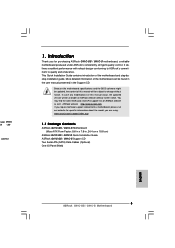
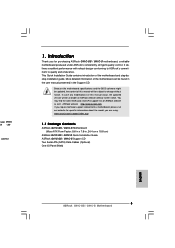
... be found in the user manual presented in , 24.4 cm x 19.8 cm)
ASRock G41C-GS / G41C-S Quick Installation Guide ASRock G41C-GS / G41C-S Support CD Two Serial ATA (SATA) Data Cables (Optional) One I/O Panel Shield
English
5 ASRock G41C-GS / G41C-S Motherboard ASRock website http://www.asrock.com If you require technical support related to quality and endurance. It delivers excellent...
Quick Installation Guide - Page 6
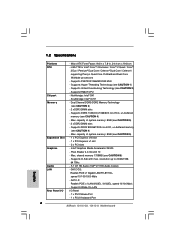
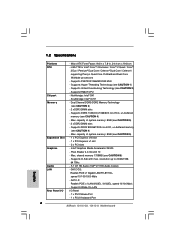
... (see CAUTION 4) - G41C-GS: Realtek PCIE x1 Gigabit LAN RTL8111DL, speed 10/100/1000 Mb/s - Max. Max. Supports DDR2 800/667/533 non-ECC, un-buffered memory (see CAUTION 6) - 1.2 Specifications
Platform CPU
Chipset Memory
Expansion Slot Graphics Audio LAN
Rear Panel I /O Panel - 1 x PS/2 Mouse Port - 1 x PS/2 Keyboard Port
6 ASRock G41C-GS / G41C-S Motherboard
English Northbridge...
Quick Installation Guide - Page 8
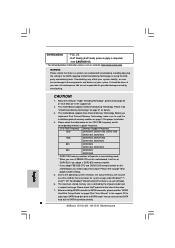
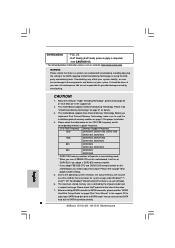
...for the latest information.
7. Please refer to SATAII connector directly.
8 ASRock G41C-GS / G41C-S Motherboard
English You can also connect SATA
hard disk to page 18 for details.
3. Certifications
- Overclocking may...www.asrock.com
WARNING Please realize that there is subject to change. Before you need to read the "SATAII
Hard Disk Setup Guide" on page 14 for possible damage...
Quick Installation Guide - Page 9
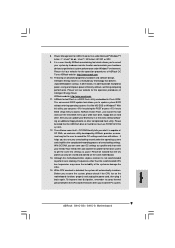
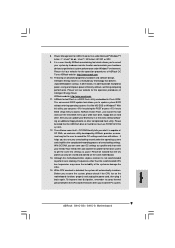
...G41C-GS / G41C-S Motherboard
English Although this motherboard offers stepless control, it is not recommended to provide exceptional power saving and improve power efficiency without entering operating systems first like MS-DOS or Windows®. 8. Please visit our website for the user to spray thermal grease between the CPU and the heatsink...worked on the motherboard functions properly ...
Quick Installation Guide - Page 13


...thumb to illustrate the installation of your CPU fan and heatsink. 1.
Step 4-3. Step 1. Connect fan header with fan operation or contact other components.
13 ASRock G41C-GS / G41C-S Motherboard
If you press down the fasteners without rotating them clockwise, the heatsink cannot be placed if returning the motherboard for 775-LAND CPU. Step 6. Close the socket: Step 4-1.
It...
Quick Installation Guide - Page 18
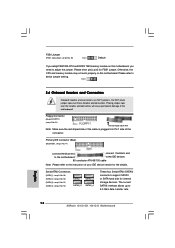
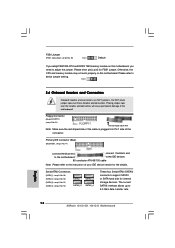
...motherboard!
Primary IDE connector (Blue)
(39-pin IDE1, see p.2 No. 11)
connect the blue end
connect the black end
to the motherboard...red-striped side to 3.0 Gb/s data transfer rate.
18 ASRock G41C-GS / G41C-S Motherboard
English Please short pin2, pin3 for internal storage devices. Serial ATAII ...DDR3 1333 memory module on this motherboard, you need to adjust the jumper.
The ...
Quick Installation Guide - Page 19


... (GND) to MIC2_L. You don't need to connect them for print port cable that allows convenient connection and control of the SATA data cable can ...Audio supports Jack Sensing, but the panel wire on this motherboard. Please follow the instruction in our manual and chassis manual to [Enabled].
19 ASRock G41C-GS / G41C-S Motherboard
English B. Connect Audio_R (RIN) to OUT2_R and Audio_L (LIN) to...
Quick Installation Guide - Page 20


... ATX power connector, it to this connector.
1
Though this header. Failing to do so will cause
the failure to this motherboard, please connect it can still work successfully even without the fan speed control function.
Chassis Speaker Header
(4-pin SPEAKER 1) (see p.2 No. 3)
1 2 3 4
Please connect a CPU fan cable to power up.
20 ASRock G41C-GS / G41C-S Motherboard
English
Quick Installation Guide - Page 21
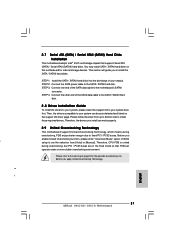
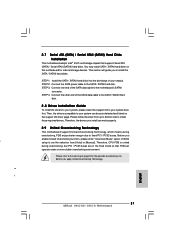
... Untied Overclocking Technology, which means during overclocking, FSB enjoys better margin due to the SATA / SATAII hard disk. English
21 ASRock G41C-GS / G41C-S Motherboard STEP 2: Connect the SATA power cable to fixed PCI / PCIE buses. Therefore, the drivers you to [Manual].
Please refer to your optical drive first. STEP 1: Install the ...
Similar Questions
What Is The Problem Of My Motherboard,does My Processor Affecting About This
problem?
problem?
(Posted by venjunstaiglesia 10 years ago)
I Have Just Bought A New Asrock G41c-gs,after 9 Months No Power,no Display?
(Posted by venjunstaiglesia 10 years ago)
Asrock N68pv-gs Coprocesor
ASRock N68PV-GS are running in windows7?
ASRock N68PV-GS are running in windows7?
(Posted by miningpicture 11 years ago)
Hardware Problem
I have just bought a new ASROCK G41C-GS, I put the cpu intel core 2 duo 6300 1,87 GHz , 2x4GB memori...
I have just bought a new ASROCK G41C-GS, I put the cpu intel core 2 duo 6300 1,87 GHz , 2x4GB memori...
(Posted by mkatog 11 years ago)
How To Connect Usb On Motherboard Asrock P4i65g?
how to connect usb on motherboard asrock p4i65g?
how to connect usb on motherboard asrock p4i65g?
(Posted by thierrithiet 11 years ago)

