AIWA XD-DW1 Support Question
Find answers below for this question about AIWA XD-DW1.Need a AIWA XD-DW1 manual? We have 1 online manual for this item!
Question posted by crcfmgr on December 3rd, 2013
No Power To Aiwa Cd3 Turn-table
The turntable to my AIWA cd3 turn-table is not receiving electrical power when I plg it in. What might the problem be?
Current Answers
There are currently no answers that have been posted for this question.
Be the first to post an answer! Remember that you can earn up to 1,100 points for every answer you submit. The better the quality of your answer, the better chance it has to be accepted.
Be the first to post an answer! Remember that you can earn up to 1,100 points for every answer you submit. The better the quality of your answer, the better chance it has to be accepted.
Related AIWA XD-DW1 Manual Pages
Operating Instructions - Page 3
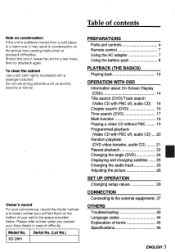
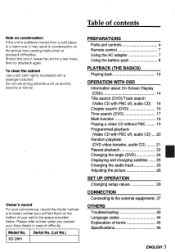
... lightly moistened with PBC off , audio CD) 15
Chapter search (DVD)
16
Time search (DVD)
17
Mark function
18
Playing a video CD without PBC
19
Programmed playback
(Video CD with a detergent solution. Do not use strong solvents such as alcohol, benzine or thinner. XD-DW1
Serial No. (Lot No.)
PREPARATIONS
Parts and controls
4
Remote...
Operating Instructions - Page 7


... sensor of the units should be used nearby (those of a TV set, etc.).
AC adaptor
2
AC power cord
3 To 120V AC outlet
1 Connect the AC adaptor to DC IN jack of main unit.
If this...two R6 (size AA) batteries with the remote control, point the top of the remote control toward the player.
• If the unit is fluorescent lighting near the remote sensor in the display panel window. - ...
Operating Instructions - Page 8
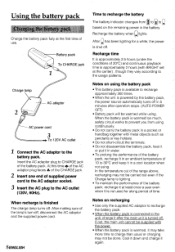
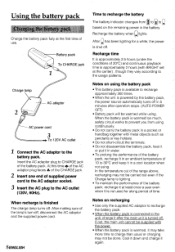
... pack
• This battery pack is available to recharge approximately 300 times.
• When the unit is finished
The charge lamp turns off , disconnect the AC adaptor and the supplied power cord.
8ENGLISH
Time to recharge the battery
The battery indicator changes from t to [:] to
based on recharging
• Use only the...
Operating Instructions - Page 9
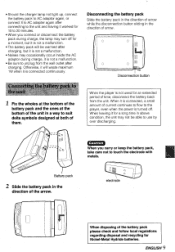
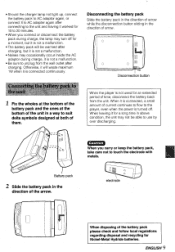
...
direction of the arrow.
0 electrode
When disposing of current continues to flow to the player, even when the power is turned off for a moment, but it is not a malfunction.
• The battery pack...for a long time in the direction of arrow.
0
0
0
0
Disconnection button
When the player is not used for an extended period of arrow while the disconnection button sliding in above condition,...
Operating Instructions - Page 10


... the remote control.
2 Press VOPEN to the buttons on .
Playing back
1 Slide POWER on the main unit toward ON to turn the power on the main unit. Buttons on the remote control with the label side up
0
... loading or removing a disc, make sure to
close the disc cover. The power cannot be turned on the main unit can be used The instructions in this manual refer mainly to open the disc
...
Operating Instructions - Page 11


... the disc cover. 3 Remove the disc from disc to turn the power off Press POWER.
Operate it referring to the instructions for 12cm CD
4 Close...DVD or Video CDs, menu continuations and the exact operating procedures for discs.
• When the display panel is closed, the liquid crystal display is turned off and the sound frorrithe stereo speakers is not a malfunction. To turn the power...
Operating Instructions - Page 12


Press II during playback.
When you are finished using the DVD player, turn the power off ).
12 ENGLISH This unit remembers the point at which playback ...is displayed. • The resumed point is retained when the power
is turned off or on. • During a Video CD playback with the PBC feature turned on , the DVD player does not remember the point at which playback stopped. •...
Operating Instructions - Page 14


During a DVD playback:
CD
0 CD 0
® CD
oF OF
Cancel (Normal display)
T shows the title number. ...unit features OSD Menu Icons showing disc information (title/chapter/track number, elapsed playing time, audio/subtitle language, angle, and sound) and player information (repeat play, play mode, marker, etc.). Other icons allow the settings to be changed.
1►AVENTER
►(Play)
u ...
Operating Instructions - Page 21


...and select tracks. To delete a programmed track
At the programming screen, select "C" with or Then press ENTER.
The selected track is turned off , audio CD)
You can playback tracks in random order. (Random playback)
1 While stopped, press 110-(Play) on the ...cleared.
When the disc cover is canceled.
Random playback
(Video CD with !OPEN, or
the power is programmed to be added.
Operating Instructions - Page 23


... point of the section you to select a portion of
the section you press the button.
The DVD player is jarred while playing with Repeat or Repeat A-B. ENGLISH 23 LB CJOFF OFF 115 12<
3 Press...must be repeated. The repeat mode will change each time you want to be repeated may change if the DVD player is a piece of
"A-B repeat".
(44.3 T ICE77-
ra T AtB-1OFF
12
4
D(Dics):...
Operating Instructions - Page 25


... with the subtitle setting. When using the remote control Press SUB TITLE ON / OFF during a DVD playback. If there are no subtitles in the subtitle language selected with a disc which contain more than... number of the subtitles. Then
press ENTER.
0:00:00 29;3OF9IMPilq 211
-2EclfU l l
ON
To turn off the subtitles Press A or V to select "ON". Subtitles will be in that language on the ...
Operating Instructions - Page 26
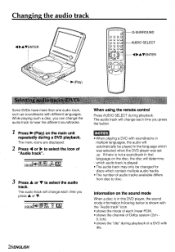
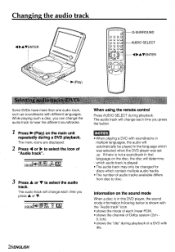
...
press A or V.
0..(y..014)) 2ch 0
When using the remote control
Press AUDIO SELECT during playback of a DVD with
dts.
26ENGLISH TES • When playing a DVD with different languages.
Information on the sound mode
When a disc is in this DVD player, the sound mode information following below is played. • The audio track may only be...
Operating Instructions - Page 27


...you press A or V. Selecting karaoke audio (video CD, DVD)
The method of
"Audio track".
170:Od ralffrlig
3 ...DVD karaoke:
1 Press 00- (Play) on the main unit
repeatedly during a DVD playback. The menu icons are displayed.
2 Press or ► to select the icon of recording the vocal audio may differ from disc to select the right method for the disc, so that you press A or V. This DVD player...
Operating Instructions - Page 29


....
Changing setup values
SETUP
6,
u
O poO O 000 O 000 O 000 O 000
uO
AUDIO SELECT
AVENTER SETUP nRETURN
AV ENTER
Your DVD player comes from the factory with preset restriction level encoding, this setting allows the player to automatically cut scenes of the television set individual items.
CONTINU
ENGLISH 29 On-screen Menu • Sets whether...
Operating Instructions - Page 33


...;
Bitstream (2ch-5.1ch) audio output. Due to the suitable setting. Your entry is applied only for DVDs with 48
kHz/16 bit linear PCM audio and impossible
for setting the language code is played back.
...-3) format is the same as for "Audio Language" setting.
Select
this option if your DVD player is connected to "Disc Menu". Japanese: Show the Disc menu in English. If the language...
Operating Instructions - Page 37
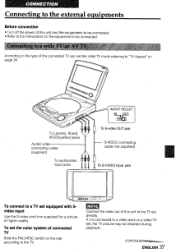
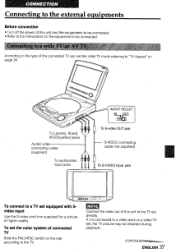
... it is connected to the TV set , the TV picture may be distorted during playback. CONNECTION
Connecting to the external equipments
Before connection • Turn off the power of this unit to a video deck or a video TV set directly.
To L(white), R(red), VIDEO(yellow) jacks
Audio/ video connecting cable (supplied)
To audio...
Operating Instructions - Page 42


... Check that the display mode of the liquid
crystal display is recorded. The power automatically turns off ). (page 11) Turn on the power again.
In some disc, only some discs, the operation may be used ... it with a cleaning cloth. • Insert the disc correctly with your DVD player, first check the items in the table below. Any picture does not come on the liquid crystal display when the ...
Operating Instructions - Page 43


...to the main unit, the Charge lamp lights up and the main unit is not turned on. • Check that POWER is not set in "Ratings". • Reset this unit, high quality wide screen ...not work. • In stop mode, the unit automatically enters the
standby mode in 5 minutes (Auto power off). (page 11) Turn on the display. • Set "Guide Message" of initial setting to ON.
(page 30)
Menu ...
Operating Instructions - Page 46


...IEC 958)
Audio output characteristics
Frequency range:
CD / VCD: 20 Hz to 20 kHz
DVD:
4 Hz to 22 kHz (48 kHz sampling)
Operating conditions Accessories
Wow and flutter: ...
double layer)
8 cm (single-sided single-layer, single-sided double-layer, double-sided- Specifications
Power supply Power consumption Weight
External dimensions
120 V AC, 60 Hz
18 W
Main unit:
970 g (33....
Operating Instructions - Page 47


..." and the double-D symbol are trademarks of Dolby Laboratories. The region number of this DVD player, this DVD player is forbidden by Macrovision Corporation. MINN NNW/17
Notes on the DVD disc does not correspond to the Region number of this DVD player cannot play that is recorded on Copyright It is 1. This product incorporates copyright protection...
Similar Questions
How Do I Fully Turn Of Stereo After Pressing Power Off Because In The Display Sc
(Posted by Anonymous-174529 8 months ago)
Power Suply
Power Suply Chasi Main Trangisre Short But This No Is Erase Please No Give Me
Power Suply Chasi Main Trangisre Short But This No Is Erase Please No Give Me
(Posted by ajaykadam598 10 years ago)
How Do I Turn The Power Off Once Its One
i got it to turn on but once the player is on it wont shut off. what could be my problem
i got it to turn on but once the player is on it wont shut off. what could be my problem
(Posted by Anonymous-111301 10 years ago)
Replacement Power Cord
Where can I purchase a replacement power cord for my AIWA CSD ED87 boombox?
Where can I purchase a replacement power cord for my AIWA CSD ED87 boombox?
(Posted by rotimbers 11 years ago)

