AIWA XD-DW1 Support and Manuals
Most Recent AIWA XD-DW1 Questions
No Power To Aiwa Cd3 Turn-table
The turntable to my AIWA cd3 turn-table is not receiving electrical power when I plg it in. What mig...
The turntable to my AIWA cd3 turn-table is not receiving electrical power when I plg it in. What mig...
(Posted by crcfmgr 10 years ago)
Popular AIWA XD-DW1 Manual Pages
Operating Instructions - Page 3
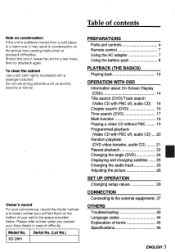
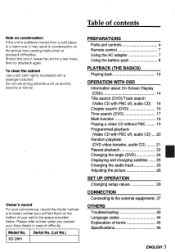
... and changing subtitles 25
Changing the audio track
26
Adjusting the picture
28
SET UP OPERATION
Changing setup values
29
CONNECTION
Connecting to a warm one, it may result in the space provided below.
Model No. XD-DW1
Serial No. (Lot No.)
PREPARATIONS
Parts and controls
4
Remote control
7
Using the AC adaptor
7
Using the battery pack
8
PLAYBACK...
Operating Instructions - Page 11


... frorrithe stereo speakers is locked with a click.
• During playback of an audio CD, set the display mode of the disc. If 5 minutes have elapsed without performing any operation, the ...unit automatically enters the standby mode (Auto power off . Operate it referring to the instructions for 12cm CD
4 Close the disc cover. Press e-1RETURN to return to open the disc cover....
Operating Instructions - Page 12


... screen is displayed even if ESTOP is pressed, playback begins from the resumed point. Press II during playback. It is also cleared when the initial setup menu is displayed. • The resumed point is retained when the power
is turned off or on. • During a Video CD playback with the PBC...
Operating Instructions - Page 14


....)
shows the elapsed playing time during playback, the information displays are shown as follows.
Some icons only show the indicated information.
Other icons allow the settings to be changed.
1►AVENTER
►(Play)
u uuu O 000 O 000 0000 OOO
0 0
o us
IOO
0-9, +10
C ►AYENTER
►(Play)
ON SCREEN DISPLAY ON/OFF
During...
Operating Instructions - Page 19


... buttons (1-5) to enter the
number of the position you want to play. 3 Press ►(Play) to start play. The current setting mode is opened, all the
memorized points are displayed.
2 Press 4 or ► to the menu display when the selected scene ...disc cover is displayed.
4 PRG PBC
3 Press ENTER or ►(Play) . Change it in the SETUP menu.
1 Press ►(Play) on the remote control.
Operating Instructions - Page 25


...are displayed.
2 Press 4 or ► to show subtitles with a disc which contain more than one set of subtitles.
• The number of subtitle languages varies from disc.to disc.
• With some discs... the subtitles. If there are shown.
• Subtitles may only be changed with the subtitle setting.
Subtitles will be displayed.
• J
• Some discs have subtitles which are on ...
Operating Instructions - Page 26
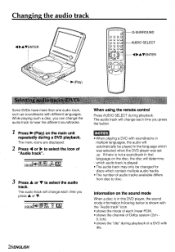
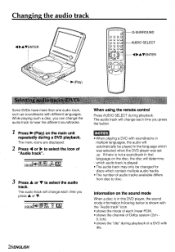
... mode information following below is played. • The audio track may only be played in the language which was selected when the DVD player was set up. The audio track will change each time you can change each linear PCM. • shows the channel of Dolby system (2ch -
5.1 ch).
• shows...
Operating Instructions - Page 29


... all the basic items set properly. Press SETUP while the player is used in the menu screen. * If the language selected by linear PCM.
Change any other settings according to automatically cut scenes of the television set individual items.
CONTINU
ENGLISH 29 On-screen Menu • Sets whether the on-screen guide
messages are to be...
Operating Instructions - Page 30


... be displayed again.
Your entry is saved. 6 Press (f1RETURN to return to the
previous screen or press SETUP to exit the setup menu. Choice the hem AY
ENTER : Choice item SETUP : Completion
3 Press ENTER.
Guide Message:
Sets whether the on-screen guide messages at the upper right side of the TV screen are 2 items you can...
Operating Instructions - Page 31


... UP/DOWN 111. ENTER : Choice item RETURN : Previous menu SETUP : Completion
Original: Play discs in English.
Other: Language code setting screen appears. There are 3 items you can set.
Your entry is selected in Japanese. Audio Language
1 At the initial setting screen, select "Disc
Languages" by these settings does not exist on the disc, then the disc...
Operating Instructions - Page 32


... AV
Auto
I
,,apanese
3 English
4 Other
ENTER : Choice item RETURN : Previous menu SETUP : Completion
Auto: Subtitles will be automatically displayed in the same language of "Audio Language" setting.
32ENGLISH
The procedure for setting the language code is the same as for "Audio Language" setting. Choice the item AV
Fit
5 Press OIRETURN to return to the previous...
Operating Instructions - Page 33


...) to "Disc Menu". Japanese: Show the Disc menu in English. the gem AV
ENTER: Choice item RETURN: Previous menu SETUP Completion
Bit-stream:
Digital output is output to the suitable setting. Other: Language code setting screen appears. Then press ENTER.
2 Use A or V to move the cursor (the yellow area) to Bit-stream.
2ch 48KHz...
Operating Instructions - Page 34
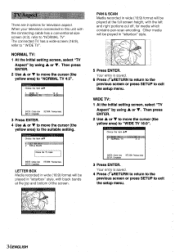
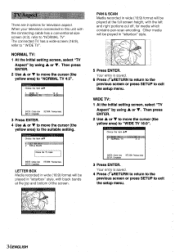
... V to move the cursor (the yellow area) to "NORMAL TV". Your entry is saved.
4 Press nRETURN to return to the previous screen or press SETUP to the suitable setting.
Other media will be played in "letterbox" style, with the left and right portions cut off, for television aspect. NORMAL TV: 1 At the...
Operating Instructions - Page 35


...an item, "Unlock Player" (lift the limitation.), "Change Password", "Change Level."
Check the actual disc.
If you would like to exit the setup menu.
Confirm your password. Ratings
1 At the initial setting screen, select "Ratings" by using A or V.
Move The digit cursor 0 - 9 Code input
ENTER : Confirm SETUP : Completion
RETURN : Previous menu
4 Use the numbered buttons...
Operating Instructions - Page 36


r1g r 2
ak / ,i}Z. 7"
Cho,e the Item AT
2 PB C
OFF
ENTER Choice item RETURN : Pre0ous menu SETUP : Completion
3 Press ENTER.
Then press ENTER.
2 Use A or V to move the cursor (the yellow area) to exit the setup menu.
36ENGLISH PBC
Sets the default PBC (Play back control) mode on or off for playing a video CD with PBC...
AIWA XD-DW1 Reviews
Do you have an experience with the AIWA XD-DW1 that you would like to share?
Earn 750 points for your review!
We have not received any reviews for AIWA yet.
Earn 750 points for your review!

