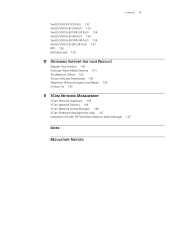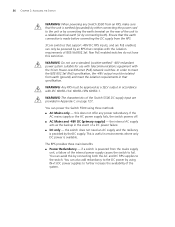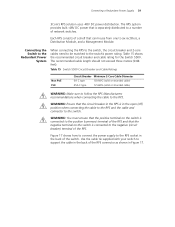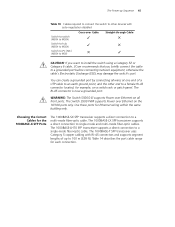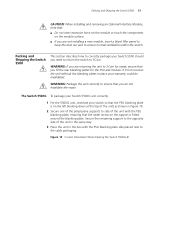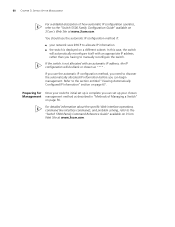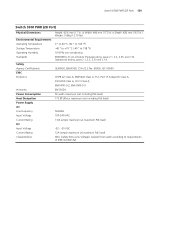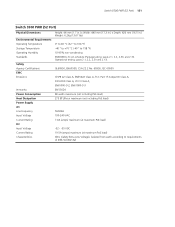3Com 5500-EI Support Question
Find answers below for this question about 3Com 5500-EI - Switch PWR.Need a 3Com 5500-EI manual? We have 1 online manual for this item!
Question posted by support64553 on April 21st, 2016
Need 3com 5500
Current Answers
Answer #1: Posted by BusterDoogen on April 21st, 2016 7:43 AM
I hope this is helpful to you!
Please respond to my effort to provide you with the best possible solution by using the "Acceptable Solution" and/or the "Helpful" buttons when the answer has proven to be helpful. Please feel free to submit further info for your question, if a solution was not provided. I appreciate the opportunity to serve you!
Related 3Com 5500-EI Manual Pages
Similar Questions
forger my default username and password what i will do please help forget my default username and pa...
I need to find the latest firmware for the 3com switch 3226 superstack3 model 3cr17500-91
i have the above mentioned 3com 24 POE switch. the switch has no lights on the activity but has full...
Hi, I have a 3com 4800G 52 port switch which is used.I need to run a script from a remote linux mac...
3com baseline switch 2226 plus default ip