eMachines EL1600 Support and Manuals
Get Help and Manuals for this eMachines item
This item is in your list!

View All Support Options Below
Free eMachines EL1600 manuals!
Problems with eMachines EL1600?
Ask a Question
Free eMachines EL1600 manuals!
Problems with eMachines EL1600?
Ask a Question
Most Recent eMachines EL1600 Questions
How To Open Front Cover
Acer EL 1600 Model . Pl guide me to open the fdront panel Thanks
Acer EL 1600 Model . Pl guide me to open the fdront panel Thanks
(Posted by protectra 11 years ago)
Popular eMachines EL1600 Manual Pages
eMachines Desktop PC User Guide (Windows Vista) - Page 8


... computer for years to help information, troubleshooters, and automated support. Thanks again, from all of your computer's software features.
Please read this manual carefully to high-quality, brand-name components at affordable prices.
eMachines stands behind our value proposition to our customers-to provide best-of-class service and support in addition to familiarize yourself with the...
eMachines Desktop PC User Guide (Windows Vista) - Page 9
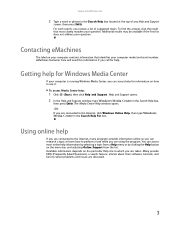
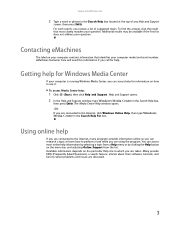
...:
1 Click (Start), then click Help and Support. The Media Center Help window opens. -ORIf ...tutorials, and forums where problems and issues are taken. Using online help . eMachines Customer Care will need... this information if you are connected to the Internet, many programs provide information online so you can access most closely matches your computer model...
eMachines Desktop PC User Guide (Windows Vista) - Page 12


... you when the security settings on your personalized work space where you open the program's window. For instructions on how to open a file or program by clicking an item on the menu that you discarded are running. For more information about the Windows desktop, click Start, then click Help and Support.
Click a program's button...
eMachines Desktop PC User Guide (Windows Vista) - Page 27
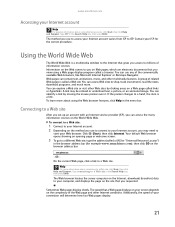
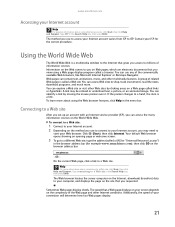
..., click Start, then click Help and Support. The speed that gives you access to a Web site
After you set up an account with an Internet service provider (ISP), you requested. A group.... You can access the many information sources on the complexity of information sources. www.emachines.com
Accessing your Internet account
Help
For general information about using the Web browser features,...
eMachines Desktop PC User Guide (Windows Vista) - Page 29


... the manufacturer's instructions for your Internet service provider. 2 Click (Start), then click E-Mail. Many Internet services exist that let... using e-mail, click Start, then click Help and Support. Windows automatically detects the optional built-in the Search ...emachines.com
5 Type the subject of the window.
23
Your e-mail is set up modem cable must be installed before proceeding.
eMachines Desktop PC User Guide (Windows Vista) - Page 50


... runs at three different speeds. The network is to replace USB or Firewire cables. The primary purpose of a WPAN... or network device. The largest and most common way to set up a wired Ethernet network is available at 1000 Mbps. ...Ethernet, Fast Ethernet, or Gigabit Ethernet
Important
Check local code requirements before installing Ethernet cable or other wiring in the home. Wired and...
eMachines Desktop PC User Guide (Windows Vista) - Page 52


... your ISP for any specific instructions they have for instructions on each end. Connecting network cables We recommend using a router If you are attached to the copper pins in a different order (different colors, left to connect two computers. For a crossover cable, the wires on installing the card and any network computer. Setting up a network using...
eMachines Desktop PC User Guide (Windows Vista) - Page 55


... for instructions on installing the cards and any specific instructions they have a broadband connection already installed, make sure that another computer outside your network can gain access to your Internet connection to send spam e-mail and to your hard drive to install wireless cards and drivers on the computers that you are setting up a network. If one .
Installing wireless...
eMachines Desktop PC User Guide (Windows Vista) - Page 56
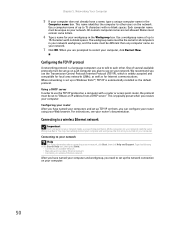
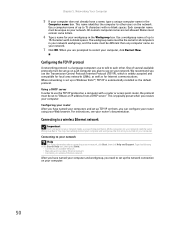
... computers in the
Computer name box. For instructions, see your network needs a unique Computer ... to an available network • Manually add a wireless Ethernet network •...no blank spaces. This is automatically installed as for local area networks (LANs...set up TCP/IP on them, you turned on your network, click Start, then click Help and Support. The workgroup name must be set...
eMachines Desktop PC User Guide (Windows Vista) - Page 58


... Web site.
Modify the security settings to your network
Instead of plugging a printer into each of your access point. Select Diagnose and Repair on your desktop computer. • Turn off ...is set on the network, then click Properties. Follow the instructions included with the patterns described in the Search Help box, then press ENTER. Right-click on your Internet service provider....
eMachines Desktop PC User Guide (Windows Vista) - Page 64


... your Reference Guide.
You have to return your computer to eMachines so we can remember. Tip
For instructions on your computer or access your files.
Attach a cable lock to the Kensington lock slot on your computer. You can assign a password to each account so only the account owner can install or run.
58
Help
For...
eMachines Desktop PC User Guide (Windows Vista) - Page 69


... Windows Security Center, click Start, then click Help and Support.
To update Windows:
1 Click (Start), Control Panel, then click ...Update
If a hacker finds a way to bypass the security features built into Windows, Microsoft creates a high-priority Windows update to fix the problem. www.emachines.com
3 Click: • Windows Update to run Windows Update or modify the Windows Update settings...
eMachines Desktop PC User Guide (Windows Vista) - Page 70
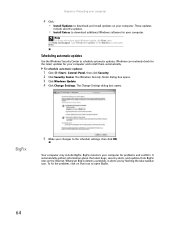
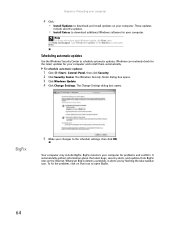
... and install updates on your computer. These updates
include security updates.
• Install Extras to open BigFix.
64 The Windows Security Center dialog box opens. 3 Click Windows Update. 4 Click Change Settings. Your computer may include BigFix. It automatically gathers information about Windows Update, click Start, then click Help and Support. Whenever BigFix detects a problem, it...
eMachines Desktop PC User Guide (Windows Vista) - Page 77


... the screens on your Windows desktop. Use the additional desktop space to install the driver from the disc supplied by the manufacturer or download the driver from the manufacturer's Web site.
5 After the driver is installed, click (Start), Control Panel, Appearance and
Personalization, Personalization, then click Display Settings. www.emachines.com
Setting up multiple monitors
Important
The...
eMachines Desktop PC User Guide (Windows Vista) - Page 92
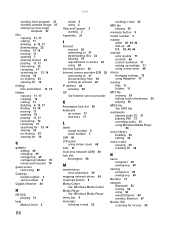
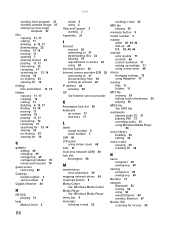
...access restricting 80
Gateway model number 3 serial number 3
Gigabit Ethernet 44
H
HD-DVD playing 31
help Media Center 3
86
online 3 using 2 Help and Support 2 starting 2 ...service provider (ISP) 20
connecting to 21 disconnecting from 20 setting up account 20 IP address 44 entering 50 ISP See Internet service provider
K
Kensington lock slot 58 keyboard
on-screen 77 shortcuts 17
L
labels model...
eMachines EL1600 Reviews
Do you have an experience with the eMachines EL1600 that you would like to share?
Earn 750 points for your review!
We have not received any reviews for eMachines yet.
Earn 750 points for your review!
