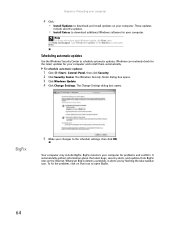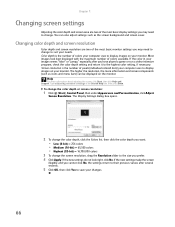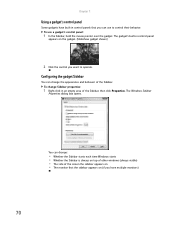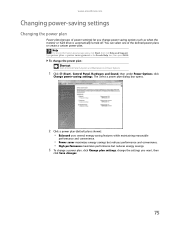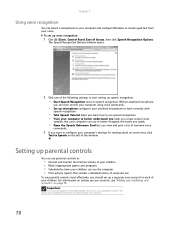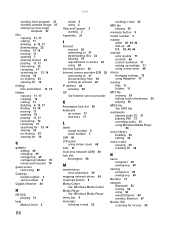eMachines EL1600 Support Question
Find answers below for this question about eMachines EL1600.Need a eMachines EL1600 manual? We have 1 online manual for this item!
Question posted by Anonymous-61468 on June 5th, 2012
Two Monitors
How to install two monitors on el 1600
Current Answers
Related eMachines EL1600 Manual Pages
Similar Questions
Extended Monitors
I have been trying to get dual extended monitors connected to my emachine EL1352-51. As there is onl...
I have been trying to get dual extended monitors connected to my emachine EL1352-51. As there is onl...
(Posted by kryskayman 6 years ago)
Monitor Doesn't Come On
my elderly neighbor's emachine's monitor stoped working. It's getting power, but on reboot it contin...
my elderly neighbor's emachine's monitor stoped working. It's getting power, but on reboot it contin...
(Posted by rrice6833 9 years ago)
My Pc Desktop Is Just Over Yr Old , I Have Blacktie Will That Cover A Monitor
i have blacktie will that cover replacing a monitor just over 1 yr old
i have blacktie will that cover replacing a monitor just over 1 yr old
(Posted by Lnwin9 10 years ago)
Connecting Two Monitors El1352-23e Nivida Geforce 6150se Graphics
I am trying to connect two monitors with a splitter and it is not showing that there are two monitor...
I am trying to connect two monitors with a splitter and it is not showing that there are two monitor...
(Posted by eyounger 11 years ago)
How To Open Front Cover
Acer EL 1600 Model . Pl guide me to open the fdront panel Thanks
Acer EL 1600 Model . Pl guide me to open the fdront panel Thanks
(Posted by protectra 11 years ago)