eMachines EL1600 Support Question
Find answers below for this question about eMachines EL1600.Need a eMachines EL1600 manual? We have 1 online manual for this item!
Question posted by protectra on November 27th, 2012
How To Open Front Cover
Acer EL 1600 Model . Pl guide me to open the fdront panel
Thanks
Current Answers
There are currently no answers that have been posted for this question.
Be the first to post an answer! Remember that you can earn up to 1,100 points for every answer you submit. The better the quality of your answer, the better chance it has to be accepted.
Be the first to post an answer! Remember that you can earn up to 1,100 points for every answer you submit. The better the quality of your answer, the better chance it has to be accepted.
Related eMachines EL1600 Manual Pages
eMachines Desktop PC User Guide (Windows Vista) - Page 3


...Thank you for purchasing our computer 2 Using the eMachines Web site 2 Using Help and Support 2 Contacting eMachines 3 Getting help for Windows Media Center 3 Using online help 3
Chapter 2: Using Windows 5
Using the Windows desktop 6 Using the Start menu 7 Adding icons to the desktop...Saving a document 15 Opening a document 16 ...fax 23 Setting up your cover page template 26 Faxing ...
eMachines Desktop PC User Guide (Windows Vista) - Page 12


... your computer is like the top of a real desk. The Recycle Bin is the Windows desktop. The icon changes appearance to open programs and perform other programs, and computer tools and utilities. Chapter 2: Using Windows
Using the Windows desktop
After your computer starts, the first screen you see is where files, folders, and...
eMachines Desktop PC User Guide (Windows Vista) - Page 13


...: Shortcut
Start Á All Programs Á
1 Click (Start) on the lower left of menu items.
2 Click All Programs to open files, customize your system, get help, search for files and folders, and more information about the Windows Start menu, click Start, then ...Start menu
Help
For more using the Start menu. If you the first level of the Windows desktop. You can start programs, open it.
7
eMachines Desktop PC User Guide (Windows Vista) - Page 14


..., click Start, then click Help and Support.
This example shows the Local Disk (C:) window, which opens after you want to add an icon (shortcut) to the desktop. 3 Click Send To, then click Desktop (create shortcut). Type desktop icons in the Search Help box, then press ENTER.
Type window in the Search Help box, then...
eMachines Desktop PC User Guide (Windows Vista) - Page 17


...place the file or folder on the Windows clipboard. A pop-up
menu opens on the desktop.
3 Click Copy on the pop-up menu. 4 Open the destination folder. 5 With the pointer inside an existing folder, double... file or folder to put the new folder. A pop-up
menu opens on the desktop.
3 Click Cut on the pop-up menu. 4 Open the destination folder.
11 Typically, Local Disk (C:) is your diskette drive...
eMachines Desktop PC User Guide (Windows Vista) - Page 18
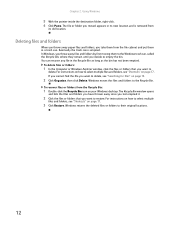
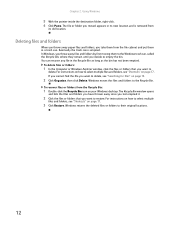
... 17. Windows returns the deleted files or folders to the Recycle Bin. The Recycle Bin window opens
and lists the files and folders you have thrown away since you last emptied it.
2 Click.... The file or folder you take them to delete, see "Searching for files" on your Windows desktop. You can .
Deleting files and folders
When you throw away paper files and folders, you moved ...
eMachines Desktop PC User Guide (Windows Vista) - Page 19


... in the Search Help box, then press ENTER.
The Search Results window opens. 2 If you want to search on the desktop. The Recycle Bin window opens. 2 Click Empty the Recycle Bin. Windows asks you if you are... you can be restored.
1 Double-click the Recycle Bin icon on your hard drive, you typed.
3 Open a file, folder, or program by file or folder name, type in all or part of the file
...
eMachines Desktop PC User Guide (Windows Vista) - Page 20


... want. Files and folders found using this utility can be inside a folder that you want to refine searches. The Computer window opens. 2 Double-click the drive or folder that you think contains the file or folder that may have to search through levels of... meeting more information about browsing for a file:
1 Click (Start), then click Computer.
You can narrow your Windows desktop.
eMachines Desktop PC User Guide (Windows Vista) - Page 29


...and receiving faxes. Your default e-mail program opens. 3 Click Send/Receive. 4 Double-click the message you send and receive faxes using antivirus software. Your fax cover page, on which you can include all required... fax servers or devices on before you can send and receive faxes.
Windows Fax and Scan
opens.
2 If Windows Fax and Scan is sent over the Internet to send the first fax ...
eMachines Desktop PC User Guide (Windows Vista) - Page 31


The Location Information dialog box opens.
10 Type your fax, then open the Cover Page menu by clicking the arrow and selecting a cover
page from the list. The New Fax dialog box opens. 9 To enter optional dialing rule information, click Dialing Rule and select a rule from the menu. www.emachines.com
7 Create your location information, then...
eMachines Desktop PC User Guide (Windows Vista) - Page 32
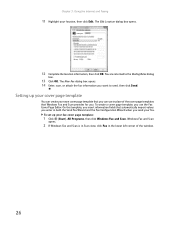
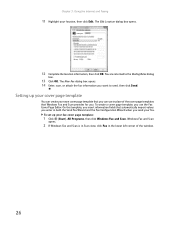
.... On this template, you insert information fields that Windows Fax and Scan provides for you send your own cover page template that you can use the Fax Cover Page Editor. The Edit Location dialog box opens.
12 Complete the location information, then click OK. Setting up your location, then click Edit. Chapter 3: Using...
eMachines Desktop PC User Guide (Windows Vista) - Page 33
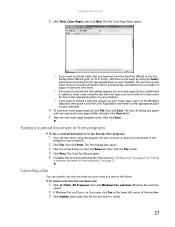
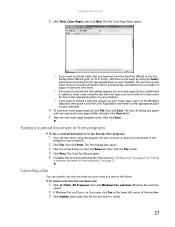
... place on your document in the
program it to cancel.
27 The Save As dialog box opens
with your personal cover pages folder already in the Save in "Sending a fax" on page 23, or "Faxing...or From), add them to include text that always appears on your cover page template, click File, then click Save.
Windows Fax and Scan
opens.
2 If Windows Fax and Scan is automatically calculated (such as...
eMachines Desktop PC User Guide (Windows Vista) - Page 41


...Internet, WMA and MP3
files that you are automatically added to build a music library.
Windows Media Player
opens.
2 Click the Library tab. 3 Right-click the track or album you can edit the track's ... from the tracks on your
music CD, Windows Media Player automatically adds these files to your desktop to the
music library.
Editing track information
After you add a WMA or MP3 file to ...
eMachines Desktop PC User Guide (Windows Vista) - Page 60
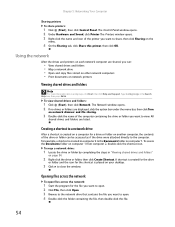
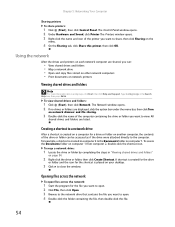
..."
on your desktop.
3 Click × to the computer.
A shortcut is created for the drive
or folder and the icon for a drive or folder on another computer, the contents of the printer you can be accessed as if the drive were attached directly to close the window. The Control Panel window opens. 2 Under Hardware...
eMachines Desktop PC User Guide (Windows Vista) - Page 61


...on your Bluetooth radio and the Bluetooth printer. 2 Click (Start), Control Panel, then click Hardware and Sound. 3 Click Add a printer. 4 Click...Next, then follow the on the computer you are using a desktop computer or if your notebook does not have a Bluetooth radio ...network drive that shipped with other computers. The Computer window opens. 2 Browse to a Bluetooth personal area network:
1...
eMachines Desktop PC User Guide (Windows Vista) - Page 75


... you want , then click OK. Gadgets can position them anywhere on your desktop, gadgets are usually visible on your Windows desktop. Although you want , then drag it to your screen in an empty area of your preference.
The gadget's configuration window
opens.
2 Make the changes you can include:
• Clocks and timers •...
eMachines Desktop PC User Guide (Windows Vista) - Page 77


...opens. A large number appears on the screen of each monitor.
8 To use the second monitor or projector as a "mirror" (duplicate) of the monitor port on your computer, see the setup poster or your Reference Guide.
3 Plug the projector's or monitor's power cord into the secondary monitor port on your Windows desktop..., click (Start), Control Panel, Appearance and
Personalization, Personalization...
eMachines Desktop PC User Guide (Windows Vista) - Page 78


... play for system events, such as an extension of your desktop (increasing the size
of your desk.
10 Click OK.
The Sound dialog box opens.
2 Click the Sound Scheme list, then click the sound...and click the sound file you want .
- You can change system sounds:
1 Click (Start), Control Panel, Hardware and Sound, then under Sound, click Change
system sounds. OR Click an event in the appropriate...
eMachines Desktop PC User Guide (Windows Vista) - Page 91


...across network 55 files and folders 11, 17 text and graphics 17
creating data disc 39 desktop icon 8 desktop shortcut 8 document 15 folder 10 MP3 file 34 music file 34 video DVD 37 WMA ... 68
documentation eMachines Web site 2 help 2 Help and Support 2 online help 3
documents creating 15 opening 16 printing 16 saving 15
downloading files 22
drivers updating 2
drives mapping network 54 sharing 53 un-...
eMachines Desktop PC User Guide (Windows Vista) - Page 92
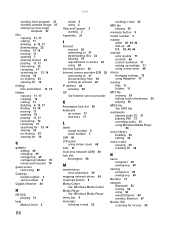
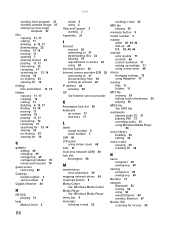
...scanned image 27 setting up cover page
template 27
files copying 11, 17 cutting 11 deleting 6, 12, 17 downloading 22 finding 13, 14 moving 11 opening 7 opening shared 54 pasting 11,... list 10
G
gadgets adding 69 changing 69 configuring 69 configuring Sidebar 70 using control panel 70
game access restricting 80
Gateway model number 3 serial number 3
Gigabit Ethernet 44
H
HD-DVD playing 31
help Media ...
Similar Questions
I Hav A Pc Of Acer El 1852.. Which Shows No Signal On Display.. Blue Cable And T
(Posted by venkataprasad44 9 years ago)
My Pc Desktop Is Just Over Yr Old , I Have Blacktie Will That Cover A Monitor
i have blacktie will that cover replacing a monitor just over 1 yr old
i have blacktie will that cover replacing a monitor just over 1 yr old
(Posted by Lnwin9 10 years ago)
I Cant Open Anything From Desktop Neither Controlpanel.
(Posted by Anonymous-41209 12 years ago)
How Do I Open The Chassis To Upgrade The Ram?
I want to upgrade the RAM from 1 GB to 2 GBs. I do not see how the chassis is opened to access the s...
I want to upgrade the RAM from 1 GB to 2 GBs. I do not see how the chassis is opened to access the s...
(Posted by philipmakowski 13 years ago)

