ZyXEL Vantage Access Support and Manuals
Get Help and Manuals for this ZyXEL item
This item is in your list!

View All Support Options Below
Free ZyXEL Vantage Access manuals!
Problems with ZyXEL Vantage Access?
Ask a Question
Free ZyXEL Vantage Access manuals!
Problems with ZyXEL Vantage Access?
Ask a Question
Popular ZyXEL Vantage Access Manual Pages
Quick Start Guide - Page 2


... key card. The following figure shows a network example.
This Quick Start Guide shows you how to:
• install Vantage Access. • log into Vantage Access as root for initial setup. • register and set a ZyXEL compatible device for remote management.
1 Minimum System Requirements
For the Vantage Access server:
• CPU: Dual Intel Xeon 3.0 GHz • Memory: 4 GB •...
Quick Start Guide - Page 3


... file, enter chmod +x Vantage_Access_DB.bin to set it is the download server HTTP Daemon used to manage compatible devices, an Apache
server and a watchdog service. • HTTPD: This is recommended that you install Vantage Access on a new Linux computer. These files
include device firmware, configuration, log and Vantage Access system files.
3 Installation
Follow the steps below to copy the...
Quick Start Guide - Page 5


... the location for the shortcut or select Don't create links if you stored the installation file, enter chmod +x Vantage_Access_BED.bin to set it to be executable.
2 Enter ./Vantage_Access_BED.bin to start the installation process. 3 The wizard screen displays. Click Done.
3.2 Installing Vantage Access BED
1 In the folder where you don't want to continue.
4 Specify the file...
Quick Start Guide - Page 6


...same computer, enter the computer IP address or 127.0.0.1.
7 Verify your computer.
3.3 Installing Vantage Access HTTPD
1 In the folder where you
installed Vantage Access DB. If you install both Vantage Access DB and Vantage Access BED on which you stored the installation file, enter chmod +x Vantage_Access_HTTPD.bin to set it to be executable.
2 Enter ./Vantage_Access_HTTPD.bin to start the...
Quick Start Guide - Page 7


... name and password as you install Vantage Access BED and Vantage Access HTTPD on the same computer, enter a different port number other than 80 in the field provided.
5 Select the location for the shortcut or select Don't create links if you don't want to create shortcuts.
6 Specify the user name and password to start the installation process.
7 " If...
Quick Start Guide - Page 8


...The success message indicates a successful service startup.
[root@localhost local]# cd /usr/local/Tr069_db [root@localhost Tr069_db]# ./start.sh Starting mysqld daemon with access to start .sh in the corresponding directories (Tr069_db, Tr069_bed and Tr069_httpd). Click Done.
4 Starting Vantage Access
After the installation, you how to log into Vantage Access as root with databases from...
Quick Start Guide - Page 10


...in the control panel.
• The title bar (B) displays the link path. • The device window (C) displays the devices that you set for Vantage Access
or a selected device. • The status centers (F) displays real-time log information.
6 Specifying a Download Server
You must specify a server to store device firmware and configuration files and perform automatic remote firmware upgrades or...
Quick Start Guide - Page 11
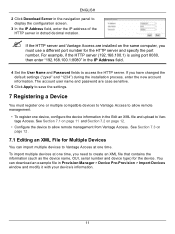
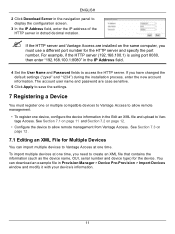
... can download an example file in dotted decimal notation.
See Section 7.3 on page 12.
7.1 Editing an XML File for the device. You can import multiple devices to Vantage Access at one time. If you must register one device, configure the device information in the IP Address field.
4 Set the User Name and Password fields to access...
Quick Start Guide - Page 12


To import more information.
Refer to the user's guide that comes with your device(s).
1 Log into Vantage Access as root and click the Provision Manager icon. 2...4 Click Import. 5 When the file import is correct.
7.3 ZyXEL Device Setting
You must configure the managed device to allow remote management from Vantage Access. wan tr load
Enables TR-069 configuration.
12 To complete the ...
Quick Start Guide - Page 13


Sets the information update time.
You can now use the Provision screens (when you can connect to the Vantage Access server. See Section 4 on your network condition).
3 Check the device status in this ZyXEL compatible device. Uninstall and install Vantage Access BED with your computer after installing Vantage Access. • Make sure Vantage Access DB has started.
For example, ...
Quick Start Guide - Page 14


... with a screen resolution set to 1024 by entering "./ stop.sh" and "./start.sh" under Tr069_db directory.
7 My Vantage Access server is broken and I want to install Vantage Access on another computer. • Please refer to Vantage Access DB. Correct the information in the XML file and upload it again. • Make sure you can connect to the reinstalling existing...
Quick Start Guide - Page 97


... Vantage Access ZyXEL
故障解决
1 Vantage Access Vantage Access Vantage Access DB 7 页的 4 Error: Remote DB is not alive DB Vantage Access BED Vantage Access DB 服务器 IP IP Vantage Access BED 4 Vantage Access DB。如果 MySQL
2 Vantage Access Linux Apache Apache Vantage Access BED 和 Vantage Access...
Quick Start Guide - Page 109


2 Download Server
3 在 IP Address (IP
法輸入 HTTP IP 位址。
" 如果 HTTP Vantage Access HTTP HTTP 伺服器 (192.168.100.1 8080,則在 IP Address (IP 192.168.100.1:8080」。
4 設定 User Name Password HTTP zyxel」及 「1234
5 按一下 Apply...
Quick Start Guide - Page 111


...TR-069 Vantage Access
2 ZyXEL Vantage Access
3 檢查 Device List Registered Vantage Access 已將 ZyXEL
Provision Admin Vantage Access ZyXEL
疑難排解
1 Vantage Access。
Vantage Access Vantage Access DB Section 4 on page 7 Error: Remote DB is not alive DB
安裝 Vantage Access BED Vantage Access DB 伺...
Quick Start Guide - Page 112


... page 1 Macromedia Flash Player 9.0 1024 乘 768 像素。 5 無法在 Vantage Access Vantage Access XML Section 7
on page 10 Section 7.3 on page 11 6 XML error] cannot add the device to Vantage Access, maybe database cannot be connected or OUI-SN is duplicate Vantage Access OUI-SN XML OUI MAC SN (裝置
的 LAN MAC XML...
ZyXEL Vantage Access Reviews
Do you have an experience with the ZyXEL Vantage Access that you would like to share?
Earn 750 points for your review!
We have not received any reviews for ZyXEL yet.
Earn 750 points for your review!
