ZyXEL LTE5121 Support and Manuals
Get Help and Manuals for this ZyXEL item
This item is in your list!

View All Support Options Below
Free ZyXEL LTE5121 manuals!
Problems with ZyXEL LTE5121?
Ask a Question
Free ZyXEL LTE5121 manuals!
Problems with ZyXEL LTE5121?
Ask a Question
Popular ZyXEL LTE5121 Manual Pages
User Guide - Page 34


You can change these in VoIP > SIP > SIP Settings.
34
LTE-5121 User's Guide
Inactive - The LTE Device automatically tries to use or In-Active when the SIP account is not active. This field displays the account number and service domain of the SIP account.
You can activate it in the SIP server. If the SIP account is...
User Guide - Page 52
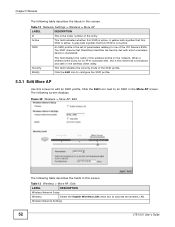
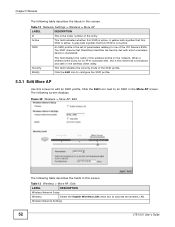
This field indicates whether this SSID is active. The following screen displays.
Wireless Network Settings
52
LTE-5121 User's Guide
A yellow bulb signifies that this SSID is active. Security Modify
This field displays the name of the LTE Device's BSSs.
Click the Edit icon next to edit an SSID profile.
Click the Edit icon to configure the SSID...
User Guide - Page 56


... of SSID1~4
This enables the LTE Device to automatically give a service a priority level according to restore your changes. APSD uses a longer beacon interval when transmitting traffic that does not require a short packet exchange interval.
Apply
Click Apply to save your previously saved settings.
56
LTE-5121 User's Guide
Chapter 5 Wireless
Click Network Setting > Wireless > WMM.
User Guide - Page 86


... Programs: Windows Setup: Communication
86
LTE-5121 User's Guide Double-click Add/Remove Programs. 2 Click the Windows Setup tab and select Communication in the Components selection box. Installing UPnP in Windows Me
Follow the steps below to install UPnP in Windows Me and Windows XP. Chapter 6 Home Networking
Table 28 Compatible USB Printers (continued)
BRAND
MODEL
SAMSUNG
ML-1710...
User Guide - Page 105


... Upstream Bandwidth
You can give low priority to traffic that you configured in the Class Setup screen.
Click Cancel to restore your previously saved settings.
9.3 The Queue Setup Screen
Use this value automatically.
Figure 71 Network Setting > QoS > Queue Setup
LTE-5121 User's Guide
105 Give high priority to voice and video to configure QoS queue assignment.
Click Network...
User Guide - Page 107
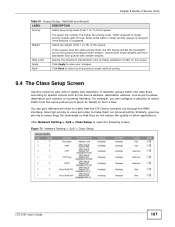
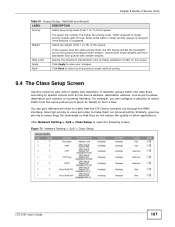
...to specific criteria...73 Network Setting > QoS > Class Setup
LTE-5121 User's Guide
107
Select ...LTE Device forwards out through faster while traffic in Kbps) allowed for traffic on this screen to add, edit or delete QoS classifiers. Specify the maximum transmission rate (in lower priority queues is dropped if the network is congested. Chapter 9 Quality of Service (QoS)
Table 35 Queue Setup...
User Guide - Page 123


....org, where myhost is useful if you a password or key.
11.1.1 What You Need To Know
DYNDNS Wildcard
Enabling the wildcard feature for your host causes *.yourhost.dyndns.org to be able to use Dynamic DNS. Figure 83 Network Setting > DNS
LTE-5121 User's Guide
123 The Dynamic DNS service provider will always be able to call...
User Guide - Page 124


....ORG, select the type of your previously saved settings.
124
LTE-5121 User's Guide If you set the Dynamic DNS service provider to TZO or no -ip, type the password assigned to you set the Dynamic DNS service provider to restore your Dynamic DNS service provider. If you registered.
E-Mail Address User Name Password TZO Key Apply Cancel
You can specify up to...
User Guide - Page 142


.... Current File
This field displays the name used to clear your changes back to identify this certificate. SSH/SCP/SFTP
Type in this to replace the certificate(s) and save your settings.
142
LTE-5121 User's Guide or Expired! This shows the file format of the SSH/SCP/SFTP certificate file you give each certificate a unique name.
User Guide - Page 184


... to handle the packets differently depending on the marking rule, different kinds of writing.
184
LTE-5121 User's Guide DSCP is a class of service (CoS) model that marks packets so that each packet gets across the DiffServ network. The LTE Device supports the following figure illustrates the DS field.
Resources can be marked for every flow. DiffServ
DiffServ...
User Guide - Page 189


...
This displays 4G LTE if there is an LTE connection, 3G UMTS for a 3G connection, 2G GPRS for an LTE connection. This is out of the cellular connection based on the LTE module.
Current RS Temperature
Valid Error PIN Times
Low means less than -90 dBm.
This displays the LTE RSRQ (Reference Signal Received Quality). LTE-5121 User's Guide
189 Device...
User Guide - Page 200


Table 88 Maintenance > Remote MGMT
LABEL
DESCRIPTION
Services
This is the service you may use to access which LTE Device interface. LAN/WLAN
Select the Enable check box for the corresponding services that service for remote management. Apply
Click Apply to save your previously saved settings.
200
LTE-5121 User's Guide Figure 131 Maintenance > Remote MGMT
The following screen. Port
...
User Guide - Page 202


... manager and agents to save your previously saved settings.
202
LTE-5121 User's Guide Figure 133 Maintenance > SNMP
The following protocol operations:
• Get - Table 89 Maintenance > SNMP
LABEL
DESCRIPTION
Get Community
Enter the Get Community, which is public and allows all requests. The default is the password for incoming Set requests from the agent. • GetNext - Used...
User Guide - Page 209


....1 Overview
This chapter explains how to upload new firmware to your LTE Device.
25.2 The Firmware Upgrade Screen
Click Maintenance > Firmware Upgrade to open the following table describes the labels in the location of your LTE Device.
to three minutes.
File Path
Type in this field or click Browse ...
LTE-5121 User's Guide
209
Refer to the label on the bottom...
User Guide - Page 233


... 164 version
firmware version 31
voice activity detection 164 voice coding 183 VoIP 179
features 16 peer-to-peer calls 177 VoIP features 16 VoIP status 195
W
WAN Wide Area Network, see WAN 35
warning wall mounting 19
warnings 227 warranty 227
note 227
LTE-5121 User's Guide
Web Configurator 23
web configurator passwords 23
WEP 48...
ZyXEL LTE5121 Reviews
Do you have an experience with the ZyXEL LTE5121 that you would like to share?
Earn 750 points for your review!
We have not received any reviews for ZyXEL yet.
Earn 750 points for your review!
