ZyXEL AG-120 Support and Manuals
Get Help and Manuals for this ZyXEL item
This item is in your list!

View All Support Options Below
Free ZyXEL AG-120 manuals!
Problems with ZyXEL AG-120?
Ask a Question
Free ZyXEL AG-120 manuals!
Problems with ZyXEL AG-120?
Ask a Question
Popular ZyXEL AG-120 Manual Pages
User Guide - Page 3


... used for identification purposes only and may not be properties of ZyXEL Communications, Inc.
ZyXEL AG-120 User's Guide
Copyright
Copyright © 2006 by ZyXEL Communications Corporation. ZyXEL further reserves the right to change without the prior written permission of others.
All rights reserved. Disclaimer
ZyXEL does not assume any liability arising out of the application or...
User Guide - Page 13


ZyXEL AG-120 User's Guide
5.5 The MAC Filter Screen 70
Chapter 6 Maintenance ...73
6.1 The About Screen 73 6.2 Uninstalling the ZyXEL Utility 73 6.3 Upgrading the ZyXEL Utility 74
Chapter 7 Troubleshooting 77
7.1 Problems Starting the ZyXEL Utility 77 7.2 Problem Connecting to an Access Point 77 7.3 Problem with the Link Quality 78 7.4 Problems Communicating With Other Computers 78
...
User Guide - Page 21


....
• Quick Start Guide The Quick Start Guide is " or "in this user's guide. It contains hardware installation/connection information.
• ZyXEL Web Site Please go to http://www.zyxel.com for product news, firmware, updated documents, and other words". • The ZyXEL AG-120 802.11a/g Wireless CardBus Card may be referred to as the AG-120
in other support materials. "Select" or...
User Guide - Page 29


... example illustrates how to manually connect your wireless client to an access point (AP) which is configured for WPA-PSK security and connected to the Internet. Chapter 2 Tutorial
29 See Section 2.3 on page 31).
After you must know its Service Set IDentity (SSID) and WPA-PSK pre-shared key.
ZyXEL AG-120 User's Guide
CHAPTER 2
Tutorial
The...
User Guide - Page 32


...screen as the AP to which are displayed in the list. Select Infrastructure and either manually enter or select the AP's SSID in the AP.
You can also configure your...
4 Choose the same encryption method as shown. ZyXEL AG-120 User's Guide
This example illustrates how to set up to 32 printable ASCII characters). Figure 12 ZyXEL Utility: Profile
2 The Add New Profile screen appears.
User Guide - Page 39


Encryption is case sensitive. The passphrase is like a secret code. Your AG-120 allows you can still take advantage of this feature by writing down the four automatically generated WEP keys from the Security Setting or the Configuration screen of the ZyXEL utility and entering them manually as the default key at any transmitted data that is...
User Guide - Page 41


...'s SSID and WEP or WPA-PSK security settings to associate with it.
If you use the same Setup key.
3.3.1.1 AP
On the P-334U, you to transfer your ZyXEL devices.
Screens may vary slightly for about two seconds. ZyXEL AG-120 User's Guide
If the AP or the wireless clients do not support WPA or WPA2. We use WPA...
User Guide - Page 43


... AP after using OTIST, you need to run OTIST again or enter them manually in the wireless client, you see this screen if it will search for an...ZyXEL AG-120 User's Guide
See the user's guide for more than ten seconds, it can't find an OTIST-enabled AP (with the same Setup key). Chapter 3 Wireless LAN Network
43 It closes when the transfer is no timeout;
After reviewing the settings...
User Guide - Page 58


ZyXEL AG-120 User's Guide
Table 12 Station Mode: Profile: Add a New Profile ... peer computer.
58
Chapter 4 Wireless Station Mode Configuration Select Infrastructure to associate to this field manually. denotes that the wireless device is in Ad-Hoc mode and the wireless security is activated.... saving.
This field displays the SSID (Service Set IDentifier) of each AP or peer device.
User Guide - Page 73


... screen as shown below to remove (or uninstall) the ZyXEL utility from your computer.
1 Click Start, (All) Programs, ZyXEL AG-120 Utility, Uninstall ZyXEL AG-120 Software.
2 When prompted, click OK or Yes to uninstall or upgrade the ZyXEL utility.
6.1 The About Screen
The About screen displays driver and utility version numbers of the AG-120. Chapter 6 Maintenance
73
Figure 44 About
The...
User Guide - Page 74


...below.
1 Download the latest version of your computer. 5 Double-click on the setup program for the new utility to complete uninstalling the software and restart the computer when prompted.
ZyXEL AG-120 User's Guide Figure 45 Uninstall: Confirm
3 Click Finish to start the ZyXEL utility
installation.
74
Chapter 6 Maintenance
Figure 46 Uninstall: Finish
6.3 Upgrading the ZyXEL Utility
Note...
User Guide - Page 77


...operate in station mode before you install the Funk Odyssey Client software on . Install the AG-120 in access point mode. ZyXEL AG-120 User's Guide
CHAPTER 7
Troubleshooting
This chapter covers potential problems and the possible remedies. After each problem description, some instructions are provided to help you set the AG-120 to the Quick Start Guide for the LED descriptions.
Verify...
User Guide - Page 78


... radio channel if interference is poor all the time. Lower the output power of each AP. ZyXEL AG-120 User's Guide
7.3 Problem with a better link quality using the Site Survey screen. Verify the settings in the MAC Filter screen.
78
Chapter 7 Troubleshooting In Infrastructure Mode
• Make sure that the computer and the AP share the same...
User Guide - Page 80


ZyXEL AG-120 User's Guide
Table 24 Product Specifications (continued)
Media Access Protocol IEEE 802.11
Output Power (Average)
IEEE 802.11a: 12+/-2... dBm at 6 Mbps OFDM
RX Sensitivity
54 Mbps (OFDM): < -70 dBm 11 Mbps (CCK): < -85 dBm
SOFTWARE SPECIFICATIONS
Device Drivers Security
Microsoft Windows 98 Second Edition, Windows ME, Windows 2000, Windows XP
64/128/256-bit WEP WPA/WPA-PSK/WPA2...
User Guide - Page 105
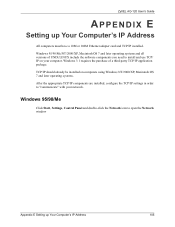
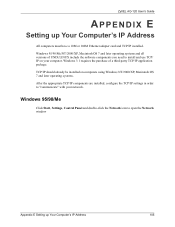
... OS 7 and later operating systems and all versions of a third-party TCP/IP application package. ZyXEL AG-120 User's Guide
APPENDIX E
Setting up Your Computer's IP Address
105 Windows 3.1 requires the purchase of UNIX/LINUX include the software components you need to install and use TCP/ IP on computers using Windows NT/2000/XP, Macintosh OS 7 and later...
ZyXEL AG-120 Reviews
Do you have an experience with the ZyXEL AG-120 that you would like to share?
Earn 750 points for your review!
We have not received any reviews for ZyXEL yet.
Earn 750 points for your review!
