ZyXEL NXC5500 Support and Manuals
Get Help and Manuals for this ZyXEL item
This item is in your list!

View All Support Options Below
Free ZyXEL NXC5500 manuals!
Problems with ZyXEL NXC5500?
Ask a Question
Free ZyXEL NXC5500 manuals!
Problems with ZyXEL NXC5500?
Ask a Question
Popular ZyXEL NXC5500 Manual Pages
User Guide - Page 47


... NXC: • Country code • Time zone • Daylight saving • IP address • VLAN interfaces
2 For managed APs: • Radio settings • SSID profiles
4.2.1 Step 1 Password and Time Settings
Use this screen to configure the NXC's system password, time zone and daylight savings time. It's important to 5.5 (by 0.5 increments). CHAPTER 4 Setup Wizard
4.1 Accessing the Wizard...
User Guide - Page 52


To change an SSID profile's settings, such as the SSID (WiFi network name) and WiFi password, double-click the SSID profile from the list, and click the On or Off icon to enable, disable or edit an SSID profile of a managed AP by the NXC. NXC Series User's Guide
52 Figure 24 Wizard: Step 3 Add...
User Guide - Page 75
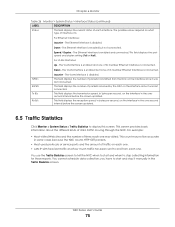
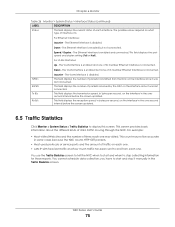
... the screen updated. The VLAN...service ports and the amount of data traffic moving through the NXC. You use the Traffic Statistics screen to tell the NXC when to display this screen. You cannot schedule data collection; The Ethernet interface is enabled and connected. Speed / Duplex - The Ethernet interface is disabled.
NXC Series User's Guide...speed and duplex setting (Full or ...
User Guide - Page 87
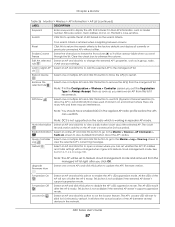
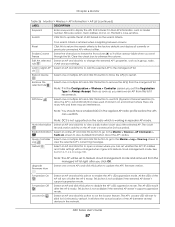
...Upgrade Firmware Now
Note: The AP will be set ...supported on . Query Controller Select one or more APs and click this to update the APs' firmware version.
Click this button to update...model number, firmware version, MAC address and so on the radio which is case-sensitive.
This button is not available if the selected AP doesn't support suppression mode. NXC Series User's Guide...
User Guide - Page 92
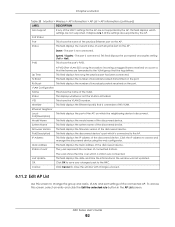
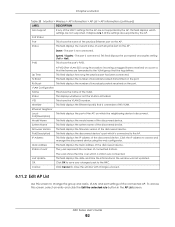
... this VLAN. Click the IP address to change the group and radio, VLAN, and port settings of the connected AP. This field displays the date and time the information in the AP List screen. NXC Series User's Guide
92
A PVID (Port VLAN ID) is a tag that adds to the VLAN group that is...
User Guide - Page 122
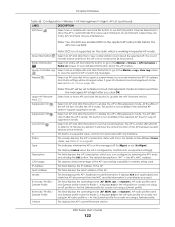
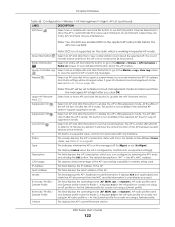
...Upgrade Firmware Now Suppression On
Suppression Off
Locator On
# Status
Type
Description
CPU Usage IP Address MAC Address Model
R1 Mode / Profile / ZyMesh Profile
R2 Mode / Profile / ZyMesh Profile
Version
Note: The AP will be set whether the AP's IP address and VLAN settings...) or not (Un-Mgmt).
NXC Series User's Guide
122
AP List (continued)
LABEL
DESCRIPTION
DCS Now
Select one or...
User Guide - Page 138


... have the latest AP firmware so that belong to add them . NXC Series User's Guide
138 If no AP is set to remove them .
Member...Firmware
The NXC stores an AP firmware in the Monitor > Wireless > AP Information > AP List screen to manage supported APs.
Cancel
Click Cancel to close the window with the settings you need to select the AP and click Upgrade Now in order to update...
User Guide - Page 170


...LACP packets to 60 characters long.
The slaves must manually configure a policy route to additionally manually configure some related settings. Select from 802.3ad partner. mii monitoring monitors the...like the Internet). NXC Series User's Guide
170
This field displays for mii Link Monitoring. internal is down. it can transmit or receive packets.
Set the waiting time in 802....
User Guide - Page 192
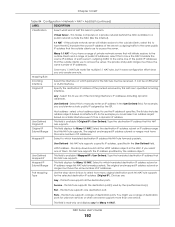
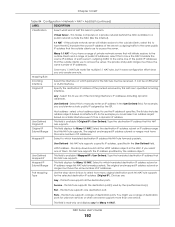
... network outside clients use all the destination ports.
Select this NAT rule supports a specific IP address, specified in the User Defined field. The list also includes address objects based on a private network behind the NXC available to the same one service. any for the NAT rule must have the same number of them, this...
User Guide - Page 221


... Configuration > Captive Portal > Redirect on Controller: Add/Edit
LABEL
DESCRIPTION
Self-serviced Select this screen without saving.
15.5 Redirect on AP to the NXC. QR Code
Click the Print Out QR Code button to the AP group with which the client is set to configure the authentication policy rules for traffic from SSIDs in...
User Guide - Page 338
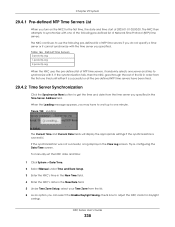
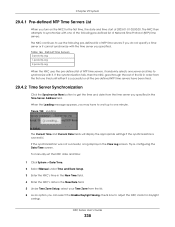
Try re-configuring the Date/Time screen. To manually set the NXC date and time:
1 Click System > Date/Time. 2 Select Manual under Time and Date Setup. 3 Enter the NXC's time in the New Time field. 4 Enter the NXC's date in the New Date field. 5 Under Time Zone Setup, select your Time Zone from the list. 6 As...
User Guide - Page 369
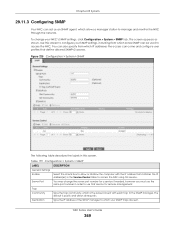
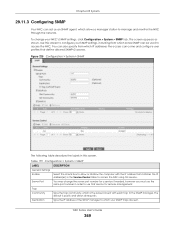
... Settings
Enable
Select the check box to allow or disallow the computer with each trap to access the NXC using this service. The default is the password sent with the IP address that matches the IP address(es) in the Service Control...Community
Type the trap community, which zones SNMP can come and configure user profiles that service for remote management. NXC Series User's Guide
369
User Guide - Page 428


...NXC Series User's Guide
428 The NXC is properly configured to assign IP addresses.
• Check the NXC's security settings and/or interface and VLAN settings to ensure ...that your network support. Its encryption can 't enter the interface name I want. This way the NXC automatically updates every rule or setting that they are vlan0, vlan1, vlan2, ...;
Chapter 36 Troubleshooting
I cannot ...
User Guide - Page 523
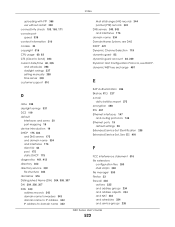
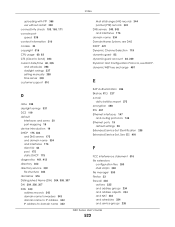
... DHCP 175 diagnostics 401, 413 directory 302 directory service 302 file structure 304 disclaimer 516 Distinguished Name (DN...335 and schedules 298 daylight savings 337 setting manually 338 time server 339 customer support 510
Mail eXchange (MX) records 344...protocols 148 Ethernet ports 19
default settings 29 Extended Service Set IDentification 258 Extended Service Set, See ESS 491
F
FCC interference...
User Guide - Page 529
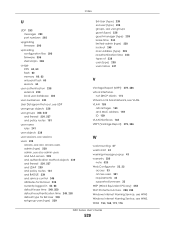
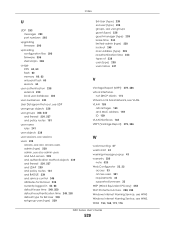
... Series User's Guide
529 Index
U
UDP 293 messages 293 port numbers 293
upgrading firmware 396
uploading configuration files 396 firmware 396 shell scripts 398
usage CPU 60, 63 flash 60 memory 60, 63 onboard flash 60 sessions 64
user authentication 238 external 239 local user database 303
user awareness 240
User Datagram Protocol, see UDP
user group objects 238
user groups...
ZyXEL NXC5500 Reviews
Do you have an experience with the ZyXEL NXC5500 that you would like to share?
Earn 750 points for your review!
We have not received any reviews for ZyXEL yet.
Earn 750 points for your review!
