ZyXEL Cloud Managed Access Point Support and Manuals
Get Help and Manuals for this ZyXEL item
This item is in your list!

View All Support Options Below
Free ZyXEL Cloud Managed Access Point manuals!
Problems with ZyXEL Cloud Managed Access Point?
Ask a Question
Free ZyXEL Cloud Managed Access Point manuals!
Problems with ZyXEL Cloud Managed Access Point?
Ask a Question
Popular ZyXEL Cloud Managed Access Point Manual Pages
User Guide - Page 1
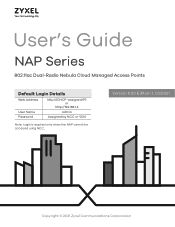
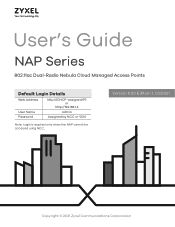
Version 6.20 Edition 1, 03/2021
Copyright © 2021 Zyxel Communications Corporation
User's Guide
NAP Series
802.11ac Dual-Radio Nebula Cloud Managed Access Points
Default Login Details
Web Address
User Name Password
http://(DHCP-assigned IP) or
http://192.168.1.2
admin
Assigned by NCC or 1234
Note: Login is required only when the NAP cannot be accessed using NCC.
User Guide - Page 2


... the information in your product firmware or your computer operating system. KEEP THIS GUIDE FOR FUTURE REFERENCE. The features of products. Screenshots and graphics in this manual is a User's Guide for help icon in any screen for a series of these devices are managed through Nebula Control Center.
• More Information Go to support.zyxel.com to differences in...
User Guide - Page 3
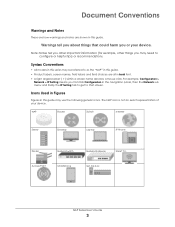
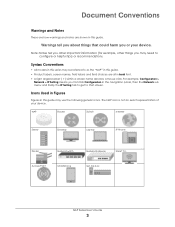
... an exact representation of your device. Warnings tell you about things that screen.
NAP
Router
Switch
Internet
Server
Desktop
Laptop
IP Phone
Printer
Nebula Switch
Nebula Gateway
Smart T.V. Access Point
Smartphone
Set-top box
NAP Series User's Guide
3
Syntax Conventions
• All models in this guide may be referred to configure or helpful tips) or recommendations.
User Guide - Page 7


... your existing wired network without additional wiring, providing easy network access to change the NAP's VLAN setting or manually set its IP address through its DHCP server function, connect your computer's IP address is a wireless AP (Access Point). CHAPTER 1 Introduction
1.1 Overview
This User's Guide covers the following models: NAP102, NAP203, NAP303 and NAP353. Your NAP is in web...
User Guide - Page 9


... need to change the NAP's VLAN setting or manually set up and maintain network devices in Web Configurator.
You can download the ZON Utility at www.zyxel.com and install it on page 10.
NAP Series User's Guide
9 For more information. Chapter 1 Introduction Figure 1 Dual-Radio Application
1.2 Ways to Manage the NAP
You can use text-based...
User Guide - Page 11
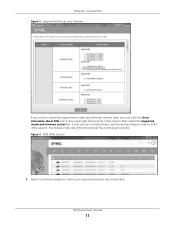
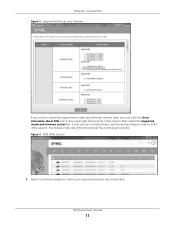
... support. If your supported devices are in the upper right hand corner of the screen. The release notes are connected. Chapter 1 Introduction Figure 2 Supported Devices and Versions
If you can click the Show information about ZON icon in the firmware zip file on the Zyxel web site. NAP Series User's Guide
11
Then select the Supported model and firmware...
User Guide - Page 13
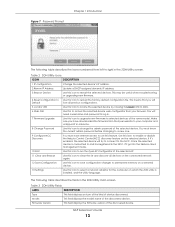
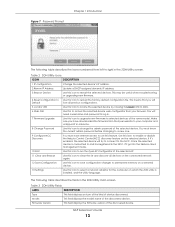
... to restart the selected devices. Once the selected device is installed, and the utility language. This means that you have Internet access to use this icon to your browser. If it 'll go into the Nebula cloud management mode.
10 ZAC
Use this icon to upgrade new firmware to run the Zyxel AP Configurator of the discovered device.
User Guide - Page 14
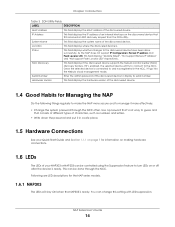
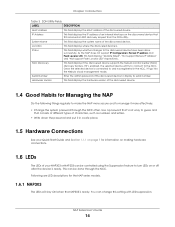
... LEDs of the discovered device to manage it 'll go into the Nebula cloud management mode.
As the NAP does not support IP Configuration, Renew IP address and Flash Locator LED, this setting with LED suppression. If it's enabled, the selected device will stay ON when the NAP303 is ready. Use a password that's not easy to guess...
User Guide - Page 20


... that allows easy system setup and management through Internet browser. The recommended minimum screen resolution is 1024 by default).
2.2 Access
1 Make sure your computer's IP address is in the same subnet as Microsoft Edge, Internet Explorer 11, Mozilla Firefox, or Google Chrome. See Section 1.1 on page 7.
2 Make sure your NAP (Nebula AP) hardware is...
User Guide - Page 21
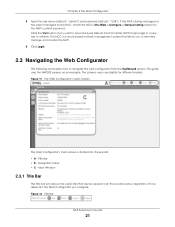
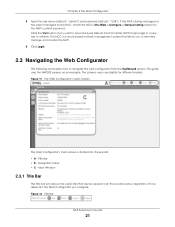
...
The following summarizes how to open the Zyxel Nebula Control Center (NCC) login page in a new tab or window. The NCC is being managed or
has been managed by the NCC, check the NCC's Site-Wide > Configure > General setting screen for different models. If the NAP is a cloud-based network management system that always appear over the screens...
User Guide - Page 36


... defaults, and try one of the advanced suggestions. NAP Series User's Guide
36 See the Quick Start Guide and Section 1.6 on page 14.
3 Make sure your Internet browser does... Access Point screen for the NAP's current LAN IP address. Chapter 6 Troubleshooting
5 If the problem continues, contact the vendor.
6.3 NAP Access and Login
I forgot the IP address for the NAP. • If the NCC has managed...
User Guide - Page 37
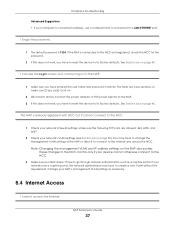
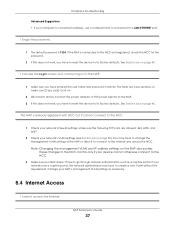
... to go through network authentication such as necessary.
6.4 Internet Access
I forgot the password.
1 The default password is not on page 40.
This fields are allowed: 443, 4335, and 6667.
2 Check your NAP's management VLAN settings as a captive portal. You may have to the Internet and access the NCC. Make sure the following TCP ports are case...
User Guide - Page 41


...'s Guide
41 Chapter 6 Troubleshooting 2 Press the RESET button and hold it until the Power LED begins to blink. (This usually takes about ten
seconds.) 3 Release the RESET button, and wait for the NAP to access the NAP using the default settings.
6.7 Getting More Troubleshooting Help
Search for support information for your model at www.zyxel.com for more troubleshooting...
User Guide - Page 42
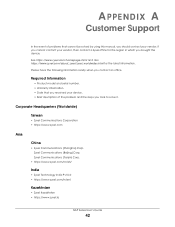
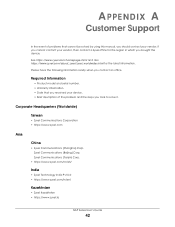
... region in /en/
Kazakhstan
• Zyxel Kazakhstan • https://www.zyxel.kz
NAP Series User's Guide
42 Please have the following information ready when you cannot contact your vendor. Required Information
• Product model and serial number. • Warranty Information. • Date that cannot be solved by using this manual, you should contact your vendor...
User Guide - Page 54
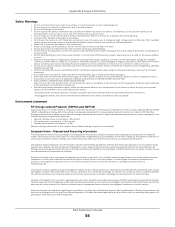
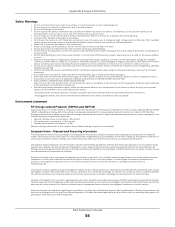
... where anyone can expose you wall mount your device. ONLY qualified
service personnel should service or disassemble this device during a thunderstorm. Please contact your product and/or its battery will be easily accessible. If the power adaptor or cord is sustainable development. repairing the power adapter or cord is intended to a power outlet by...
ZyXEL Cloud Managed Access Point Reviews
Do you have an experience with the ZyXEL Cloud Managed Access Point that you would like to share?
Earn 750 points for your review!
We have not received any reviews for ZyXEL yet.
Earn 750 points for your review!
