ZyXEL IES-1248-51V Support and Manuals
Get Help and Manuals for this ZyXEL item
This item is in your list!

View All Support Options Below
Free ZyXEL IES-1248-51V manuals!
Problems with ZyXEL IES-1248-51V?
Ask a Question
Free ZyXEL IES-1248-51V manuals!
Problems with ZyXEL IES-1248-51V?
Ask a Question
Popular ZyXEL IES-1248-51V Manual Pages
User Guide - Page 3


... to configure the IES-1248-51V using the web configurator.
Documentation Feedback
Send your product. Read the Tech Doc Overview to find out how to efficiently use the documentation in order to better understand how to use the web configurator to configure the IES-124851V.
• Supporting Disc Refer to the included CD for people who want to : techwriters@zyxel.com...
User Guide - Page 4


... device. Learn from others who use ZyXEL products and share your vendor. Please have a specific question about ZyXEL products.
• Forum This contains discussions on ZyXEL products. Customer Support
Should problems arise that you received your device. • Brief description of answers to solve it.
4
IES-1248-51V User's Guide
See http://www.zyxel.com/web/contact_us.php for the...
User Guide - Page 6
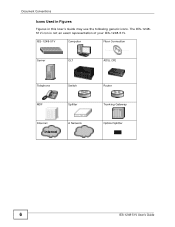
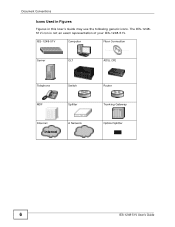
Document Conventions
Icons Used in Figures
Figures in this User's Guide may use the following generic icons.
The IES-124851V icon is not an exact representation of your IES-1248-51V. IES-1248-51V
Computer
Fiber Connection
Server
OLT
ADSL CPE
Telephone
Switch
MDF
Splliter
Internet
Internet
A Network
Router Trunking Gateway Optical Splitter
6
IES-1248-51V User's Guide
User Guide - Page 43


...IES-1248-51V User's Guide
43 Chapter 1 Introducing the IES-1248-51V
Table 2 Supported Tones
TONE
INDICATION
Waiting tone
The other party's line is used when a low-bitrate voice codec might distort DTMF signals sent over the voice channel. Analog Modem Pass-through
The IES-1248-51V supports fax service over the voice channel. Fax Pass-through
The IES-1248-51V supports analog modem service...
User Guide - Page 49
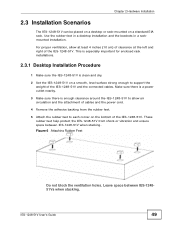
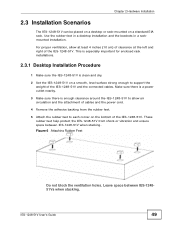
... and ensure space between IES-124851Vs when stacking.
IES-1248-51V User's Guide
49 Figure 6 Attaching Rubber Feet
Do not block the ventilation holes. Leave space between IES-1248-51V when stacking. This is especially important for enclosed rack installations.
2.3.1 Desktop Installation Procedure
1 Make sure the IES-1248-51V is enough clearance around the IES-1248-51V to allow at...
User Guide - Page 50
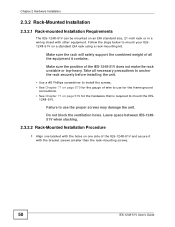
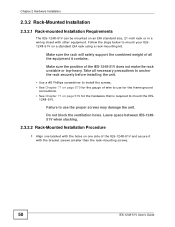
... space between IES-124851V when stacking.
2.3.2.2 Rack-Mounted Installation Procedure
1 Align one side of the IES-1248-51V does not make the rack unstable or top-heavy. Take all the equipment it with the bracket screws smaller than the rack-mounting screws.
50
IES-1248-51V User's Guide
Failure to use for the frame ground
connections. • See Chapter 71 on an...
User Guide - Page 53
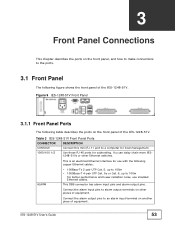
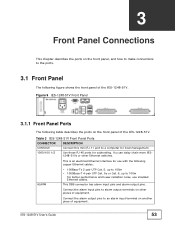
...on the front panel of the IES-1248-51V.
You can daisy chain more IES1248-51Vs or other pieces of the IES-1248-51V.
Table 3 IES-1248-51V Front Panel Ports
CONNECTOR DESCRIPTION
... Ethernet switches. This is an electrical Ethernet interface for subtending. IES-1248-51V User's Guide
53 Figure 9 IES-1248-51V Front Panel
3.1.1 Front Panel Ports
The following figure shows the front...
User Guide - Page 54
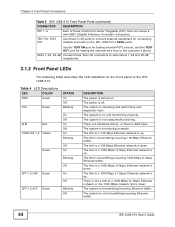
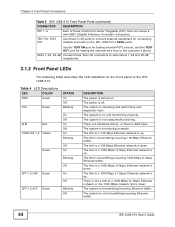
... link to a 100 Mbps Ethernet network is not transmitting/receiving Ethernet traffic.
54
IES-1248-51V User's Guide
The system is down. The link is ALM input.
There is a hardware failure,... traffic. Chapter 3 Front Panel Connections
Table 3 IES-1248-51V Front Panel Ports (continued)
CONNECTOR DESCRIPTION
SFP 1, 2
Each of the IES1248-51V. Use the TEST IN port for testing internal ...
User Guide - Page 55


... a receiver.
If the peer Ethernet port does not support auto-negotiation or turns off , an Ethernet port uses the pre-configured speed and duplex mode when making a connection, thus requiring you to connect.
The IES-1248-51V uses the mini GBIC transceiver whenever it has a connection.
3.2.1 Ethernet Default Settings
• Speed: Auto • Duplex: Auto
3.3 SFP Mini...
User Guide - Page 75


.... A static route defines how the IES-1248-51V should forward traffic by configuring the TCP/IP parameters manually.
IES-1248-51V User's Guide
75
SysLog
Use this . The Ethernet interfaces discard any packets larger than this screen to configure the syslog settings.
Media Gateway Use this screen to configure service access control and configure SNMP and remote management. Access...
User Guide - Page 97
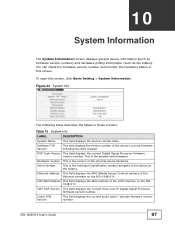
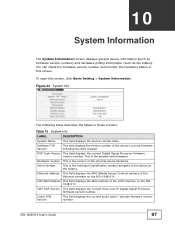
... the current audio coder / decoder firmware version number
IES-1248-51V User's Guide
97 Figure 44 System Info
The following table describes the labels in this screen, click Basic Setting > System Information.
VoIP MAC Address This field displays the MAC address of the Ethernet interface on the IES1248-51V.
You can check the firmware version number and monitor the hardware...
User Guide - Page 111


... IES-124851V.
Use the next two fields to configure the priority level-to isolate subscribers. IES-1248-51V User's Guide
111 the default ...Setup
Table 16 Switch Setup (continued)
LABEL
DESCRIPTION
Join Timer
Join Timer sets the duration of the Join Period timer for and prevent MAC address "spoofing" by inserting a tag into a MAC-layer frame that contains bits to define class of service...
User Guide - Page 277


... the appropriate edge router.
6 Create downlink interfaces, so the IES-1248-51V forwards frames to the appropriate subscribers. IES-1248-51V User's Guide
277 Downlink interfaces in the same domain cannot have overlapping IP addresses.
38.1.2.4 Routing Tables
Each domain has its own routing table. You can configure basic settings for this, and you can create additional entries by specifying...
User Guide - Page 546
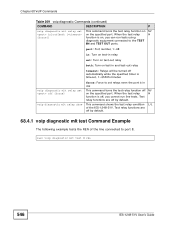
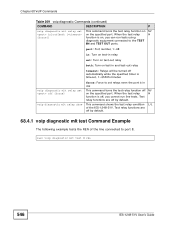
... timer is timeout, 1~65535 minutes
force: Force to set relays even the port is in use
voip diagnostic mlt relay set in|out|both [ [force]]
This command turns the test relay function on M/
on the specified port. ras> voip diagnostic mlt test 8 ren
546
IES-1248-51V User's Guide When the test relay
H
function is off, you...
User Guide - Page 562
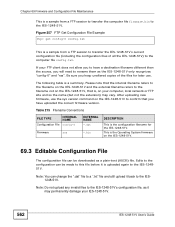
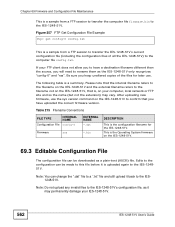
...back to the IES1248-51V. Chapter 69 Firmware and Configuration File Maintenance
This is a sample from a FTP session to transfer the IES-1248-51V's current configuration file (including the configuration files of the files for the IES-1248-51V. Be sure you to this file before it may vary. After uploading new firmware, use . If your IES-1248-51V.
562
IES-1248-51V User's Guide Note: You...
ZyXEL IES-1248-51V Reviews
Do you have an experience with the ZyXEL IES-1248-51V that you would like to share?
Earn 750 points for your review!
We have not received any reviews for ZyXEL yet.
Earn 750 points for your review!
