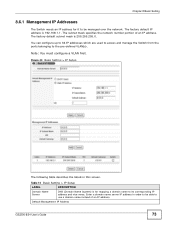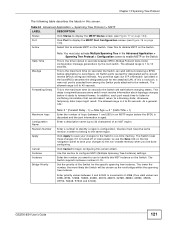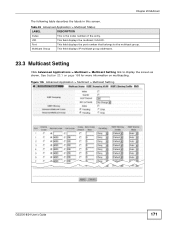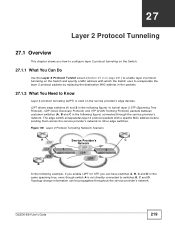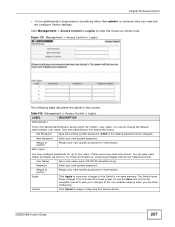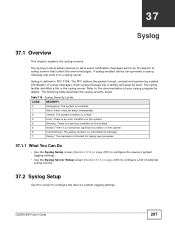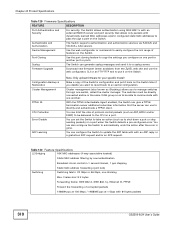ZyXEL GS2200-24 Support and Manuals
Get Help and Manuals for this ZyXEL item

View All Support Options Below
Free ZyXEL GS2200-24 manuals!
Problems with ZyXEL GS2200-24?
Ask a Question
Free ZyXEL GS2200-24 manuals!
Problems with ZyXEL GS2200-24?
Ask a Question
Most Recent ZyXEL GS2200-24 Questions
I Forget The Ip, User Name & Password, How I Can Recover
I forget the Ip, User name & password, How i can recover
I forget the Ip, User name & password, How i can recover
(Posted by ravindersinghverma 8 years ago)
ZyXEL GS2200-24 Videos
Popular ZyXEL GS2200-24 Manual Pages
ZyXEL GS2200-24 Reviews
We have not received any reviews for ZyXEL yet.