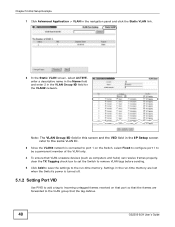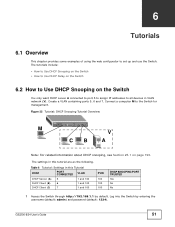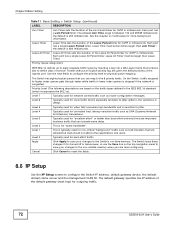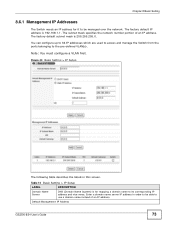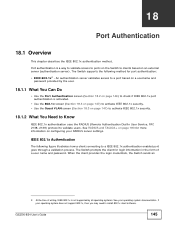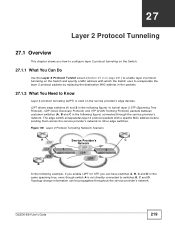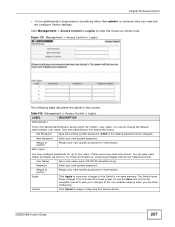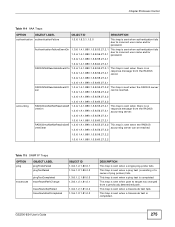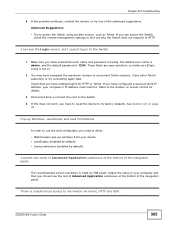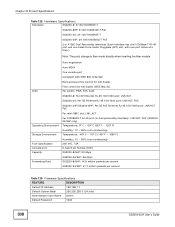ZyXEL GS2200-24 Support Question
Find answers below for this question about ZyXEL GS2200-24.Need a ZyXEL GS2200-24 manual? We have 1 online manual for this item!
Question posted by ravindersinghverma on January 11th, 2016
I Forget The Ip, User Name & Password, How I Can Recover
I forget the Ip, User name & password, How i can recover
Current Answers
Answer #1: Posted by TechSupport101 on January 11th, 2016 5:21 AM
Hi. Reset the switch as per page 45 of the User manual here https://www.helpowl.com/manuals/ZyXEL/GS220024/192850 - see the same manual for the default IP addresses.
Related ZyXEL GS2200-24 Manual Pages
Similar Questions
What Is The Default Password?
I've tried literally every default password i can find and i've factory reset my router, i've even t...
I've tried literally every default password i can find and i've factory reset my router, i've even t...
(Posted by higgijor22 1 year ago)
Lost User Password.
How can a forgotten user password be reset by the administrator?
How can a forgotten user password be reset by the administrator?
(Posted by pbtvc 5 years ago)
Can't Login
I purchased this ADSL router and I can't get to configuration screen as I tried all possible user na...
I purchased this ADSL router and I can't get to configuration screen as I tried all possible user na...
(Posted by Anonymous-161674 7 years ago)
Max218mw Configuration Interface
Iss ka password kis tarah lagain gye
Iss ka password kis tarah lagain gye
(Posted by awaisshah224466 7 years ago)
Users Limit
how many users can use this device at the same time?? How can i upgrade it??
how many users can use this device at the same time?? How can i upgrade it??
(Posted by jmariondv 9 years ago)