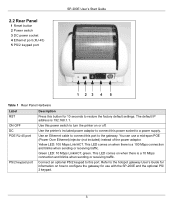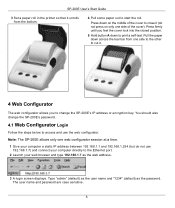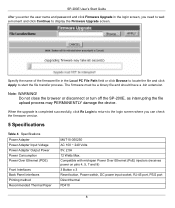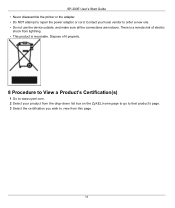ZyXEL G-4100 v2 Support and Manuals
Get Help and Manuals for this ZyXEL item

View All Support Options Below
Free ZyXEL G-4100 v2 manuals!
Problems with ZyXEL G-4100 v2?
Ask a Question
Free ZyXEL G-4100 v2 manuals!
Problems with ZyXEL G-4100 v2?
Ask a Question
Popular ZyXEL G-4100 v2 Manual Pages
ZyXEL G-4100 v2 Reviews
We have not received any reviews for ZyXEL yet.