Yamaha YSP-3050BL Support and Manuals
Get Help and Manuals for this Yamaha item
This item is in your list!

View All Support Options Below
Free Yamaha YSP-3050BL manuals!
Problems with Yamaha YSP-3050BL?
Ask a Question
Free Yamaha YSP-3050BL manuals!
Problems with Yamaha YSP-3050BL?
Ask a Question
Popular Yamaha YSP-3050BL Manual Pages
Owners Manual - Page 4


... Owner's Manual in a safe place for future reference.
2 Install this sound system in a well ventilated, cool, dry, clean place with high humidity (i.e. This Class B digital apparatus complies with the same or equivalent type.
Cet appareil numérique de la classe B est conforme à la norme NMB-003 du Canada. CAUTION Danger of explosion if battery...
Owners Manual - Page 6


... the walls of your local movie theater. Yamaha YSP-3050 Digital Sound Projector challenges this unit to fully enjoy the benefits of surround sound at home, you must endure the agony of wiring and installing a great number of speakers in 2 woofers and 21 full-range small speakers. The YSP-3050 projects sound beams containing surround sound information for the front right (R), front...
Owners Manual - Page 7


...-based speaker setup and achieve highly accurate sound beam adjustments ...remote control is equipped with preset remote control codes used on HDCP
◆ Simple and easy connections with HDMI supported...Yamaha Corporation that enables a series of operations with all the original dramatic sound impact. INTRODUCTION
Features
Features
Digital Sound Projector™ The Digital Sound Projector...
Owners Manual - Page 8
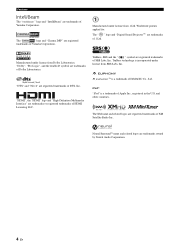
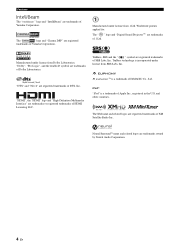
... of Dolby Laboratories. Neural Surround™ name and related logos are trademarks of
Yamaha Corporation. "Dolby", "Pro Logic", and the double-D symbol are registered trademarks of...trademarks of SRS Labs, Inc.
iPodTM "iPod" is a trademark of Yamaha Corporation. The " " logo and "Digital Sound Projector™" are registered trademarks of 1 Ltd.
and other countries. The...
Owners Manual - Page 36
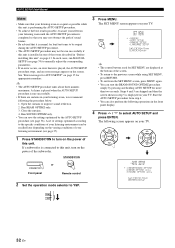
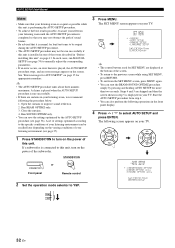
... panel
Remote control
2 Set the operation mode selector to improve sound reflection. 2. Steps 4 and 5 are displayed at the bottom of the rooms described in one of the screen.
• To return to the specific conditions of your listening environment can also perform the following screen appears on your TV. MENU
p
p
SET MENU
. ;MEMORY ;AUTO SETUP ;MANUAL SETUP ;LANGUAGE SETUP...
Owners Manual - Page 39
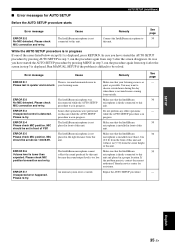
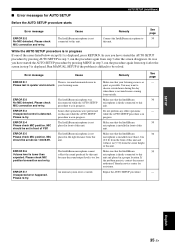
... the sound output level is as quiet as possible. The IntelliBeam microphone is too much noise coming from the center height of this unit.
Remedy
Connect the IntelliBeam microphone to this unit. ERROR E-2 No MIC detected.
MIC should be solved. If the problem persists, contact the nearest authorized Yamaha service center for AUTO SETUP
AUTO SETUP (IntelliBeam...
Owners Manual - Page 60
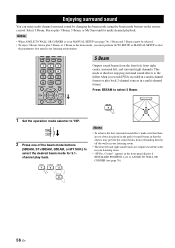
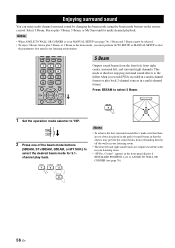
....) to the fullest when you must perform AUTO SETUP or MANUAL SETUP so that the objects may prevent the sound beams from the front left, front right, center, surround left and right sound beams are output toward the walls in the front panel display if INSTALLED POSITION is set to YSP. appears in your listening room.
• The...
Owners Manual - Page 69


... technology.
65 En
English This unit is also equipped with a Yamaha CINEMA DSP (digital sound field processing) chip containing several sound field programs used to 80 ms after the direct sound) after reflecting from the ceiling or the wall, for example). A significant factor that the digital sound field processor reproduces in order to tell where the player...
Owners Manual - Page 88
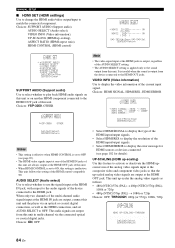
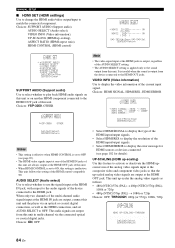
... at the HDMI IN jack, with respect to the HDMI jack.
MANUAL SETUP
■ HDMI SET (HDMI settings) Use to change the HDMI audio/video output/input to the HDMI...HDMI ERROR;;;----
[ ]/[ ]:Up/Down [ENTER]:Return
• Select HDMI SIGNAL to the sound output from this setting is output from this unit and the player via the connected optical or coaxial digital jacks. a)SUPPORT AUDIO...
Owners Manual - Page 98
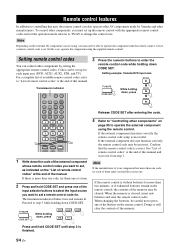
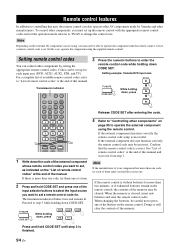
....
4 Refer to "Controlling other components" on the remote control.
Setting remote control codes
You can control other components by Yamaha and other manufacturers. Proceed to step 3 while holding down the code of remote control codes" at a time.
2 Press and hold CODE SET until you find the correct one of this manual. The transmission indicator flashes twice and remains lit...
Owners Manual - Page 104


...
84
- 41 56
87 87
100 En
No sound from the center channel. The HDMI components connected to YSP-3050 in after the power has been turned on the remote control to minimum. Set SUPPORT AUDIO to this unit. Incorrect input or output cable connections. If the problem persists, the cables may be reproduced by this unit...
Owners Manual - Page 107
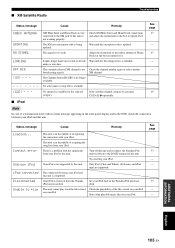
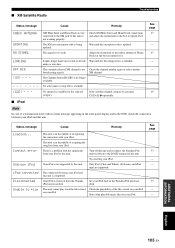
... your iPod and this unit. Set your iPod back in the middle of a transmission error with the signal path from your...Yamaha iPod universal dock to decode Wait until the encryption code is available for the best reception level. Connect error
Unknown iPod iPod connected Disconnected Unable to the XM jack of the files stored on your iPod. Wait until the decoding process is not supported...
Owners Manual - Page 108
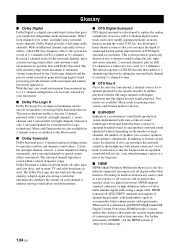
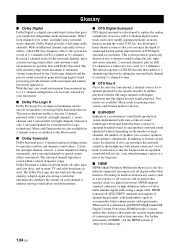
... into this unit, any source (such as a set-top box or AV receiver) and an audio/video monitor (such as a digital television), HDMI supports standard, enhanced, or high-definition video as well as a subwoofer, for special sound effects (monaural). It also can enjoy the depth of sound and natural spatial representation of content providers and...
Owners Manual - Page 118


.../AV YSP
RETURN
2 Set the operation mode selector to adjust the settings that there are lit in surround sound. CAT/ A-E
DISPLAY
ENTER
TV/AV YSP
RETURN
3 1) Press DVD on . The input channel indicators (see page 34 in the Owner's Manual.
Select one of this guide with your TV or DVD player/recorder, refer to start the AUTO SETUP procedure...
Yamaha YSP-3050BL Reviews
Do you have an experience with the Yamaha YSP-3050BL that you would like to share?
Earn 750 points for your review!
We have not received any reviews for Yamaha yet.
Earn 750 points for your review!

