Yamaha YSP-5600 Support and Manuals
Get Help and Manuals for this Yamaha item
This item is in your list!

View All Support Options Below
Free Yamaha YSP-5600 manuals!
Problems with Yamaha YSP-5600?
Ask a Question
Free Yamaha YSP-5600 manuals!
Problems with Yamaha YSP-5600?
Ask a Question
Popular Yamaha YSP-5600 Manual Pages
Owners Manual - Page 1
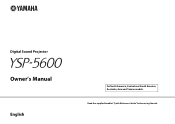
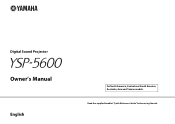
Digital Sound Projector
Owner's Manual
English
for North America, Central and South America, Australia, Asia and Taiwan models
Read the supplied booklet "Quick Reference Guide" before using the unit.
Owners Manual - Page 3


... to update firmware 87 Updating firmware with connection of a USB flash drive 88
APPENDIX
90
Troubleshooting 90
General 90 Bluetooth 94 Remote control 95 Network 96
Messages in the front panel display 98 When surround effect is not enough 99
Installing and adjusting the sound reflection board YRB-100 99
Basic Knowledge of Surround Sound 101
What is a Digital Sound Projector...
Owners Manual - Page 5
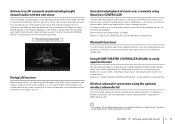
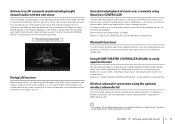
...dedicated app for "HOME THEATER CONTROLLER (WLAN)" on a mobile device.
See the "MusicCast Setup Guide" for "MusicCast CONTROLLER" on servers, or to listen to a Bluetooth headphones. This unit reproduces a three-dimensional sound field offering a greater sense of major streaming services. It further incorporates CINEMA DSP 3D, which uses height channel audio signals as "mobile...
Owners Manual - Page 17
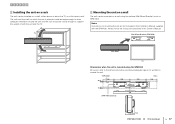
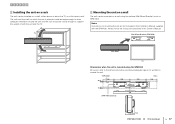
...
26.5
355
182
92 114
24- 7x22
71.5
4- 7
730 SPM-K30 (optional)
112.4 19.4
PREPARATIONS ➤ a Installation
En 17 Always follow the instructions provided in the Installation Manual supplied with the SPM-K30. Wall Mount Bracket (SPM-K30)
YSP-5600
TV
Dimensions when the unit is placed should be large enough to allow adequate ventilation around the unit. TV...
Owners Manual - Page 60
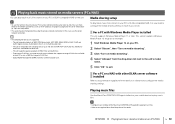
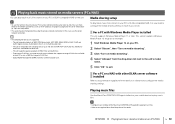
... settings for the MusicCast CONTROLLER app before playing music files. • Refer to the supplied "MusicCast Setup Guide" for other DLNA server software installed
Refer to documentation supplied with other files. -
Playing music files
Use the MusicCast CONTROLLER app installed on your mobile device to play back FLAC files, you need to install server software that supports...
Owners Manual - Page 70
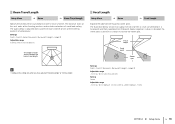
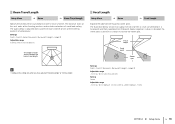
... that sound beams travel length.
• Configure this unit, ends at this setting only when you have adjusted "Horizontal Angle" or "Vertical Angle".
Apply negative (-) values to broaden the sweet spot, or positive (+) values to +43.5 ft (default: -1.5 ft))
SETTINGS ➤ Setup menu
En 70
Beam Travel Length
Setup Menu
➜ Beam
➜ Beam Travel...
Owners Manual - Page 72
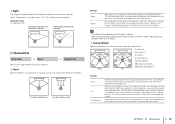
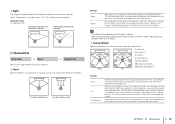
... back using surround back channels. To output sound beams
To output stereo sounds
Settings Beam Stereo
Sound beams are output from the left front, right front, and center channels. This setting is selected.
• When manually adjusting sound beams for the front channels, set "Front" to "Beam".
SETTINGS ➤ Setup menu
En 72 Sounds are used based on the number of...
Owners Manual - Page 73


....0 m (50.0 ft) (default: 2.5 m (8.5 ft))
❑ Pairing
Manually pair the unit with a cable.
❑ Cross Over
Specify the upper limit ...My Surround" is set to "Front/Wireless". Enjoy playing audio with a good sense of surround sound even in an environment where surround sound playback using sound beams does not provide sufficient surround sound effects. Subwoofer
Setup Menu
➜ Beam...
Owners Manual - Page 75
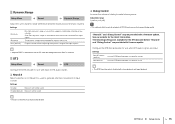
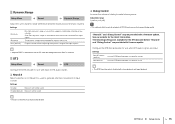
... of DTS:X input sources that supports comfortable listening at a level that support dialog control. See our website for movies.
The following settings are available for use . Configure...with a firmware update.
DTS
Setup Menu
➜ Sound
➜ DTS
Configure the DTS decoder for music.
• The DTS Neo:6 decoder is the DTS:X surround sound decoder. Settings
Neo:6 ...
Owners Manual - Page 77
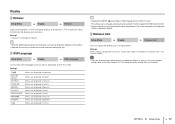
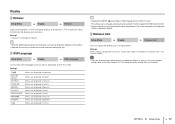
... which supports the HDMI control function. • Display language can only be configured (p. 43). Menus are displayed in English. Display
Dimmer
Setup Menu
➜ Display
➜ Dimmer
Adjust the brightness of this setting. • When the Eco function is activated, this function cannot be selected for menus displayed on the TV screen. and Canada models...
Owners Manual - Page 80
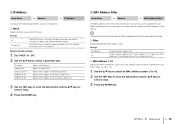
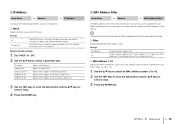
... edit position and the S/T keys to 10) of the network devices that can be used . Enable the MAC address filter. For details, see "Manual network settings". MAC Address Filter
Setup Menu
➜ Network
➜ MAC Address Filter
The MAC address filter limits network devices that will operate the unit.
❑ MAC Address 1-10...
Owners Manual - Page 88
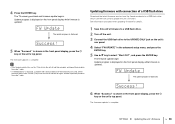
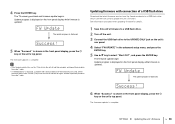
..., a problem with connection of a USB flash drive
Download the latest firmware version from step 1 again. The firmware update is displayed.
Success!
5 When "Success!" Updating firmware with communications over the network has occurred. SETTINGS ➤ Updating the unit's firmware
En 88
FW Update
The update progress is updated.
The firmware update begin. Update progress is...
Owners Manual - Page 89
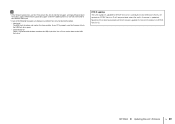
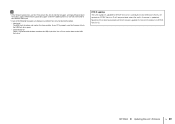
... the USB flash drive is updated.
Use a PC to properly save the firmware data to DTS:X Version 2 will be released shortly. SETTINGS ➤ Updating the unit's firmware
En 89
Use a PC to the UPDATE ONLY jack.
• If any of the following messages are displayed, a problem has occurred during the update.
- DTS:X updates
The unit supports update to DTS:X Version 2, scheduled...
Owners Manual - Page 101
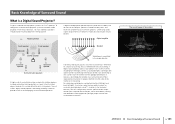
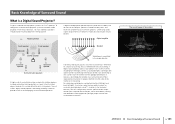
... Knowledge of Surround Sound
What is a Digital Sound Projector?
When they hit a hard wall or ceiling, they are emitted in a living room.
However, this configuration, the new audio channels output sounds from surround sound channels, while sound beams coming from surround back channels. With this can be installed above .
A digital sound projector outputs sound beams from...
Owners Manual - Page 108


... 39 Error buzzer 31 Error message 33
F
File format (computers/NAS) 60 Firmware of this unit 78, 86 Firmware update 81, 87 Front panel 8
H
HDCP version 2.2 22 HDMI 104 HDMI audio assignment 84 HDMI Audio Out 76 HDMI cable 22, 23 HDMI control 34, 76 Height channels 37, 101 HOME THEATER CONTROLLER (WLAN) app 5
I
Installing the...
Yamaha YSP-5600 Reviews
Do you have an experience with the Yamaha YSP-5600 that you would like to share?
Earn 750 points for your review!
We have not received any reviews for Yamaha yet.
Earn 750 points for your review!
