Yamaha YSP-1600 Support and Manuals
Get Help and Manuals for this Yamaha item
This item is in your list!

View All Support Options Below
Free Yamaha YSP-1600 manuals!
Problems with Yamaha YSP-1600?
Ask a Question
Free Yamaha YSP-1600 manuals!
Problems with Yamaha YSP-1600?
Ask a Question
Popular Yamaha YSP-1600 Manual Pages
Owners Manual - Page 3
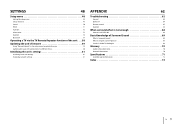
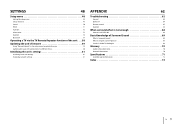
...unit's firmware 59
Using "Network Update" in the setup menu to update firmware 59 Updating firmware with connection of a USB flash drive 60
Initializing the unit's settings 61
Initializing basic unit settings 61 Initializing network settings 61
APPENDIX
62
Troubleshooting 62
General 62 Bluetooth 64 Remote control 65 Network 66
When surround effect is not enough 68
How to install YRB...
Owners Manual - Page 42
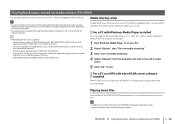
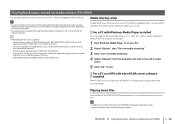
... need to install server software that supports sharing of up to the instruction manual for other files. - To play back music files stored on your PC or DLNA-compatible NAS on the unit. To play music files.
• Configure basic settings for the MusicCast CONTROLLER app before playing music files. • Refer to the supplied "MusicCast Setup Guide" for...
Owners Manual - Page 43
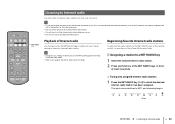
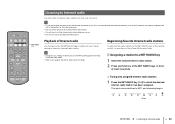
...CONTROLLER app installed on the remote control, or save them in the setup menu.
• You may not be able to receive some Internet radio stations. • The unit uses the vTuner Internet radio station database service. • This service... basic settings for the MusicCast CONTROLLER app before selecting an Internet radio station.
• Refer to the supplied "MusicCast Setup Guide" for...
Owners Manual - Page 48
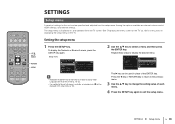
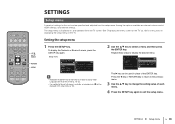
..." (p. 18) for the unit's firmware is displayed on the TV. Repeat these steps to select a menu and then press the ENTER key. SETTINGS ➤ Setup menu
En 48 Among the options available are channel volume control, HDMI settings, and network settings. To display the Network or Bluetooth menu, press the SETUP key again. Setup menu
Setup Menu
Sound HDMI Function...
Owners Manual - Page 49
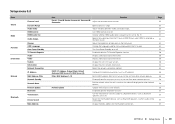
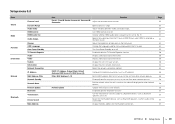
... Language Auto Power Standby TV Remote Repeater Audio Video System Information Network Connection IP Address
MAC Address Filter Network Standby
Network Name Network Update Bluetooth Transmission
Device Search MAC Address
Item
Function
Front L, Front R, Center, Surround L, Surround R, Subwoofer
Adjust the volume of indicators on the TV screen. Turn HDMI control on or off.
Turn Auto...
Owners Manual - Page 50
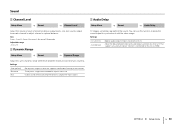
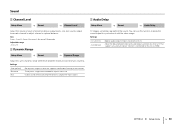
... and audio output automatically when a TV that supports comfortable listening at low volumes. Audio Delay
Setup Menu
➜ Sound
➜ Audio Delay
...Subwoofer Adjustable range -10 to synchronize it with the video image. Settings
0 ms-500 ms Auto (default)
Specify audio output timing in increments of 5 ms.
Adjust the delay between maximum and minimum volumes). SETTINGS ➤ Setup...
Owners Manual - Page 51
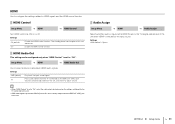
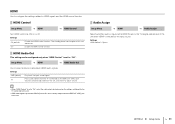
... the HDMI IN jack or the TV (digital optical) jack of this unit.
Settings HDMI (default), Optical
• When "HDMI Control" is set to the HDMI OUT (ARC) jack. HDMI Control
Setup Menu
➜ HDMI
➜ HDMI Control
Turn HDMI control (p. 20) on the settings configured for the TV connected to this unit.
• HDMI video signals input...
Owners Manual - Page 52
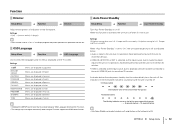
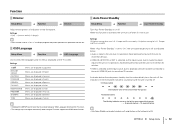
... Russia models), On (default setting for menus displayed on the front panel. Menus are displayed in Russian. Menus are displayed in Turkish.
• Hold down the SETUP key for every second that passes. 10 seconds before
• Auto Power Standby can also be changed automatically when using the TV which supports the HDMI control function...
Owners Manual - Page 53
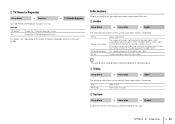
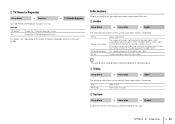
..., surround, and LFE, the total number of channels may not be displayed. Example: "5.1ch". SETTINGS ➤ Setup menu
En 53 Settings
Off (default) On
Disable the TV Remote Repeater function.
Type Resolution
HDMI or DVI Video signal resolution
System
Setup Menu
➜ Information
➜ System
Display the version of the input signal
• The audio...
Owners Manual - Page 54
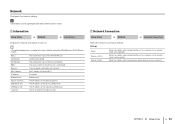
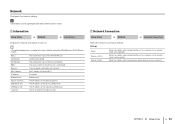
... network information on the TV screen.
Select this option when connecting the unit to the type of network connection (Wired/Wireless (Wi-Fi)/Wireless Direct). SETTINGS ➤ Setup menu
En 54
Select this option when connecting the unit to a network with a network cable (not supplied).
Status Connection MC Network SSID Security MAC...
Owners Manual - Page 55
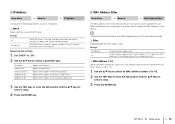
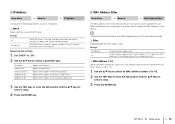
... unit via an app on a mobile device, specify the MAC address of the device.
• Operation of the primary DNS server. IP Address
Setup Menu
➜ ...Settings
Off (default) On
Disable the MAC address filter. For details, see "Manual network settings". Manual network settings
1 Set "DHCP" to "Off".
2 Use the S/T keys to select a value.
4 Press the ENTER key.
SETTINGS ➤ Setup...
Owners Manual - Page 56
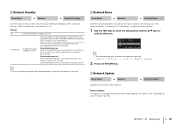
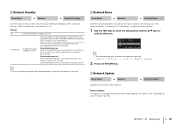
... Name
Edit the name displayed for this unit turns off When a Bluetooth device is disconnected from this unit while it is set to "Off". For details, see "Updating the unit's firmware" (p. 59). SETTINGS ➤ Setup menu
En 56 Network Name YSP-1600 1B08FA [RETURN]:Back
• The following Bluetooth device operations. A name up to 15 characters in accordance with...
Owners Manual - Page 57
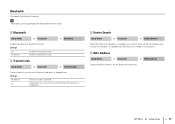
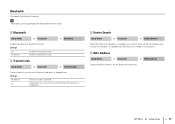
... Search
Setup Menu
➜ Bluetooth
➜ Device Search
Select the Bluetooth speakers or headphones to which audio will be transmitted to the unit can not be transmitted.
MAC Address
Setup Menu
➜ Bluetooth
➜ MAC Address
Display the MAC address for the Bluetooth connection.
Settings
Off (default) On
Audio can be transmitted, and the pair the speakers...
Owners Manual - Page 59
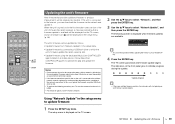
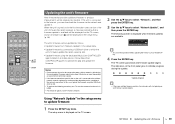
... TV screen. In this case, update the firmware using the dedicated MusicCast CONTROLLER app installed on a mobile device.
The setup menu is displayed when firmware updates are multiple firmware updates, the indicators will start glowing as each firmware update begins. Update progress
• If there are available. SETTINGS ➤ Updating the unit's firmware
En 59 When the unit is...
Owners Manual - Page 68
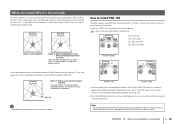
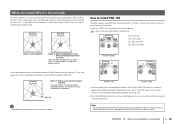
...not have the function to the "Position" settings (p. 19) as shown in the setup menu is recommended when adjusting the board (p. 50).
• By installing the board close to the listening position caused... and angle. Position: Left
Position: Right
• After installing the sound reflection board, refer to the YRB-100 owner's manual to adjust the sound beam angles, although the procedure is ...
Yamaha YSP-1600 Reviews
Do you have an experience with the Yamaha YSP-1600 that you would like to share?
Earn 750 points for your review!
We have not received any reviews for Yamaha yet.
Earn 750 points for your review!
