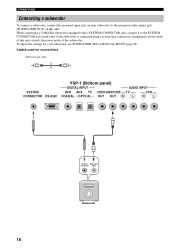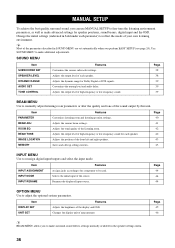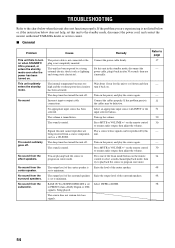Yamaha YSP-1 - Digital Sound Projector Five CH Speaker Support and Manuals
Get Help and Manuals for this Yamaha item

View All Support Options Below
Free Yamaha YSP-1 manuals!
Problems with Yamaha YSP-1?
Ask a Question
Free Yamaha YSP-1 manuals!
Problems with Yamaha YSP-1?
Ask a Question
Most Recent Yamaha YSP-1 Questions
Where Do I Find Official Resources Beyond Standard Owners Manual On Pro Stage P
I have owned many llama products but I am unable to find good resources to answer questions regardin...
I have owned many llama products but I am unable to find good resources to answer questions regardin...
(Posted by Yamfan76 8 years ago)
Why Does My Ysp-1 Sound Fuzzy On The Left Side?
(Posted by schwartzy 11 years ago)
Yamaha YSP-1 Videos
Popular Yamaha YSP-1 Manual Pages
Yamaha YSP-1 Reviews
We have not received any reviews for Yamaha yet.