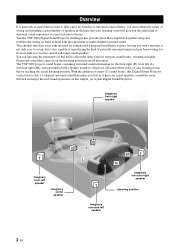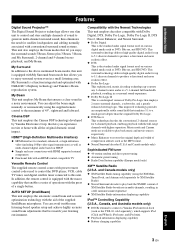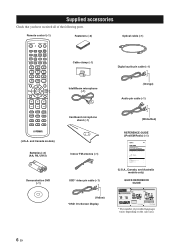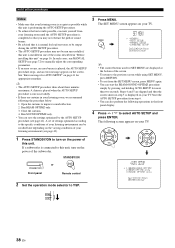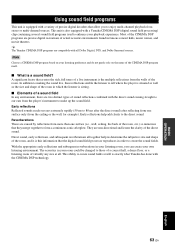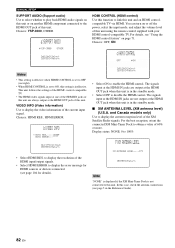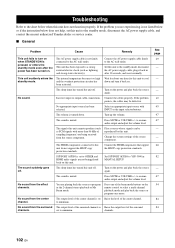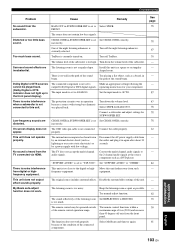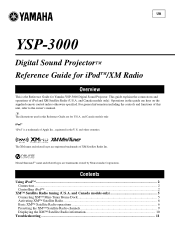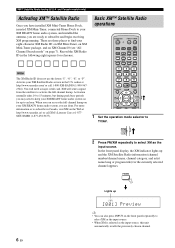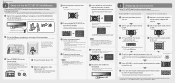Yamaha YSP 3000 - Digital Sound Projector Home Theater System Support and Manuals
Get Help and Manuals for this Yamaha item

View All Support Options Below
Free Yamaha YSP 3000 manuals!
Problems with Yamaha YSP 3000?
Ask a Question
Free Yamaha YSP 3000 manuals!
Problems with Yamaha YSP 3000?
Ask a Question
Most Recent Yamaha YSP 3000 Questions
Yamaha Psr 3000 Noisy Internal Voice (.vce) But Good Organ Flutes Voice (.org)
On Test program numbers 5 (005) and 70 (0700) the keyboard reports wave Rom connection to TG1 bus NG...
On Test program numbers 5 (005) and 70 (0700) the keyboard reports wave Rom connection to TG1 bus NG...
(Posted by jobmwondi 8 years ago)
What Is The Controller Identification Number For The Yamaha Ysp 3000
(Posted by ednoonan 9 years ago)
Where Can I Download A Psr 3000 Driver ?
I Need A Driver To Play My Keyboard Thru My Computer .
I Need A Driver To Play My Keyboard Thru My Computer .
(Posted by maryk1 11 years ago)
Yamaha YSP 3000 Videos
Popular Yamaha YSP 3000 Manual Pages
Yamaha YSP 3000 Reviews
We have not received any reviews for Yamaha yet.