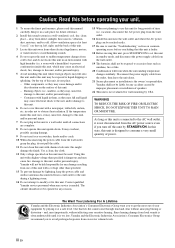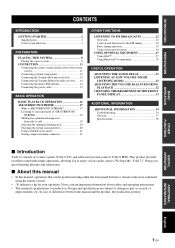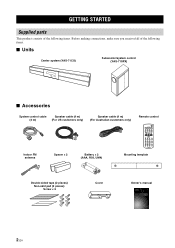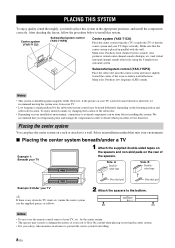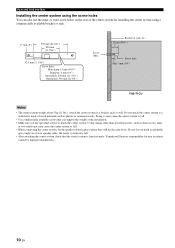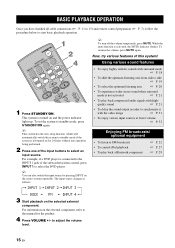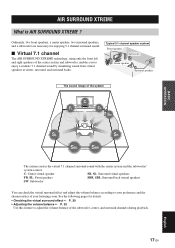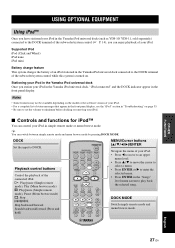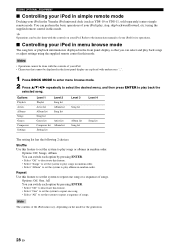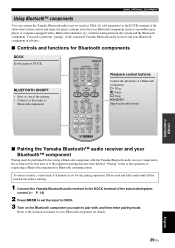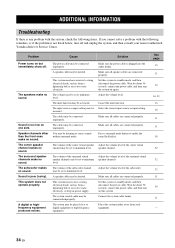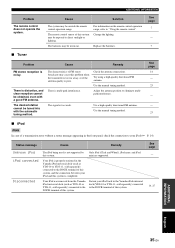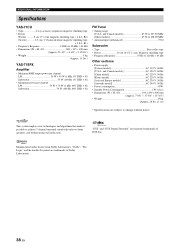Yamaha YAS 71 - Air-Surround XTREME Speaker Sys Support and Manuals
Get Help and Manuals for this Yamaha item

View All Support Options Below
Free Yamaha YAS 71 manuals!
Problems with Yamaha YAS 71?
Ask a Question
Free Yamaha YAS 71 manuals!
Problems with Yamaha YAS 71?
Ask a Question
Most Recent Yamaha YAS 71 Questions
Speaker Cable
I need to know what and where i can find the cables to hook up the subwoofer to the soundbar its sel...
I need to know what and where i can find the cables to hook up the subwoofer to the soundbar its sel...
(Posted by austinnapier13 3 years ago)
Speaker Cable Replacement
A jack on the interconnecting speaker cable on my Yamaha YAS 71 systemwas damaged. Is a replacement ...
A jack on the interconnecting speaker cable on my Yamaha YAS 71 systemwas damaged. Is a replacement ...
(Posted by bwalsh437 4 years ago)
I Replaced The Vga Cable On Yas-71 And Now The Screen And Remote Does Not Work
Does the length of the VGA cable matter in terms of voltage drop? I replaced the 4m supplied VGA cab...
Does the length of the VGA cable matter in terms of voltage drop? I replaced the 4m supplied VGA cab...
(Posted by carlssonelectrical 12 years ago)
Popular Yamaha YAS 71 Manual Pages
Yamaha YAS 71 Reviews
We have not received any reviews for Yamaha yet.