Yamaha MY16-CII Support and Manuals
Get Help and Manuals for this Yamaha item
This item is in your list!

View All Support Options Below
Free Yamaha MY16-CII manuals!
Problems with Yamaha MY16-CII?
Ask a Question
Free Yamaha MY16-CII manuals!
Problems with Yamaha MY16-CII?
Ask a Question
Popular Yamaha MY16-CII Manual Pages
MY16-CII Owners Manual - Page 3
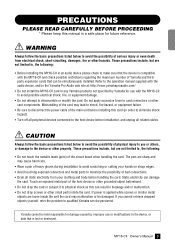
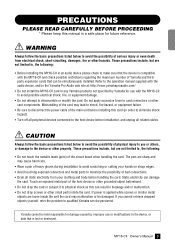
... the problem to the host device before handling the card. If power is lost or destroyed. PRECAUTIONS
PLEASE READ CAREFULLY BEFORE PROCEEDING
* Please keep this manual in order to eliminate shock hazard).
• Turn off all peripheral devices connected to qualified Yamaha service personnel. These precautions include, but are loose inside the card.
MY16-CII Owner's Manual...
MY16-CII Owners Manual - Page 5
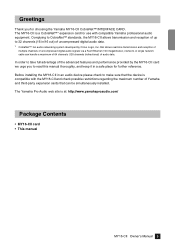
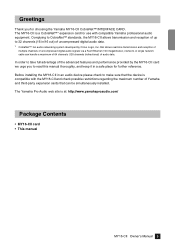
... installing the MY16-CII in an audio device please check to make sure that the device is compatible with compatible Yamaha professional audio equipment. In order to take full advantage of the advanced features and performance provided by Cirrus Logic, Inc. The MY16-CII is at: http://www.yamahaproaudio.com/
Package Contents
• MY16-CII card • This manual
MY16-CII...
MY16-CII Owners Manual - Page 10


... to differentiate between individual MY16-CII unuts.
10 MY16-CII Owner's Manual Use STP (Shielded Twisted Pair) cables to protect against electromagnetic interference.
[IN USE/CONDUCTOR] Indicators These are the LED indicators to qualified Yamaha service personnel.
[LINK/ACTIVITY] Indicators These are 100Base-TX Ethernet connectors. In this case please refer the problem to the left of...
MY16-CII CobraNet Manager Lite for Yamaha Owners Manual - Page 2
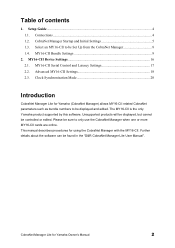
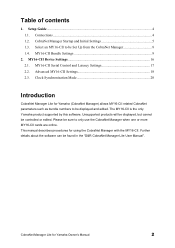
...'s Manual
2 Setup Guide...4 1.1. Advanced MY16-CII Settings 18 2.3. Please be controlled or edited. Unsupported products will be displayed, but cannot be sure to only use the CobraNet Manager when one or more MY16-CII cards are online. CobraNet Manager Lite for using the CobraNet Manager with the MY16-CII. Table of contents
1. The MY16-CII is the only Yamaha product supported by...
MY16-CII CobraNet Manager Lite for Yamaha Owners Manual - Page 4
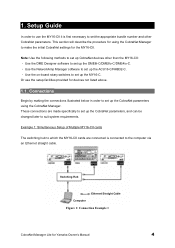
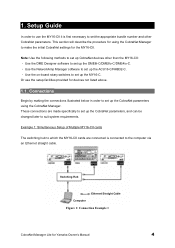
...: Use the following methods to make the initial CobraNet settings for Yamaha Owner's Manual
4 Example 1: Simultaneous Setup of Multiple MY16-CII cards
The switching hub to which the MY16-CII cards are made specifically to set the appropriate bundle number and other than the MY16-CII: ・ Use the DME Designer software to set up the DME8i-C/DME8o-C/DME4io-C. ・ Use the NetworkAmp...
MY16-CII CobraNet Manager Lite for Yamaha Owners Manual - Page 6
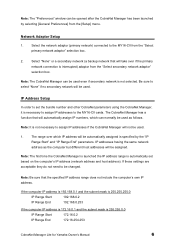
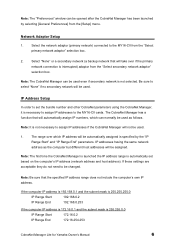
... Manager is launched the IP address range is not selected. If these settings are acceptable they do not need to the MY16-CII cards. Note: The "Preferences" window can be changed. If the ...Lite for Yamaha Owner's Manual
6 Note: Be sure that will automatically assign IP numbers, which IP address will take over which can normally be used . IP Address Setup
In order to the MY16-CII from ...
MY16-CII CobraNet Manager Lite for Yamaha Owners Manual - Page 7


... IP addresses to page 15.
CobraNet Manager Lite for automatic assignment of Initial Setup
The above settings make it possible to "private". If you want to assign IP addresses manually, refer to MY16-CII cards.
2. This completes setup for Yamaha Owner's Manual
7
These are the default settings when the CobraNet Manager is turned off. Moreover, IP addresses cannot be...
MY16-CII CobraNet Manager Lite for Yamaha Owners Manual - Page 12
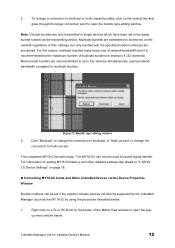
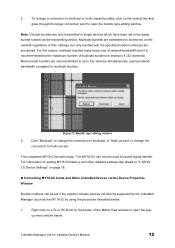
... CobraNet Manager (such as the transmitting device. The MY16-CII can be used for Yamaha Owner's Manual
12 CobraNet Manager Lite for audio signal transfer. For this reason, multicast bundles make heavy use of the Matrix View window to open the pop- This completes MY16-CII bundle setup.
MY16CII Device Settings" on the border of network bandwidth and it...
MY16-CII CobraNet Manager Lite for Yamaha Owners Manual - Page 14
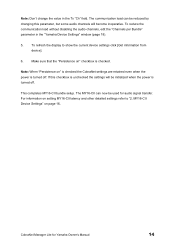
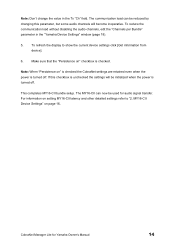
... "Persistence on " is checked the CobraNet settings are retained even when the power is checked. The MY16-CII can be used for Yamaha Owner's Manual
14 To refresh the display to "2. This completes MY16-CII bundle setup.
Note: When "Persistence on " checkbox is turned off . MY16-CII Device Settings" on setting MY16-CII latency and other detailed settings refer to show the current device...
MY16-CII CobraNet Manager Lite for Yamaha Owners Manual - Page 15


... as temporary IP address), then enter the desired IP address. 5. CobraNet Manager Lite for Yamaha Owner's Manual
15 Right-click the IP address, and select "Get Free IP" from the pop-up...manually, follow the procedure below . If Cannot Change Device Name and Bundle Numbers
If the device name and bundle numbers cannot be changed, the IP address might not be automatically re-assigned to the MY16-CII...
MY16-CII CobraNet Manager Lite for Yamaha Owners Manual - Page 16
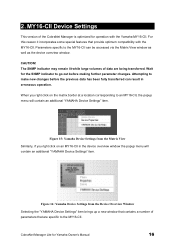
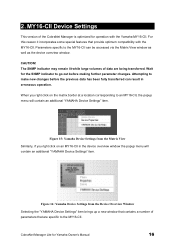
... reason it incorporates some special features that are being transferred.
Figure 16: Yamaha Device Settings from the Matrix View Similarly, if you right click on an MY16-CII in erroneous operation. The SNMP indicator may remain lit while large volumes of parameters that provide optimum compatibility with the Yamaha MY16-CII.
CobraNet Manager Lite for Yamaha Owner's Manual
16
MY16-CII CobraNet Discovery Quick Guide For CobraNet compatible products from Yamaha - Page 7


4 Click [OK]. See 6-2 Manual IP Address Assignment for details.
7
CobraNet Discovery Quick Guide (For CobraNet Compatible product from Yamaha) NOTE IP addresses can be manually assigned to individual CobraNet devices by first selecting the devices in the list and then selecting [New IP Address...].
MY16-CII CobraNet Discovery Quick Guide For CobraNet compatible products from Yamaha - Page 9


... Discovery "Invalid Mode Rate Value" error.
4 Click [Apply], and then [OK].
9
CobraNet Discovery Quick Guide (For CobraNet Compatible product from the [modeRate Control]
pull-down menu.
(The above example shows the 48 kHz + 2 2/3 mS pair selected: 48 kHz sampling frequency and 2.67 millisecond latency). NOTE Set the MY16-CII sampling frequency to 48 kHz, and...
MY16-CII CobraNet Discovery Quick Guide For CobraNet compatible products from Yamaha - Page 13


...] and then [OK].
13
CobraNet Discovery Quick Guide (For CobraNet Compatible product from the [Tools] window.
2 Select receive bundle number 1, and then click [Configure].
3 Enter the same bundle number as set for the MY16-CII. The settings made thus far enable audio data transfer from the MY16-CII installed in the Discovery window, and then select
[Configure] from Yamaha)
MY16-CII CobraNet Discovery Quick Guide For CobraNet compatible products from Yamaha - Page 14
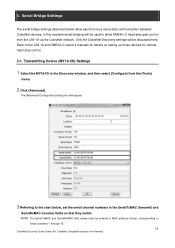
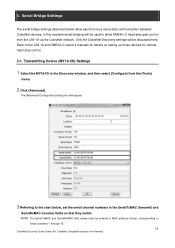
... the MY16-CII in the SerialTxMAC (transmit) and
SerialRxMAC (receive) fields so that they match. NOTE The SerialTxMAC and SerialRxMAC field values must be used to serial channels 1 through 15.
14
CobraNet Discovery Quick Guide (For CobraNet Compatible product from the [Tools]
menu.
2 Click [Advanced]. Only the CobraNet Discovery settings will appear.
3 Referring to...
Yamaha MY16-CII Reviews
Do you have an experience with the Yamaha MY16-CII that you would like to share?
Earn 750 points for your review!
We have not received any reviews for Yamaha yet.
Earn 750 points for your review!
