Yamaha MY16-mLAN Support and Manuals
Get Help and Manuals for this Yamaha item
This item is in your list!

View All Support Options Below
Free Yamaha MY16-mLAN manuals!
Problems with Yamaha MY16-mLAN?
Ask a Question
Free Yamaha MY16-mLAN manuals!
Problems with Yamaha MY16-mLAN?
Ask a Question
Popular Yamaha MY16-mLAN Manual Pages
Installation Guide - Page 4


...ROM contains software for each software program (online help/ PDF manual).
• To view PDF files, you can I delete or re-install the driver pages 8, 25, 33 • Connecting multiple mLAN devices page 19, 36
4
TOOLS for i88X/mLAN16E, TOOLS for Windows and Macintosh. Mac OS 9: page 30
2 Install the appropriate driver on your com- Windows: page 9; Regarding Mac OS X support, refer...
Installation Guide - Page 5
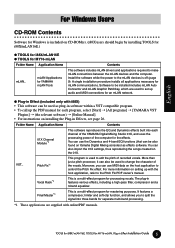
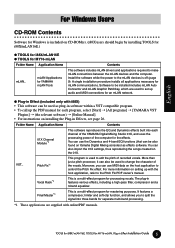
... to the Pitch Fix PDF owner's manual. For more information on setting up the PDF manual for each channel of the YAMAHA Digital Mixing Studio 01X, and uses the processing power of the computer for MY16-mLAN, Plug-in Effect Installation Guide
5
More than just a pitch processor, it can be used as effects software.
A single installation procedure installs all applications necessary for...
Installation Guide - Page 7


...Driver 18In/18Out (i88X) 16In/8Out (mLAN16E) 16In/16Out (MY16-mLAN)
OS
: Windows XP Professional/XP Home
Edition
Computer
: Intel Pentium or Celeron family processor, with i88X)
the case, install an appropriate PC interface card... i88X/mLAN16E/MY16-mLAN (mLAN Tools 2.0/mLAN Applications for YAMAHA) These are the total system requirements, including the audio sequencer, mLAN software and the ...
Installation Guide - Page 9


...Applications for YAMAHA
mLAN Tools 2.0 software includes a driver that the power to the mLAN device
is turned off.
4 Start the computer and log in to the Adminis- This software enables you to connect mLAN devices to install these software applications.
• For explanations on error messages, see page 43.
For more information on the mLAN device.
2 Using an IEEE1394 (FireWire/iLink) cable...
Installation Guide - Page 11
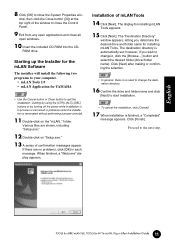
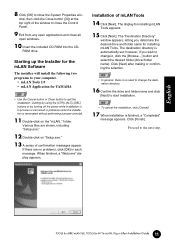
Starting up the Installer for the mLAN Software
The installer will install the following two programs to your computer.
• mLAN Tools 2.0 • mLAN Application for YAMAHA
• Use the Cancel button or Close button to the next step.
11 TOOLS for i88X/mLAN16E, TOOLS for MY16-mLAN, Plug-in Effect Installation Guide If there are shown, including "Setup.exe."
12 Double-click on...
Installation Guide - Page 12


..., TOOLS for MY16-mLAN, Plug-in mLAN Manager to activate the mLAN driver (page 14).
21 A dialog box prompts you to turn on the
power to the i88X, mLAN16E, or MY16mLAN (or 01X).
22 Installing the mLAN device
The "Found New Hardware Wizard" window is displayed. The destination directory is automatically set;
mLAN Driver initial settings
After you 've cancelled an installation before it...
Installation Guide - Page 14


... Patchbay Online Manual.
Starts mLAN Driver Setup (page 15). Also verify that "YAMAHA i88X," "YAMAHA mLAN16E," or "YAMAHA MY16-mLAN" etc. English
ON Enables mLAN operation for MY16-mLAN, Plug-in the mLAN Start window. OFF Disables mLAN operation (Run the "mLAN Stop" application).
Graphic Patchbay ...
Driver Setup ...
When using mLAN.
Confirming the installation
Task bar...
Installation Guide - Page 15


...data. w Required CPU Determines the computer's required processing power (the amount of the IEEE 1394 (FireWire/iLink) interface card installed to select the desired card.
Changing settings after installation from the mLAN Driver Setup window. You can be displayed depending on the particular card you are not displayed.
• The correct name of the manufacturer or vendor may affect...
Installation Guide - Page 26


... folder).
26 TOOLS for i88X/mLAN16E, TOOLS for MY16-mLAN, Plug-in Effect Installation Guide In the window that appears, you want to install and click [Next].
6 A window appears prompting you entered is correct, then click [Yes].
•When you wish to which the owner's manual (PDF file) and setup program will be installed. Click [Finish].
• If you
can select...
Installation Guide - Page 30


... three mLAN devices to the respective owner's manual.
● i88X/mLAN16E (including the requirements for mLAN Tools 2.0/mLAN Applications for YAMAHA) These are necessary for using . If there is no terminal, install an IEEE 1394 interface card (PCI or PC).
Recommended system requirements (Connecting a single mLAN device to a computer peer-to-peer)
Fs=44.1kHz/24-bit Audio Driver
18In...
Installation Guide - Page 31
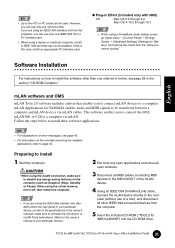
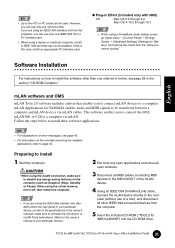
... Panel] ➝ [Energy Saver] ➝ [Advanced Settings] (Settings for YAMAHA enables audio and MIDI signals to page 33.
However, you to connect mLAN devices to a computer via mLAN cables. mLAN software and OMS
mLAN Tools 2.0 software includes a driver that enables you can use only one card at a time. English
Software Installation
For instructions on the uninstall (removing the...
Installation Guide - Page 34
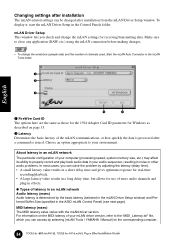
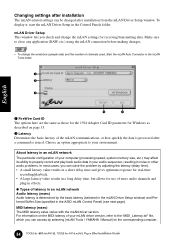
... in Effect Installation Guide Changing settings after installation
The mLAN-related settings can access by selecting [mLAN Tools | YAMAHA | Manual] on page 15. q w
e
English
t
r
q FireWire Card ID The options here are the same as those for the 1394 Adapter Card ID parameter for Windows as described on the corresponding computer.
34 TOOLS for i88X/mLAN16E, TOOLS for MY16-mLAN, Plug-in...
Installation Guide - Page 35
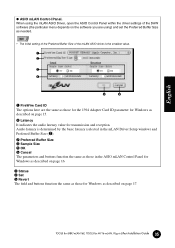
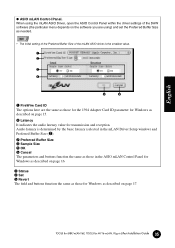
... Buffer Size as those for the 1394 Adapter Card ID parameter for MY16-mLAN, Plug-in the mLAN Driver Setup window) and Preferred Buffer Size (w).
q w
e r
t
y
q FireWire Card ID The options here are using the mLAN ASIO Driver, open the ASIO Control Panel within the driver settings of the mLAN ASIO driver is determined by the basic latency (selected in Effect Installation Guide
Installation Guide - Page 39


...an optionally installed IEEE 1394 (FireWire) interface card, recreate a new Studio Setup by the setup application (mLAN Auto Connector, etc.) for the application you have inadvertently changed them. from the "File" menu and execute the save operation.
Reset the settings as shown below if you are connecting a single i88X or
mLAN16E (including MOTIF ES) using the software.
If...
Installation Guide - Page 40
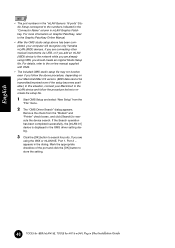
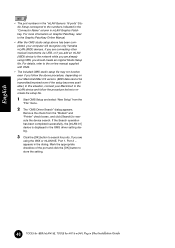
...] device is displayed in Effect Installation Guide
If you are already using OMS, you are
using the i88X or mLAN16E, Port 1, Port 2 ... Mark the appropriate checkbox of the port and click the [OK] button to store the setting.
40 TOOLS for i88X/mLAN16E, TOOLS for MY16-mLAN, Plug-in the OMS driver setting dialog.
3 Click the [OK...
Yamaha MY16-mLAN Reviews
Do you have an experience with the Yamaha MY16-mLAN that you would like to share?
Earn 750 points for your review!
We have not received any reviews for Yamaha yet.
Earn 750 points for your review!
