Yamaha MY16-C Support and Manuals
Get Help and Manuals for this Yamaha item
This item is in your list!

View All Support Options Below
Free Yamaha MY16-C manuals!
Problems with Yamaha MY16-C?
Ask a Question
Free Yamaha MY16-C manuals!
Problems with Yamaha MY16-C?
Ask a Question
Popular Yamaha MY16-C Manual Pages
MY16-C Owners Manual - Page 2


... distribute this manual, meets FCC...Yamaha Corporation of America, Electronic Service...Part 15 for Class "B" digital devices. This equipment generates/uses radio frequencies and, if not installed and used .
If you can be used according to the instructions found to comply with this product MUST be determined by turning the unit "OFF" and "ON", please try to eliminate the problem by Yamaha...
MY16-C Owners Manual - Page 3
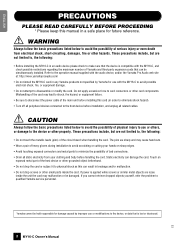
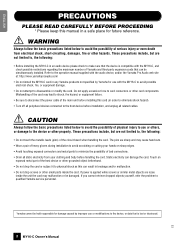
... compatible with the MY16-C to avoid possible electrical shock, fire, or equipment damage.
• Do not attempt to disassemble or modify the card. Touch an
exposed metal part of physical injury to you cannot retrieve dropped objects yourself, refer the problem to avoid scratching or cutting your clothing and body before installing this manual in a safe...
MY16-C Owners Manual - Page 4


ENGLISH
Table of Xerox Corporation.
The Yamaha Pro Audio web site is a trademark of contents
About CobraNet 4 The MY16-C System 7 Controls & Functions 8 Clock Synchronization Modes 12 MY16-C Card Installation Procedure 15 Connection Examples 16 Specifications 18
Greetings
Thank you to make sure that can be simultaneously installed. Ethernet is at : http://www.peakaudio.com/
In ...
MY16-C Owners Manual - Page 5
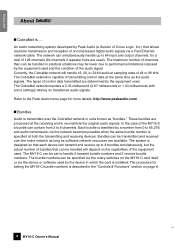
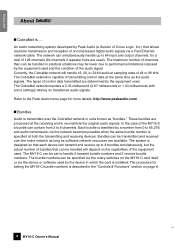
... details: http://www.peakaudio.com/
■ Bundles Audio is installed. Refer to 8 bundles simultaneously, but the actual number of bundles that each device can be lower due to 64 input and output channels, for setting the MY16-C bundle numbers is described in which the card is transmitted over the entire network as long as...
MY16-C Owners Manual - Page 6


... number of bundles be limited to 4 (32 channels).
CobraNet Device
C
CobraNet Device
D
Network
B
CobraNet Device
A
CobraNet Device
Digital Audio Data
3
MY16-C Owner's Manual 5 Multicast bundles are sent to a single receiving device or a limited number of their settings, but only bundles with CobraNet: "multicast" bundles and "unicast" bundles. Multicast Bundles
Multicast...
MY16-C Owners Manual - Page 7


... the system is received and used for runs of repeater hubs can result in "repeater" and "switching" configurations.
When an MY16-C is available at http://www.peakaudio.com/cobranet/tested_ethernet.html.
4
6 MY16-C Owner's Manual Ethernet hubs are available in excessive network traffic, thus reducing network efficiency. Switching hubs are recommended for use of up...
MY16-C Owners Manual - Page 8
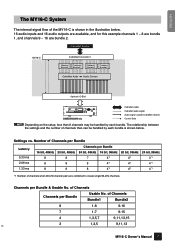
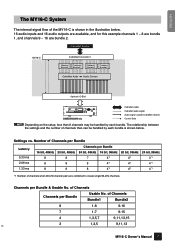
...-C Owner's Manual 7
5 Settings vs.
ENGLISH
The MY16-C System
The internal signal flow of the MY16-C is shown below . 16 audio inputs and 16 audio outputs are available, and for this example channels 1 ~ 8 are bundle 1, and channels 9 ~ 16 are combined to create single 96-kHz channels. CobraNet Device
MY16-C
CobraNet Connector1
Receive Bundle1
Transmit Bundle2
Receive Bundle2...
MY16-C Owners Manual - Page 9
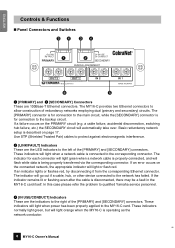
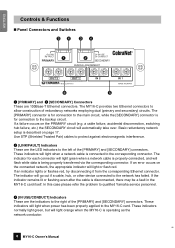
...
EF012
EF012
EF012
EF012
OUT 2
OUT 1
CobraNet INTERFACE CARD MODEL MY16-C
IN 2
IN 1
MADE IN JAPAN
...error occurs on the connected network, the appropriate indicator will light when a network cable is operating as the network conductor.
8 MY16-C Owner's Manual In this case please refer the problem to qualified Yamaha service...redundancy network setup is for connection to allow construction of ...
MY16-C Owners Manual - Page 10
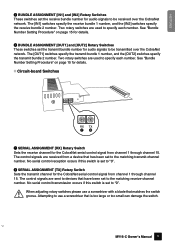
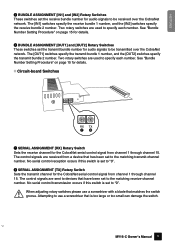
... or too small can damage the switch. MY16-C Owner's Manual 9
7 Two rotary switches are received from channel 1 through channel 15. See "Bundle Number Setting Procedure" on page 15 for details. ■ Circuit-board Switches
RX TX
78
7 SERIAL ASSIGNMENT [RX] Rotary Switch Sets the receive channel for the CobraNet serial control signal from channel 1 through...
MY16-C Owners Manual - Page 11
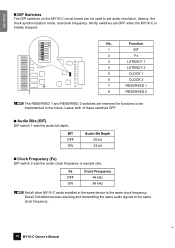
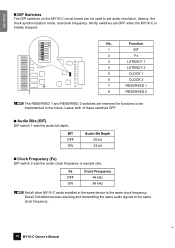
Set all other MY16-C cards installed in the future. Fs OFF ON
Clock Frequency 48 kHz 96 kHz
n Set all CobraNet devices receiving and transmitting the same audio signals to set audio resolution, latency, the clock synchronization mode, and clock frequency. Leave both of these switches OFF.
■ Audio Bits (BIT) DIP switch 1 sets the audio bit depth.
BIT...
MY16-C Owners Manual - Page 12
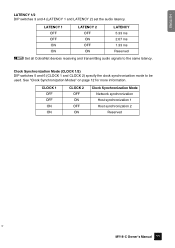
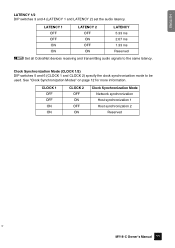
... OFF ON
LATENCY 5.33 ms 2.67 ms 1.33 ms Reserved
n Set all CobraNet devices receiving and transmitting audio signals to be used.
CLOCK 1 OFF OFF ON ON
CLOCK 2 OFF ON OFF ON
Clock Synchronization Mode Network synchronization Host synchronization 1 Host synchronization 2 Reserved
9
MY16-C Owner's Manual 11
Clock Synchronization Mode (CLOCK 1/2) DIP switches 5 and 6 (CLOCK...
MY16-C Owners Manual - Page 13
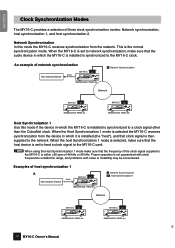
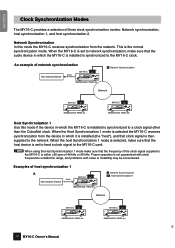
... a clock signal other than the CobraNet clock. This is not guaranteed with clock frequencies outside this mode the MY16-C receives synchronization from the device in which it is installed (the "host"), and that the frequency of the clock signal supplied to the MY16-C card.
Network Synchronization In this range, and problems with noise or instability may...
MY16-C Owners Manual - Page 14
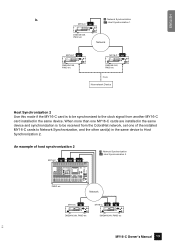
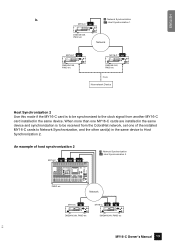
...
MY16-C Owner's Manual 13
11
ENGLISH
b. N : Network Synchronization
MY16-C N
H1 : Host Synchronization 1
DME64N/24N, PM5D etc
Network
MY16-C H1
DME64N/24N, PM5D etc
MY16-C H1
DME64N/24N, PM5D etc
Clock Non-network Device
Host Synchronization 2 Use this mode if the MY16-C card is to be synchronized to the clock signal from the CobraNet network, set one MY16-C cards are installed...
MY16-C Owners Manual - Page 16
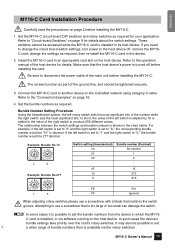
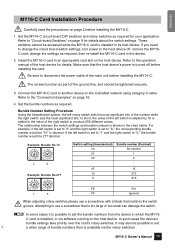
...use a screwdriver that matches the switch groove. In such cases the device's bundle settings take priority over the card's rotary switches. MY16-C Owner's Manual 15
13 ENGLISH
MY16-C Card Installation Procedure
Carefully read the precautions on page 2 before installing the MY16-C.
1 Set the MY16-C circuit-board DIP switches and rotary switches as required for details. These switches cannot...
MY16-C Owners Manual - Page 19
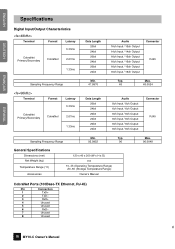
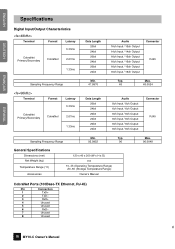
...Specifications
Digital Input/Output Characteristics
Terminal
Format
Latency
5.33ms
CobraNet Primary/Secondary
CobraNet...33ms
CobraNet Primary/Secondary
CobraNet
2....Specifications
Dimensions (mm) Net Weight (kg) Temperature Range (°C)
Accessories
120 x 40 x 200 (W x H x D) 0.6
10~35 (Operating Temperature Range) -20~60 (Storage Temperature Range)
Owner's Manual
Max. 96.0048
CobraNet...
Yamaha MY16-C Reviews
Do you have an experience with the Yamaha MY16-C that you would like to share?
Earn 750 points for your review!
We have not received any reviews for Yamaha yet.
Earn 750 points for your review!
