Yamaha MW10 Support and Manuals
Popular Yamaha MW10 Manual Pages
Owner's Manual - Page 2
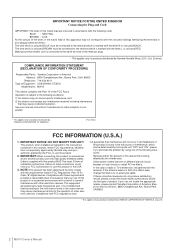
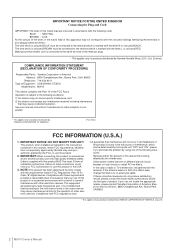
... INFORMATION STATEMENT (DECLARATION OF CONFORMITY PROCEDURE)
Responsible Party : Yamaha Corporation of America Address : 6600 Orangethorpe Ave., Buena Park, Calif. 90620
Telephone : 714-522-9011 Type of Equipment : USB MIXING STUDIO
Model Name : MW10
This device complies with the letter L or coloured RED. See user manual instructions if interference to radio reception is suspected.
* This...
Owner's Manual - Page 3


...cord. Do not open
• Do not open the device or attempt to disassemble the internal parts...Yamaha service personnel.
Depending on the buttons, switches or connectors.
(5)-4
MW10 Owner's Manual 3 These precautions include, but are not limited to, the following :
Power supply/Power cord...Avoid setting all equalizer controls and faders to , the following :
Power supply/Power cord
...
Owner's Manual - Page 4
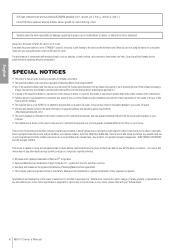
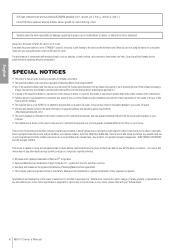
... the same in this
manual and the software. • The supplied disk is governed by the license agreement which Yamaha owns copyrights or with the device in part by optimizing them back precisely as switches, volume controls, and connectors, deteriorates over time. When you unplug the power cord from those on an audio CD player.
Such copyrighted...
Owner's Manual - Page 5


... 15
Channel Control Section 15 Master Control Section 16 Input/Output Section 17 Rear Section 19
Setting Up 20
Setup Procedure 20 Setup Examples 20
Troubleshooting 21
Appendix 23
Specifications 23 Dimensional Diagrams 25 Block Diagram and Level Diagram 26
SOFTWARE LICENSE AGREEMENT ..... 27
MW10 Owner's Manual 5
The MW10 includes an audio mixer equipped with a USB interface...
Owner's Manual - Page 7
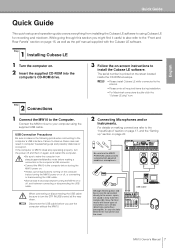
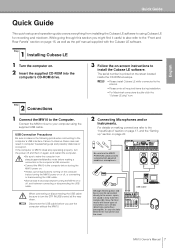
...stop operating properly, turn the power off , and between connecting or disconnecting the USB cable.
USB Cable
MW10 Owner's Manual 7
For best results with the Cubase LE software.
Connect the MW10 mixer to the "Input/Output" section on page 17, and the "Setting up" section on -screen instructions to the computer's USB interface. Disconnect the USB cable before making connections refer...
Owner's Manual - Page 10


... launch the program when required.
10 MW10 Owner's Manual With the setting the playback sound can select [USB Audio CODEC (1)] to the Cubase LE software we installed earlier.
Macintosh: Select [VST Multitrack] in the on the right side of the window. The
ASIO Multimedia Setup dialog window will only be monitored via the MW10 mixer to lighten the load on your...
Owner's Manual - Page 11


...Setup, and Device Setup dialog windows to create a new project file. Engage the Port [USB Audio CODEC] Active button ( ), and close the windows.
7 Select [VST Inputs] in the ASIO Multimedia Setup - The various settings...] button [Stereo Switch] button
Inspector
MW10 Owner's Manual 11
Check only
the input port and output port [USB Audio
CODEC] checkbox.
9 When the directory...
Owner's Manual - Page 13
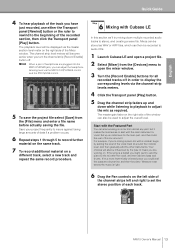
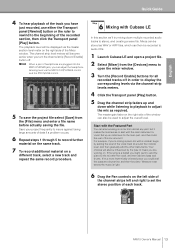
... with the Featured Part
You can then be displayed via the MW10 C-R/PHONES control and the 2TR IN/USB control.
5 To save the project file select [Save] from the [Devices] menu to stereo, and creating a wave file. Set up and
down multiple recorded audio tracks to
open a project file.
2 Select [Mixer] from
the [File...
Owner's Manual - Page 16


... only, the mixer outputs the identical signal to both the L and R Stereo buses.
3 2TR IN/USB Control
Adjusts the level of signals received via 2TR IN, as well as the level of signals received by the MW10 from the RETURN jacks (L (MONO) and R) to the standard output level. n If you set to TO C-R, the...
Owner's Manual - Page 17
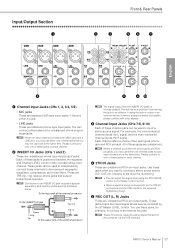
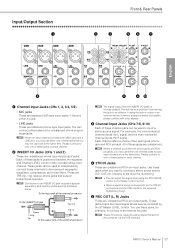
...signals.
3 Channel Input Jacks (CHs 7/8, 9/10)
Each of these channel pairs can be a problem if connecting ... signal that support bidirectional operation. These jacks can connect either one of these channels to the mixer for example,... jack and RCA pin jack. MW10 Owner's Manual 17 Input/Output Section
1
Front & Rear Panels
3
4
56
7
English
2
9
8)
1 Channel Input Jacks (CHs 1, 2, ...
Owner's Manual - Page 21


... device(s) and connecting only the Yamaha USB device. For setup details refer to open the "Sound" dialog window.
2 Click the "Output" tab and set the computer output to "System Requirements" on the computer. Macintosh:
1 Select [System Preferences ...] from the Apple menu and
then select "Sound" to page 10 of the Quick Guide.
You might have several...
Owner's Manual - Page 22


... Quality" to update your computer's owner's manual for more information. • Try adding memory. Check that the file system is a delay when playing a software synthesizer via a MIDI keyboard (latency).
• Check the URL listed below can significantly increase your computer's support center or support page on the web for information on installing and setting up extra memory...
Owner's Manual - Page 23


...to 60 °C
Français
Español
MW10 Owner's Manual 23 Variation) HIGH: 10 kHz (shelving) MID: 2.5 kHz (peaking) LOW...channel: red indicator lights if post-EQ signal (on stereo channels, if either post-EQ signal or post-mic-amp signal) comes within 3 dB of shelving, 3 dB below maximum variable level
Phantom Power
Monaural/Stereo Input PEAK Indicator
USB Audio Included Accessories Power...
Owner's Manual - Page 24
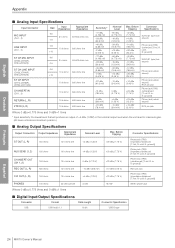
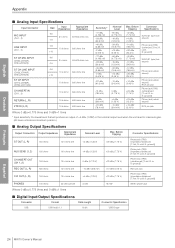
... ground])
CH INSERT OUT (CH 1, 2)
150 ohms
10 k ohms line
0 dBu (0.775 V)
+20 dBu (7.... the unit is set to maximum gain....mW
75 mW
Stereo phone jack
Where 0 dBu=0.775 Vrms and 0 dBV=1 Vrms
■ Digital Input/Output Specifications
Connector
Format
Data Length
USB
USB Audio 1.1
16 bit
Connector Specification USB B type
Français
Español
24 MW10 Owner's Manual...
Owner's Manual - Page 27
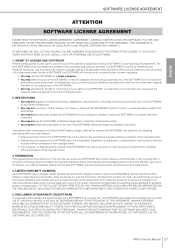
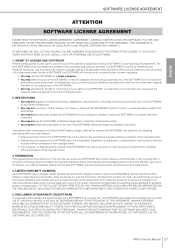
... may make one computer to another or share the SOFTWARE in reverse engineering, disassembly, decompilation or otherwise deriving a source code form of the SOFTWARE by a copy of the copyright owner.
3. MW10 Owner's Manual 27 Copyrighted data, including but not limited to SOFTWARE sold on tangible media, Yamaha warrants that the tangible media on the day that you...
Yamaha MW10 Reviews
Do you have an experience with the Yamaha MW10 that you would like to share?
Earn 750 points for your review!
We have not received any reviews for Yamaha yet.
Earn 750 points for your review!

