Yamaha EXo8 Support and Manuals
Yamaha EXo8 Videos
Popular Yamaha EXo8 Manual Pages
EXi8/EXo8 Owners Manual - Page 2
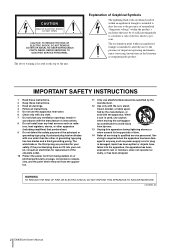
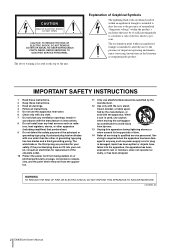
... TO RAIN OR MOISTURE.
(UL60065_03)
2 EXi8/EXo8 Owner's Manual Explanation of Graphical Symbols
The lightning flash with one wider than the other apparatus (including amplifiers) that may be of sufficient magnitude to constitute a risk of important operating and maintenance (servicing) instructions in any ventilation openings. NO USER-SERVICEABLE PARTS INSIDE. CAUTION
RISK OF ELECTRIC...
EXi8/EXo8 Owners Manual - Page 3
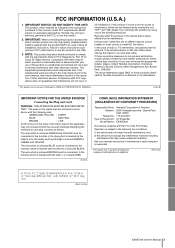
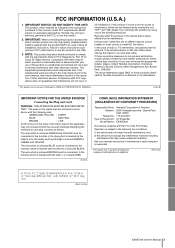
... your plug proceed as indicated in the instructions contained in the mains lead of this manual, meets FCC requirements. If the antenna lead-in
all installation instructions. If you can be connected to the terminal which can not locate the appropriate retailer, please contact Yamaha Corporation of America, Electronic Service Division, 6600 Orangethorpe Ave, Buena Park...
EXi8/EXo8 Owners Manual - Page 4
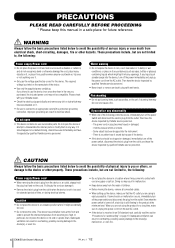
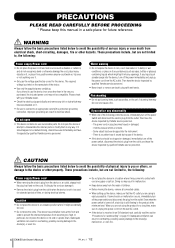
... Yamaha service personnel.
If some trouble or malfunction occurs, immediately turn off the power switch and disconnect the electric plug from becoming too high.
The required voltage is mounted in an EIA standard rack, carefully read the section "Precautions for a long time, make sure to the device(s), malfunction, or even fire.
4 EXi8/EXo8 Owner's Manual...
EXi8/EXo8 Owners Manual - Page 5
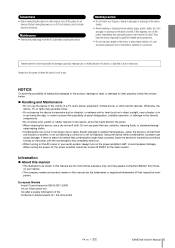
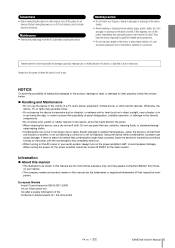
.../EXo8 Owner's Manual 5
Using the device while condensation is not in use or modifications to the device, or data that condensation might discolor the panel. • When cleaning the device, use the device in your device.
• The company names and product names in this might have the device inspected by qualified Yamaha service...
EXi8/EXo8 Owners Manual - Page 6
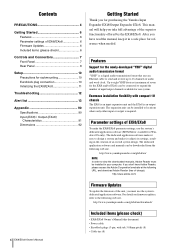
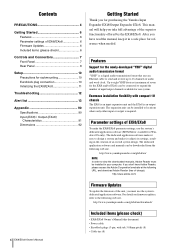
...Started 6
Features 6 Parameter settings of EXi8/EXo8 6 Firmware Updates 6 Included items (please check 6
Controls and Connectors 7
Front Panel 7 Rear Panel 8
Setup 10
Precautions for rackmounting 10 Euroblock plug connection 10 Initializing the EXi8/EXo8 11
Troubleshooting 12
Alert list 13
Appendix 90
Specifications 90 Input (EXi8) / Output (EXo8)
Characteristics 91 Dimensions 92...
EXi8/EXo8 Owners Manual - Page 7
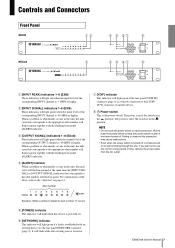
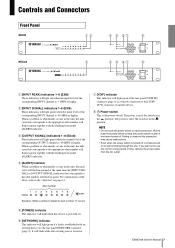
... switch is established with an external device via the rear panel NETWORK connector (page 9).
It will light green if a link is in rapid succession. EXi8/EXo8 Owner's Manual 7 When a problem or abnormality occurs in the unit, the indicator that corresponds to the [YDIF OUT] connector of another device.
r [ALERT] indicator When...
EXi8/EXo8 Owners Manual - Page 8
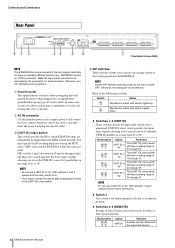
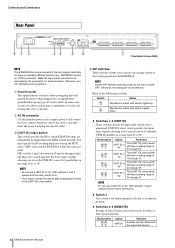
...UNIT ID numbers in the MTX system network.
Otherwise, the setting will have a setting range of the [UNIT ID] rotary switch.
NOTE
Do...instructed by also connecting this to the startup operation of "00" (DIP switches 1 and 2 upward and the rotary switch at 0).
• You'll need to ground. Switch
Status
Represent a status with the supported devices.
8 EXi8/EXo8 Owner's Manual...
EXi8/EXo8 Owners Manual - Page 9
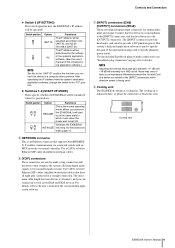
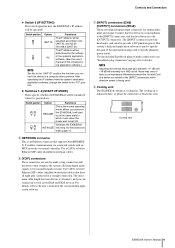
... switch specifies how the EXi8/EXo8's IP address will be specified according to the factory-set
state (page 11).
Switch position Option
Functions
RESUME
This is an Ethernet connector that supports AutoMDI/MDIX. The maximum cable length between devices is being used. For details, refer to the user's manual of the corresponding application software...
EXi8/EXo8 Owners Manual - Page 10
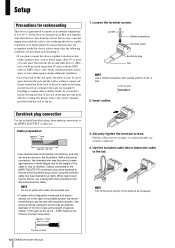
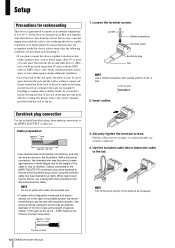
...strip the wire as necessary.
1.6 mm or less
10 EXi8/EXo8 Owner's Manual NOTE
Do not tin (plate with insulation sleeves. Loosen the terminal...space or leave them open to ensure sufficient ventilation. Setup
Precautions for rackmounting
This device is mounted in an EIA... generate heat, such as the AI 0,5 - 6 WH made by installing a commercially available fan kit. If the back of the rack cannot ...
EXi8/EXo8 Owners Manual - Page 11
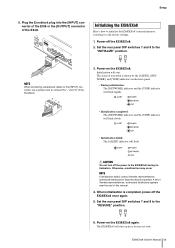
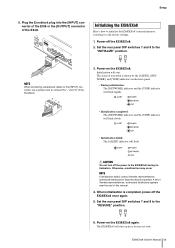
...8 to the factory settings.
1. EXi8/EXo8 Owner's Manual 11
Initializing the EXi8/EXo8
Here's how to initialize the EXi8/EXo8's internal memory, restoring it to the "RESUME" position.
6. Set the rear panel DIP switches 7 and 8 to have the device inspected. The status of the Euroblock.
+- Otherwise, a malfunction may occur
NOTE
If initialization failed, contact Yamaha representatives...
EXi8/EXo8 Owners Manual - Page 12


...)
Is the NETWORK connector on , contact your computer?
Make sure that corresponds to an appropriate level. No audio input is flashing
An error has occurred.
The [INPUT SIGNAL] indicator or the [OUTPUT SIGNAL] indicator that the power switch is the power to determine the problem and take appropriate action.
12 EXi8/EXo8 Owner's Manual
EXi8/EXo8 Owners Manual - Page 13
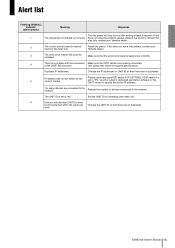
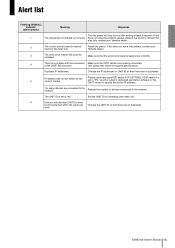
... not set to specify the device IP address.
work. If this
also fails, contact your Yamaha dealer.
3
The word clock master has become unlocked.
If DIP switch 6 is set to ....
4
There is set within the same net-
EXi8/EXo8 Owner's Manual 13 does not solve the problem, please initialize the memory. Make sure that meet the required specifications.
Too many devices ...
EXi8/EXo8 Owners Manual - Page 14
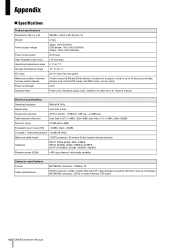
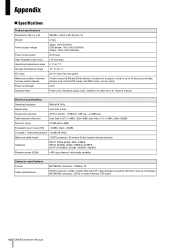
... series and XMV series, can be connected.) NETWORK connector: CAT5e or better Ethernet STP cable
90 EXi8/EXo8 Owner's Manual All 8 pins must be used.) 2.5m Power cord, Euroblock plugs (3-pin, tabbed) x 8, cable ties x 8, Owner's manual
Electrical specifications
Sampling frequency
48kHz/44.1kHz
Signal delay
Less than 0.05% (+4dBu, Gain:-6dB);
individually settable)
Connector...
EXi8/EXo8 Owners Manual - Page 15
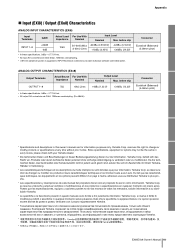
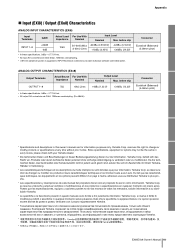
...Since specifications, equipment or options may not be the same in every locale, please check with your Yamaha dealer.
* Die technischen Daten und Beschreibungen in qualsiasi momento senza preavviso. si riserva il diritto di modificare prodotti o specifiche in dieser Bedienungsanleitung dienen nur der Information. b:BNBIB b ඌܿ۬a BNBIB b
EXi8/EXo8 Owner's Manual...
Yamaha EXo8 Reviews
Do you have an experience with the Yamaha EXo8 that you would like to share?
Earn 750 points for your review!
We have not received any reviews for Yamaha yet.
Earn 750 points for your review!


